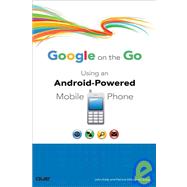
| Introduction | p. 1 |
| Who Is This Book For? | p. 1 |
| What Is the Open Handset Alliance? | p. 1 |
| What Is Android? | p. 2 |
| What Does Open Source Mean? | p. 2 |
| G1 Features | p. 2 |
| About This Book | p. 3 |
| Getting the 411 | p. 4 |
| The Phone Basics | p. 5 |
| Setting Up the Phone | p. 5 |
| Using an Existing Google Account | p. 5 |
| Creating a New Google Account | p. 6 |
| Navigating the Phone's Screens | p. 7 |
| Making and Answering Calls | p. 9 |
| Speakerphone | p. 10 |
| Conference Calling | p. 11 |
| Call Waiting | p. 11 |
| Configuring Calling Features | p. 12 |
| Fixed Dialing Number | p. 13 |
| Voicemail | p. 14 |
| Call Forwarding | p. 14 |
| Caller ID | p. 15 |
| Call Waiting | p. 15 |
| Operator Selection | p. 16 |
| Managing Voicemail | p. 16 |
| Date/Time Settings and Alarms | p. 17 |
| Setting the Date and Time | p. 17 |
| Setting an Alarm | p. 18 |
| Snooze | p. 20 |
| Deleting an Alarm | p. 21 |
| Text Messaging | p. 21 |
| Sending a Text Message | p. 21 |
| Configuring Text Messaging Alert Settings | p. 22 |
| Viewing a Received Message | p. 22 |
| Customizing Your Phone | p. 23 |
| Sound Settings | p. 23 |
| Display Settings | p. 25 |
| Autocorrect Options | p. 25 |
| Customizing Your Home Screen | p. 26 |
| Wallpaper | p. 26 |
| Shortcuts | p. 27 |
| Widgets | p. 29 |
| Working with Contacts | p. 31 |
| What Are Contacts? | p. 31 |
| Viewing Your Contacts | p. 31 |
| Adding a New Contact | p. 33 |
| Editing an Existing Contact | p. 34 |
| Calling a Contact | p. 36 |
| Sending a Contact a Text Message | p. 37 |
| Mapping a Contact's Address | p. 38 |
| Setting Up Favorite Contacts | p. 39 |
| Transferring Contacts from Another Phone | p. 39 |
| Transferring Contacts from Your Computer | p. 40 |
| Deleting a Contact | p. 40 |
| What About All That Other Stuff? | p. 41 |
| Using Your Calendar | p. 43 |
| Viewing Your Calendar | p. 43 |
| Viewing Other Calendars | p. 45 |
| Creating a New Appointment | p. 46 |
| Viewing Your Agenda | p. 48 |
| Reminder Settings and Other Options | p. 49 |
| Set Alerts & Notifications | p. 49 |
| Select Ringtone | p. 50 |
| Vibrate | p. 50 |
| Set Default Reminder | p. 51 |
| Some Tasks You Can't Perform from the Phone | p. 51 |
| Creating a Second Calendar | p. 52 |
| Sharing an Existing Calendar | p. 53 |
| Adding a Public Calendar | p. 53 |
| Inviting People to a Meeting | p. 54 |
| Working with Email | p. 55 |
| Overview of Gmail | p. 55 |
| Reading Email | p. 55 |
| Sending a New Message | p. 60 |
| Replying to or Forwarding a Message | p. 61 |
| Archiving an Email | p. 61 |
| All About Labels | p. 62 |
| Applying Labels to Received Mail Automatically | p. 63 |
| Customizing Gmail Settings | p. 64 |
| General Settings | p. 64 |
| Notification Settings | p. 65 |
| Connecting to Other Email Accounts | p. 66 |
| Reading Email | p. 67 |
| Sending a New Message | p. 68 |
| Replying to or Forwarding a Message | p. 69 |
| Deleting a Message | p. 69 |
| Switching Between Multiple Accounts | p. 69 |
| Removing an Account | p. 69 |
| Taking Pictures | p. 71 |
| Taking Pictures with Your Phone | p. 71 |
| Save | p. 72 |
| Set As | p. 72 |
| Share | p. 74 |
| Delete | p. 76 |
| Camera Settings | p. 76 |
| Viewing Pictures You've Taken | p. 76 |
| Viewing a Slideshow of Your Pictures | p. 78 |
| Basic Picture Options | p. 79 |
| Advanced Picture Options | p. 79 |
| Customizing Picture Settings | p. 81 |
| Picture Size | p. 81 |
| Picture Sort | p. 82 |
| Confirm Deletions | p. 82 |
| Slideshow Interval | p. 82 |
| Slideshow Transition | p. 82 |
| Repeat Slideshow | p. 83 |
| Shuffle Slides | p. 83 |
| Using Your Android-Powered Phone as a Personal Media Player | p. 85 |
| Listening to Your Music | p. 85 |
| Playing Music | p. 86 |
| Creating and Using Playlists | p. 89 |
| Party Shuffle | p. 94 |
| Removing Songs from Your Library | p. 94 |
| Purchasing New Songs | p. 94 |
| Using Songs as Ringtones | p. 96 |
| Copying Songs to Your Phone | p. 98 |
| Watching Videos | p. 99 |
| The Joy of YouTube | p. 99 |
| Playing a YouTube Video | p. 100 |
| YouTube Categories | p. 102 |
| Searching for YouTube Videos | p. 102 |
| Accessing Video Details | p. 103 |
| Commenting on Videos | p. 104 |
| Choosing Your Favorite Videos | p. 105 |
| Sharing Videos | p. 105 |
| Accessing YouTube Settings | p. 106 |
| Using the Internet | p. 107 |
| Accessing the Browser | p. 107 |
| Opening a Website by Typing a URL | p. 108 |
| Viewing More Than One Website at a Time | p. 109 |
| Checking a Page for Content Updates | p. 110 |
| Moving Through History | p. 110 |
| There's No Place Like Home | p. 110 |
| Sharing Web Pages with Others | p. 111 |
| Zooming to a Better View | p. 112 |
| Creating and Using Bookmarks | p. 113 |
| Google Search | p. 113 |
| Searching for Websites | p. 113 |
| Searching for Images | p. 114 |
| Local Searches | p. 115 |
| Searching for News | p. 115 |
| Advanced Web Browser Settings | p. 115 |
| Managing Your History | p. 116 |
| Finding Your Downloads | p. 116 |
| Browser Settings | p. 118 |
| Using the Rest of the Google Application Suite | p. 123 |
| Google Talk | p. 123 |
| Adding Friends | p. 125 |
| Chatting with a Friend | p. 125 |
| More IM Fun | p. 126 |
| Friends List Options | p. 126 |
| Instant Messaging Settings | p. 127 |
| Other Instant Message Programs | p. 128 |
| Adding an Account | p. 129 |
| Frequent Chatting | p. 130 |
| Removing an Account | p. 131 |
| Google Maps | p. 132 |
| Viewing a Map | p. 133 |
| Searching for a Location | p. 141 |
| Using Google Maps with GPS | p. 142 |
| Getting Directions | p. 142 |
| Other Google Applications | p. 144 |
| Google Reader | p. 145 |
| Google Docs | p. 147 |
| Adding New Applications | p. 149 |
| Finding and Installing New Applications | p. 150 |
| Using ShopSavvy | p. 153 |
| Using Shazam | p. 157 |
| Managing Your Applications | p. 159 |
| Adding Applications to Your Home Screen | p. 160 |
| Find More Applications Using Search | p. 160 |
| Uninstalling Unwanted Applications | p. 161 |
| Using Wi-Fi | p. 165 |
| Setting Up Wi-Fi | p. 166 |
| Other Wireless Options | p. 169 |
| Enabling Bluetooth | p. 170 |
| Airplane Mode | p. 170 |
| The Professor and Mary Ann: Mobile Networks | p. 171 |
| Security | p. 173 |
| SIM Card Lock | p. 173 |
| Screen Lock | p. 174 |
| Starting Over-Completely | p. 175 |
| An Open-Source Platform | p. 177 |
| Creating Applications for Your Phone | p. 177 |
| Installing the SDK | p. 179 |
| Resources | p. 182 |
| Troubleshooting | p. 183 |
| Service Issues | p. 183 |
| Hardware and Software Issues | p. 184 |
| My Phone Is Slower Than Molasses in January | p. 185 |
| My Phone Crashed | p. 187 |
| My Phone Won't Do Anything | p. 187 |
| I Dropped My Phone in Water | p. 187 |
| Resetting Your Phone | p. 188 |
| Getting Help | p. 189 |
| Index | p. 191 |
| Table of Contents provided by Ingram. All Rights Reserved. |
The New copy of this book will include any supplemental materials advertised. Please check the title of the book to determine if it should include any access cards, study guides, lab manuals, CDs, etc.
The Used, Rental and eBook copies of this book are not guaranteed to include any supplemental materials. Typically, only the book itself is included. This is true even if the title states it includes any access cards, study guides, lab manuals, CDs, etc.