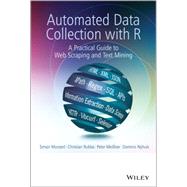A hands on guide to web scraping and text mining for both beginners and experienced users of R
- Introduces fundamental concepts of the main architecture of the web and databases and covers HTTP, HTML, XML, JSON, SQL.
- Provides basic techniques to query web documents and data sets (XPath and regular expressions).
- An extensive set of exercises are presented to guide the reader through each technique.
- Explores both supervised and unsupervised techniques as well as advanced techniques such as data scraping and text management.
- Case studies are featured throughout along with examples for each technique presented.
- R code and solutions to exercises featured in the book are provided on a supporting website.