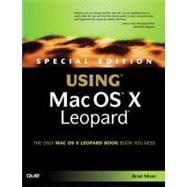
What is included with this book?
| Introduction | |
| Exploring the Core | |
| Getting Started with Mac OS X | p. 9 |
| Viewing and Navigating Mac OS X Finder Windows | p. 17 |
| Working on the Mac OS X Desktop | p. 55 |
| Finding Things on Your Mac | p. 93 |
| Using and Customizing the Dock | p. 107 |
| Working with the Dashboard and Widgets | p. 123 |
| Installing and Using Mac OS X Applications | p. 141 |
| Mastering the System | |
| Running Windows and Windows Applications | p. 171 |
| Setting System Preferences | p. 189 |
| Managing and Using Fonts | p. 213 |
| Configuring and Working with User Accounts | p. 231 |
| Managing Your Desktop with Expos , Spaces, and Other Tools | p. 265 |
| Making Your Mac Accessible to Everyone | p. 277 |
| Unix: Working with the Command Line | p. 297 |
| Computing on the Move with MacBook Pros and MacBooks | p. 317 |
| Living in a Connected World | |
| Connecting a Mac to the Internet | p. 335 |
| Building and Using a Wired Network | p. 359 |
| Creating and Managing AirPort Wireless Networks | p. 393 |
| Sharing an Internet Connection | p. 421 |
| Using Mac to Integrate a Mac onto the Internet | p. 435 |
| Getting Things Done with Leopard s Applications | |
| Managing Your Email with Mail | p. 465 |
| Surfing the Web with Safari | p. 511 |
| Managing Audio with iTunes | p. 547 |
| Using Leopard s Other Digital Media Applications | p. 601 |
| Tracking Your Contacts with Address Book | p. 639 |
| Creating and Using Calendars with iCal | p. 663 |
| Conferencing in Text, Audio, and Video with iChat | p. 681 |
| Working with Leopard s Text and Graphic Applications | p. 695 |
| Making Your Mac Do the Work for You with the Automator | p. 721 |
| Expanding the System | |
| Understanding Input and Output Technology | p. 743 |
| Working with Mice, Keyboards, and Other Input Devices | p. 763 |
| Working with Your Mac s Displays | p. 785 |
| Working with Your Mac s Sound | p. 801 |
| Installing, Configuring, and Using Printers | p. 813 |
| Understanding and Using Data Storage Devices | p. 833 |
| Synchronizing Information on Macs and Other Devices | p. 859 |
| Pr | |
| Table of Contents provided by Publisher. All Rights Reserved. |
The New copy of this book will include any supplemental materials advertised. Please check the title of the book to determine if it should include any access cards, study guides, lab manuals, CDs, etc.
The Used, Rental and eBook copies of this book are not guaranteed to include any supplemental materials. Typically, only the book itself is included. This is true even if the title states it includes any access cards, study guides, lab manuals, CDs, etc.