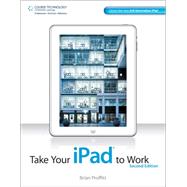
| Introduction | p. xii |
| First Step: Introducing the iPad | p. 1 |
| What Is the iPad? | p. 3 |
| The Business Case for the iPad | p. 4 |
| Choosing the Right iPad | p. 5 |
| Getting an iPad | p. 9 |
| Throwing in the Extras | p. 10 |
| Setting Up the iPad | p. 10 |
| Conclusion | p. 17 |
| Second Step: Interfacing with the iPad | p. 19 |
| Touring the iPad Device | p. 20 |
| Having the Right Touch | p. 26 |
| Keying in the Keyboard | p. 27 |
| Moving Text Around | p. 31 |
| Configuring the iPad | p. 33 |
| Conclusion | p. 39 |
| Third Step: Connecting with the iPad | p. 41 |
| Connecting to iTunes | p. 43 |
| Using the WiFi Connection | p. 50 |
| Using the Cellular Connection | p. 53 |
| Troubleshooting Connectivity | p. 57 |
| Conclusion | p. 58 |
| Fourth Step: Using the iPad Apps | p. 59 |
| Opening and Arranging Apps | p. 60 |
| Acquiring Apps | p. 65 |
| Updating Apps | p. 72 |
| Configuring Apps | p. 73 |
| Removing Apps | p. 74 |
| Conclusion | p. 75 |
| Work the Web: Safari | p. 77 |
| Navigating Websites | p. 79 |
| Managing Bookmarks and History | p. 82 |
| Managing Tabbed Browsing | p. 87 |
| Searching for Content | p. 88 |
| Customizing Your Browser | p. 90 |
| Conclusion | p. 91 |
| Get the Word Out: Mail | p. 93 |
| Setting Up an Account | p. 94 |
| Organizing Mail | p. 105 |
| Conclusion | p. 109 |
| Get to iWork: Documenting with Pages | p. 111 |
| Creating a Pages Document | p. 112 |
| Exploring the Pages Interface | p. 118 |
| Editing Documents | p. 119 |
| Configuring a Document | p. 132 |
| Sharing Pages Documents | p. 134 |
| Conclusion | p. 135 |
| Get to iWork: Analyzing with Numbers | p. 137 |
| A Spreadsheet Primer | p. .138 |
| Exploring the Numbers Interface | p. 140 |
| Editing Spreadsheets | p. 143 |
| Adding Charts | p. 150 |
| Conclusion | p. 151 |
| Get to iWork: Presenting with Keynote | p. 153 |
| Exploring the Keynote Interface | p. 155 |
| Creating a Presentation | p. 156 |
| Conclusion | p. 168 |
| From iPad to Paper: Printing | p. 169 |
| Print with AirPrint | p. 170 |
| Set Up Printers with Print Central | p. 172 |
| Printing | p. 179 |
| File Sharing | p. 186 |
| Conclusion | p. 188 |
| In the iCloud | p. 189 |
| Connecting to iCloud | p. 191 |
| Synchronizing Across Multiple Devices | p. 193 |
| Back Up Your iPad to iCloud | p. 196 |
| Securing Your iPad | p. 200 |
| Conclusion | p. 203 |
| Remote Desktop Connectivity | p. 205 |
| Exploring LogMeIn | p. 206 |
| Setting Up LogMeIn | p. 207 |
| Connecting with LogMeIn | p. 209 |
| Working with LogMeIn | p. 211 |
| Conclusion | p. 214 |
| Ring Me Up: Point of Sale | p. 215 |
| Customizing Quick Sale | p. 216 |
| Integrating Credit Card Transactions | p. 219 |
| Making a Retail Sale | p. 220 |
| Reporting Sales | p. 225 |
| Managing Inventory | p. 227 |
| Easy POS with Square | p. 229 |
| Conclusion | p. 234 |
| When the Work's Done: Invoicing | p. 235 |
| Creating an Invoice Template | p. 236 |
| Creating an Invoice | p. 240 |
| Sending Invoices to Customers | p. 242 |
| Conclusion | p. 243 |
| Shout to the World: Social Media | p. 245 |
| Making a Business Facebook Page | p. 246 |
| Getting Friendly with Facebook | p. 248 |
| Setting Up a Twitter Account | p. 253 |
| Managing Tweets with Twitterrific | p. 254 |
| Conclusion | p. 258 |
| Box It Up: Shipping | p. 259 |
| Tracking Shipments | p. 260 |
| Tracking Vendor Shipments | p. 262 |
| Notifying Customers of Shipping Status | p. 263 |
| Conclusion | p. 263 |
| Face-to-Face, Face-to-Web: Meetings | p. 265 |
| Connecting with WebEx | p. 266 |
| Participating in a WebEx Meeting | p. 268 |
| Using FaceTime | p. 272 |
| Setting Up FaceTime | p. 273 |
| Making a FaceTime Call | p. 275 |
| Video Mirroring with FaceTime | p. 277 |
| Whiteboarding with Air Sketch | p. 278 |
| Conclusion | p. 281 |
| Write Online: Web Content Creation | p. 283 |
| Connecting to a Blog | p. 284 |
| Posting a Blog Entry | p. 287 |
| Editing a Blog Entry | p. 290 |
| Conclusion | p. 291 |
| Track Online: Website Management | p. 293 |
| Connecting to Your Google Analytics Account | p. 295 |
| Interpreting the Analytics Data | p. 297 |
| Viewing Analytics Reports | p. 299 |
| Conclusion | p. 300 |
| Make a List: Task Management | p. 301 |
| Creating Tasks in Things | p. 302 |
| Creating Projects | p. 307 |
| Organizing Tasks | p. 309 |
| Conclusion | p. 312 |
| See the Big Picture: Project Management | p. 313 |
| Creating Projects in SG Projects | p. 314 |
| Building New Tasks | p. 317 |
| Viewing Projects | p. 320 |
| Editing Projects | p. 321 |
| Editing Tasks | p. 322 |
| Conclusion | p. 322 |
| Manage the Customer: CRM | p. 325 |
| Adding Contacts | p. 326 |
| Editing Contacts | p. 329 |
| Working with Contacts | p. 330 |
| Exporting Data | p. 333 |
| Conclusion | p. 334 |
| From the Home Office: Enterprise Collaboration | p. 335 |
| Connecting to a SharePoint Site | p. 336 |
| Managing Events | p. 339 |
| Managing Items | p. 340 |
| Opening Documents | p. 341 |
| Conclusion | p. 342 |
| Get Ready to Go: Travel Arrangements | p. 343 |
| Now Boarding: Kayak | p. 344 |
| In-Flight: Tracking Your Flight | p. 352 |
| Conclusion | p. 355' |
| On the Plane: Multimedia | p. 357 |
| Getting Multimedia: iTunes | p. 358 |
| Multimedia Playback: Music and Videos | p. 363 |
| Internet Video: YouTube | p. 366 |
| Conclusion | p. 368 |
| Continuing Education: iBooks | p. 369 |
| Finding Your Reading Material | p. 370 |
| Reading in iBooks | p. 374 |
| Conclusion | p. 376 |
| Appendix | p. 377 |
| Index | p. 383 |
| Table of Contents provided by Ingram. All Rights Reserved. |
The New copy of this book will include any supplemental materials advertised. Please check the title of the book to determine if it should include any access cards, study guides, lab manuals, CDs, etc.
The Used, Rental and eBook copies of this book are not guaranteed to include any supplemental materials. Typically, only the book itself is included. This is true even if the title states it includes any access cards, study guides, lab manuals, CDs, etc.