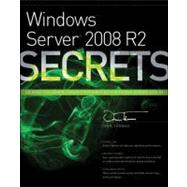
| Read This First | p. xv |
| Deployment And Administration Secrets | p. 1 |
| Windows Server | p. 2008 |
| R2 Deployment Secrets | p. 3 |
| Choosing an Edition of Windows Server 2008 R2 | p. 4 |
| Deciding Between Types of Installation | p. 6 |
| Optimizing Your Deployment Image | p. 12 |
| Minimizing Deployment Time | p. 19 |
| Activating Windows | p. 27 |
| Summary | p. 30 |
| The Windows Server | p. 2008 |
| R2 Administrator's Toolkit | p. 33 |
| Choosing the Right Remote Administration Tool | p. 34 |
| Remote Desktop | p. 35 |
| Management Consoles | p. 41 |
| Remote PowerShell | p. 45 |
| Emergency Management Services (When All Else Fails) | p. 46 |
| Summary | p. 49 |
| Server Core Secrets | p. 51 |
| Using Server Core Administration Tools | p. 52 |
| Performing Server Core Post-Deployment Tasks | p. 54 |
| Understanding the Sconfig.cmd | p. 62 |
| Administering with Server Core Configurator | p. 63 |
| Understanding Server Core Infrastructure Roles | p. 67 |
| Summary | p. 72 |
| Active Directory Domains and Forests | p. 73 |
| Understanding Forests and Domains | p. 74 |
| Setting Domain and Forest Functional Levels | p. 79 |
| Selecting the DNS Server | p. 82 |
| Defining Active Directory Sites | p. 89 |
| Defining FSMO Roles | p. 91 |
| Using Read-Only Domain Controllers | p. 93 |
| Securing with Global Catalog Servers and Universal Group Membership Caching | p. 98 |
| Maintaining the Active Directory Database | p. 100 |
| Summary | p. 110 |
| Effectively Managing Group Policy | p. 113 |
| Applying Group Policy | p. 114 |
| Using Group Policy Management Console | p. 117 |
| Using Important Group Policy Features | p. 122 |
| Completing Common Group Policy Tasks | p. 126 |
| Summary | p. 132 |
| Managing Users and Computers | p. 135 |
| Using Organizational Unit Structures | p. 136 |
| Managing User Accounts | p. 140 |
| Configuring Account Policies | p. 147 |
| Managing Groups | p. 155 |
| Creating Computer Accounts | p. 161 |
| Summary | p. 163 |
| Managing Active Directory Certificate Services | p. 165 |
| Understanding Certification Authority Types | p. 166 |
| Managing Certification Authorities | p. 171 |
| Using Certificate Templates | p. 175 |
| Utilizing Certificate Autoenrollment | p. 181 |
| Recovering Certificates | p. 183 |
| Backing Up Certificate Services | p. 184 |
| Revoking Certificates | p. 186 |
| Summary | p. 188 |
| Network Infrastructure and Security Secrets | p. 191 |
| Network Addressing | p. 193 |
| Understanding IPv4 and DHCP | p. 194 |
| Understanding IPv6 | p. 205 |
| Transitioning to IPv6 | p. 212 |
| Summary | p. 217 |
| Securing the Network: Windows Firewall and Network Access Protection | p. 219 |
| Understanding Windows Firewall with Advanced Security | p. 220 |
| Understanding Connection Security Rules | p. 230 |
| Understanding and Configuring Network Access Protection | p. 236 |
| Summary | p. 244 |
| Shared Folde r and Data Protection Se rets | p. 247 |
| Secrets Behind Shared Folders | p. 249 |
| Using the Share and Storage Management Console | p. 250 |
| Using File Server Resource Manager | p. 255 |
| Working with the Distributed File System | p. 271 |
| Utilizing BranchCache | p. 275 |
| Working with Offline Files | p. 278 |
| Summary | p. 280 |
| Keeping Data Private | p. 281 |
| Encrypting File System | p. 282 |
| Encrypting with BitLocker | p. 287 |
| Using Active Directory Rights Management Services | p. 296 |
| Summary | p. 300 |
| Backup and Recovery | p. 303 |
| Using and Configuring Windows Server Backup | p. 304 |
| Enabling Shadow Copies of Shared Folders | p. 313 |
| Performing Recovery | p. 316 |
| Using System Center Data Protection Manager | p. 325 |
| Summary | p. 328 |
| Infrastructure Services | p. 329 |
| Internet Information Services | p. 331 |
| Managing Sites | p. 332 |
| Managing Application Pools | p. 348 |
| IIS Users and Delegation | p. 351 |
| Managing FTP | p. 352 |
| Summary | p. 355 |
| Configuring Hyper-V Virtual Machines | p. 357 |
| Configuring Hyper-V | p. 358 |
| Understanding Virtual Hard Disks | p. 363 |
| Understanding Hyper-V Networks | p. 369 |
| Using Virtual Machine Snapshots | p. 374 |
| Migrating Virtual Machines | p. 376 |
| Summary | p. 379 |
| Patch Management with WSUS | p. 381 |
| Defining an Update Process | p. 382 |
| Installing and Deploying WSUS | p. 383 |
| Deploying Updates | p. 395 |
| Understanding WSUS Topologies | p. 401 |
| Verifying Update Deployment | p. 402 |
| Going Further | p. 407 |
| Summary | p. 409 |
| High Availability | p. 411 |
| Understanding Network Load Balancing | p. 412 |
| Allocating Storage to iSCSI SAN | p. 417 |
| Understanding Failover Clustering | p. 422 |
| Summary | p. 431 |
| Remote Access Secrets | p. 433 |
| Presentation and Application Virtualization | p. 435 |
| Understanding Remote Desktop Session Host | p. 436 |
| Running RemoteApp | p. 444 |
| Using Remote Desktop Web Access | p. 446 |
| Utilizing Remote Desktop Connection Broker | p. 447 |
| Connecting via Remote Desktop Gateway | p. 448 |
| Remote Desktop Licensing | p. 450 |
| Understanding Remote Desktop Virtualization Host | p. 453 |
| Virtualizing Applications with App-V | p. 453 |
| Summary | p. 454 |
| Remote Access | p. 457 |
| Setting up Remote Desktop Gateway | p. 458 |
| Deploying Virtual Private Networks | p. 468 |
| Connecting via DirectAccess | p. 478 |
| Summary | p. 482 |
| Main ten ance and Moni toring Sec rets | p. 483 |
| Getting the Most Out of Event Logs and Auditing | p. 485 |
| Auditing Windows Server | p. 2008 |
| R2 | p. 486 |
| Filtering and Viewing Event Logs | p. 492 |
| Event Log Forwarding | p. 497 |
| Creating Event Viewer Tasks | p. 499 |
| Going Further with Operations Manager | p. 504 |
| Summary | p. 505 |
| Performance and Resource Management | p. 507 |
| Monitoring Point-in-Time Performance | p. 508 |
| Understanding Data Collector Sets | p. 514 |
| Using Windows Server Resource Manager 521 Summary | p. 525 |
| Index | p. 527 |
| Table of Contents provided by Publisher. All Rights Reserved. |
The New copy of this book will include any supplemental materials advertised. Please check the title of the book to determine if it should include any access cards, study guides, lab manuals, CDs, etc.
The Used, Rental and eBook copies of this book are not guaranteed to include any supplemental materials. Typically, only the book itself is included. This is true even if the title states it includes any access cards, study guides, lab manuals, CDs, etc.