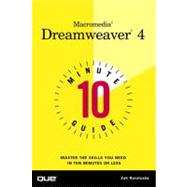Because most people don't have the luxury of sitting down, uninterrupted for hours at a time to learn Dreamweaver, this Ten-Minute Guide focuses on the most often used features, covering them in lessons designed to take 10 minutes or less to complete. Ten minutes is all you need to learn how to