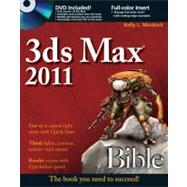Updated version of the bestselling 3ds Max textbook on the market
Covers both 3ds Max 2011 and 3ds Max 2011 Design
The best textbook on 3ds Max, no contest
Used by more than 150,000 people, and the winner of more than 65 industry awards, 3ds Max is the world's most popular animation modeling and rendering software for film, television, video games, and design visualization. 3ds Max Bible is the world's most popular book for getting the most out of the software.
Whether a novice looking to create something immediately using the Quick Start tutorial, or an experienced 3ds Max user who simply wants to check out the software's latest and greatest features, this update to the bestselling 3ds Max textbook on the market continues to be the most comprehensive reference on this highly complex application. Packed with expert advice, timesaving tips, and more than 150 step-by-step tutorials.
16-page color insert highlights the work of some of today's most cutting-edge 3D artists
Includes a companion DVD with a searchable, full-color version of the 3ds Max Bible, as well as customizable models and textures
The only comprehensive reference-tutorial on 3ds Max, it's no wonder the 3ds Max Bible is the bestselling 3ds Max textbook in the world and a favorite of both amateur and professional animators.
If you need just one all-encompassing guide to all things 3ds Max, this textbook is it. Whether you're a beginner looking for 3D basics or a full-fledged animator seeking creative new ways to catch everyone's attention, it's all here.
Packed with over a thousand pages of professional tips, loads of savvy advice, and more than 150 step-by-step tutorials, this book will soon have you using 3ds Max like a pro.
- Quickly rig and animate complex characters using the CAT system
- Paint maps in the viewport using layers with the improved Viewport Canvas
- Render previews in a fraction of the time with the Quicksilver Hardware Renderer
- Use the Object Paint system to quickly position objects in the scene
- Import, edit, and export CAD models using the SAT file format
- Work with material nodes in the new Slate Material Editor
What's on the DVD ?
You'll find before-and-after example files for every tutorial in the textbook. The DVD also includes:
- Unique new models and textures that you can customize for your own designs
- A searchable PDF of the book
System Requirements: See the DVD appendix for details and complete system requirements.
Also in the Book
- A 16-page, full-color insert showcases cutting-edge work from 3ds Max artists
Animate a walking dinosaur
Add CAT muscle objects
Paint with objects
DVD Included!
Full-color Insert
- 16-page, full-color insert with cutting-edge examples
Get up to speed right away with Quick Start
Think lights, cameras, action-and create!
Render scenes with Quicksilver speed