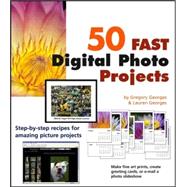
Lauren Georges is a photographer, a soccer-playing college student, and Gregory's daughter.
| Preface | p. VII |
| Acknowledgments | p. IX |
| Introduction | p. XXI |
| Downloading, Managing, and Archiving Digital Photos | p. 1 |
| Download digital photos from your camera to your computer | p. 3 |
| Create a filing system for your digital photos | p. 11 |
| Choose a tool to manage your digital photos | p. 19 |
| Manage your photos with an image manager | p. 25 |
| Archive your digital photos | p. 33 |
| Digital Photo Editing Projects | p. 41 |
| Make a perfect photo for ebay | p. 43 |
| Adding a graduated color effect | p. 49 |
| Hand-color photos with digital tints | p. 55 |
| Make your own 20" x 30" photo poster | p. 63 |
| Making copies of a traditional scrapbook album | p. 71 |
| Create digital frames and mats | p. 77 |
| Using Digital Photos in Printed Documents | p. 87 |
| Add photos to a personal letter created with microsoft word | p. 89 |
| Create personal stationery with a watermark | p. 95 |
| Make your own recipe pages | p. 103 |
| Print photos for scrapbook pages | p. 109 |
| Creating a basic scrapbook album page | p. 115 |
| Create a printed collection catalog with photos | p. 123 |
| Making Your Own Prints | p. 129 |
| Making fine art prints on fine art paper | p. 131 |
| Printing a batch of 4" x 6" photos | p. 139 |
| Printing your own fine art greeting cards | p. 149 |
| Printing a photo calendar | p. 155 |
| Ordering Prints Online | p. 161 |
| Order "one-hour-style" prints online | p. 163 |
| Create and order a photo calendar online | p. 171 |
| Order a 20" x 30" photo poster print | p. 177 |
| Order holiday photo cards | p. 183 |
| Create and order a bound book online | p. 189 |
| Put your photos on photo gift items | p. 193 |
| Order a fine art print, mat, and frame online | p. 197 |
| Order a lightjet print online | p. 207 |
| Sharing Digital Photos Electronically | p. 211 |
| Send digital photos using microsoft outlook | p. 213 |
| Create an e-mail with an embended web page | p. 221 |
| Exchange digital photos with AOL instant messenger | p. 227 |
| Share photos using photo sharing software | p. 233 |
| Create and e-mail a digital photo slideshow as a PDF file | p. 237 |
| Displaying Digital Photos on the Internet | p. 241 |
| Create the perfect web image | p. 243 |
| Create an online photo gallery | p. 251 |
| Use an online photo-sharing site | p. 255 |
| Create a web page using MS word | p. 259 |
| Upload digital photos and photo galleries to a web site | p. 263 |
| Sell your photos from an online photo store | p. 265 |
| Creating slideshows & Digital Albums | p. 271 |
| Using windows XP to create a slideshow | p. 273 |
| Create a photo story | p. 279 |
| Create the ultimate slideshow | p. 285 |
| Create a photo album to share on a CD | p. 291 |
| Build a DVD photo show for viewing on a TV | p. 297 |
| Create and share an html-based photo gallery on a CD | p. 303 |
| Getting More Enjoyment from Digital Photography | p. 309 |
| Enter an online photo contest or photo challenge | p. 311 |
| Learn more about photography online | p. 317 |
| Mat and frame your photographs | p. 321 |
| Make a portfolio to show your best photos | p. 325 |
| Contacting the authors | p. 333 |
| Table of Contents provided by Ingram. All Rights Reserved. |
The New copy of this book will include any supplemental materials advertised. Please check the title of the book to determine if it should include any access cards, study guides, lab manuals, CDs, etc.
The Used, Rental and eBook copies of this book are not guaranteed to include any supplemental materials. Typically, only the book itself is included. This is true even if the title states it includes any access cards, study guides, lab manuals, CDs, etc.