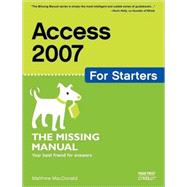
What is included with this book?
Matthew MacDonald is an author, educator, and software developer. He is the author of Excel 2007: The Missing Manual and several books about .NET, including The Book of VB .NET (No Starch), ASP.NET: The Complete Reference (McGraw-Hill), Microsoft .NET Distributed Applications (Microsoft Press), and several more. He is a regular columnist for Inside Visual Basic, and has been involved in non-programming writing projects like the classical All-Music Guide.
| Introduction | |
| What You Can Do with Access | |
| The New Face of Access 2007 | |
| About This Book One | |
| Storing Information in Tables | |
| Creating Your First Database | |
| Understanding Access Databases | |
| Getting Started | |
| Creating a New Database | |
| Understanding Tables | |
| Creating a Simple Table | |
| Editing a Table | |
| Saving and Opening Access Databases | |
| Making Backups | |
| Saving a Database with a Different Name or Format | |
| Opening a Database | |
| Opening More Than One Database at Once | |
| Opening a Database Created in an Older Version of Access | |
| Creating Another Database | |
| The Navigation Pane | |
| Browsing Tables with the Navigation Pane | |
| Managing Database Objects | |
| Building Smarter Tables | |
| Understanding Data Types | |
| Design View | |
| Organizing and Describing Your Fields | |
| How Updates Work in Design View | |
| Access Data Types | |
| Text | |
| Memo | |
| Number | |
| Currency | |
| Date/TimeYes/NoHyperlink | |
| Attachment | |
| AutoNumber | |
| The Primary Key | |
| Creating Your Own Primary Key Field | |
| Six Principles of Database Design | |
| Choose Good Field Names | |
| Break Down Your Information | |
| Include All the Details in One Place | |
| Avoid Duplicating Information | |
| Avoid Redundant Information | |
| Include an ID Field | |
| Mastering the Datasheet: Sorting, Searching, Filtering, and More | |
| Datasheet Customization | |
| Formatting the Datasheet | |
| Rearranging Columns | |
| Resizing Rows and Columns | |
| Hiding Columns | |
| Freezing Columns | |
| Datasheet Navigation | |
| Sorting | |
| Filtering | |
| Searching | |
| Printing the Datasheet | |
| Print Preview | |
| Fine-Tuning a Print out | |
| Blocking Bad DataData Integrity Basics | |
| Preventing Blank Fields | |
| Setting Default Values | |
| Preventing Duplicate Values with Indexes | |
| Input MasksUsing a Ready-Made Mask | |
| Validation RulesApplying a Field Validation Rule | |
| Writing a Field Validation Rule | |
| Creating a Table Validation RuleLookups | |
| Creating a Simple Lookup with Fixed Values | |
| Adding New Values to Your Lookup List | |
| Linking Tables with Relationships | |
| Relationship Basics | |
| Redundant Data vs. Related Data | |
| Matching Fields: The Relationship Link | |
| Linking with the ID Column | |
| The Parent-Child Relationship | |
| Using a Relationship | |
| Defining a Relationship | |
| Editing Relationships | |
| Referential Integrity | |
| Navigating a Relationship | |
| Lookups with Related Tables | |
| More Exotic Relationships | |
| One-to-One Relationship | |
| Many-to-Many Relationship | |
| Relationship Practice | |
| The Music School | |
| The Chocolate Store Two | |
| Manipulating Data with Queries | |
| Queries That Select RecordsQuery Basics | |
| Creating Queries | |
| Creating a Query in Design View | |
| Creating a Simple Query with the Query Wizard | |
| Queries and Related Tables | |
| Joining Tables in a Query | |
| Outer Joins | |
| Multiple Joins | |
| Query Power: Calculated Fields and Text Expressions | |
| Calculated Fields | |
| Defining a Calculated Field | |
| Simple Math with Numeric Fields | |
| Expressions with Text | |
| Queries That Update Records | |
| Understanding Action Queries | |
| Testing Action Queries (Carefully) | |
| The Action Query Family | |
| Update Queries | |
| Append Queries | |
| Creating an Append (or Make-Table) Query | |
| Delete Queries Three | |
| Printing Reports and using forms | |
| Creating Reports | |
| Report Basics | |
| Creating a Simple Report | |
| Arranging a Report | |
| Adding and Removing Fields | |
| The Many Views of a Report | |
| Creating a Report from Scratch | |
| Printing, Previewing, and Exporting a Report | |
| Previewing a Report | |
| Exporting a Report | |
| Getting the Save As PDF Add-inFormatting a Report | |
| Formatting Columns and Column Headers | |
| Filtering and Sorting a Report | |
| Filtering a Report | |
| Sorting a Report | |
| Creating Simple Forms | |
| Form Basics | |
| Creating a Simple Form | |
| Using a Form | |
| Sorting and Filtering in a Form | |
| Sorting a Form | |
| Filtering a Form | |
| Using the Filter by Form Feature | |
| Saving Filters for the Future | |
| The Form Wizard Four | |
| Sharing access with the rest of the world | |
| Importing and Exporting Data | |
| Case for Importing and Exporting | |
| Understanding Exports | |
| Understanding Imports | |
| Using the Clipboard | |
| Copying a Table from Access to Somewhere Else | |
| Copying Cells from Excel into Access | |
| Import and Export Operations | |
| Importable File Types | |
| Importing Data | |
| Importing from an Excel File | |
| Importing from a Text File | |
| Exportable File Types | |
| Exporting Data | |
| Index | |
| Table of Contents provided by Publisher. All Rights Reserved. |
The New copy of this book will include any supplemental materials advertised. Please check the title of the book to determine if it should include any access cards, study guides, lab manuals, CDs, etc.
The Used, Rental and eBook copies of this book are not guaranteed to include any supplemental materials. Typically, only the book itself is included. This is true even if the title states it includes any access cards, study guides, lab manuals, CDs, etc.