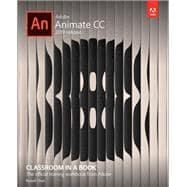Creative professionals seeking the fastest, easiest, most comprehensive way to learn Adobe Animate choose Adobe Animate CC Classroom in a Book from Adobe Press. The project-based lessons in this book show users step-by-step the key techniques for working in Animate. Adobe Animate CC provides more expressive tools, powerful controls for animation, and robust support for playback across a wide variety of platforms.
The online companion files include all the necessary assets for readers to complete the projects featured in each chapter. All buyers of the book get full access to the Web Edition: a Web-based version of the complete eBook enhanced with video and interactive multiple-choice quizzes.