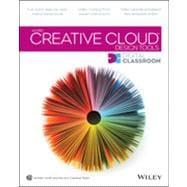Full-color guide and video tutorials make a powerful combo for learning design applications in the Adobe Creative Cloud
If you like the idea of tackling the design and web applications in Adobe’s Creative Cloud in smaller bites, then this is the book-and-video training learning combo for you. More than 25 lessons, each including step-by-step instructions and lesson files backed by video tutorials, help you get comfortable with all features and functions. Work at your own pace, while you steadily build skills in InDesign, Illustrator, Photoshop, Dreamweaver, Flash, and Fireworks. With this Digital Classroom training package, you have your own private instructor showing you the easiest way to learn the latest Adobe design apps.
- Combines a full-color, step-by-step instructional book along with lesson files and video training on DVD, to teach users how to use the latest versions of InDesign CC, Illustrator CC, Photoshop CC, Dreamweaver CC, Flash CC, Fireworks CC, and Adobe Bridge
- Provides thorough training from a team of expert instructors from American Graphics Institute (AGI)
Start confidently creating the rich and interactive content viewers demand with this practical learning product, Adobe Creative Cloud Digital Classroom
Note: DVD and other supplementary materials are not included as part of the e-book file, but are available for download after purchase.