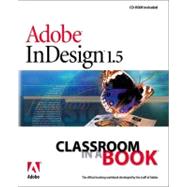
| Getting Started | |||||
|
1 | (1) | |||
|
1 | (1) | |||
|
2 | (1) | |||
|
2 | (1) | |||
|
2 | (1) | |||
|
2 | (2) | |||
|
4 | (1) | |||
|
4 | (2) | |||
| A Quick Tour of Adobe In Design | |||||
|
6 | (4) | |||
|
10 | (9) | |||
|
19 | (4) | |||
|
23 | (7) | |||
|
30 | (6) | |||
|
36 | (3) | |||
| Getting to Know the Work Area | |||||
|
39 | (34) | |||
|
40 | (1) | |||
|
41 | (9) | |||
|
50 | (3) | |||
|
53 | (6) | |||
|
59 | (2) | |||
|
61 | (1) | |||
|
62 | (4) | |||
|
66 | (2) | |||
|
68 | (1) | |||
|
69 | (1) | |||
|
69 | (4) | |||
| Setting Up Your Document | |||||
|
73 | (32) | |||
|
74 | (1) | |||
|
75 | (1) | |||
|
76 | (2) | |||
|
78 | (7) | |||
|
85 | (6) | |||
|
91 | (2) | |||
|
93 | (2) | |||
|
95 | (1) | |||
|
96 | (1) | |||
|
97 | (3) | |||
|
100 | (1) | |||
|
100 | (1) | |||
|
101 | (4) | |||
| Working with Frames | |||||
|
105 | (28) | |||
|
106 | (2) | |||
|
108 | (4) | |||
|
112 | (6) | |||
|
118 | (1) | |||
|
119 | (2) | |||
|
121 | (3) | |||
|
124 | (3) | |||
|
127 | (2) | |||
|
129 | (1) | |||
|
130 | (1) | |||
|
130 | (3) | |||
| Creating and Applying Colors, Tints, and Gradients | |||||
|
133 | (26) | |||
|
134 | (1) | |||
|
135 | (1) | |||
|
135 | (2) | |||
|
137 | (3) | |||
|
140 | (1) | |||
|
141 | (3) | |||
|
144 | (1) | |||
|
145 | (2) | |||
|
147 | (3) | |||
|
150 | (4) | |||
|
154 | (1) | |||
|
155 | (1) | |||
|
156 | (1) | |||
|
156 | (3) | |||
| Importing and Editing Text | |||||
|
159 | (40) | |||
|
160 | (2) | |||
|
162 | (5) | |||
|
167 | (5) | |||
|
172 | (1) | |||
|
173 | (3) | |||
|
176 | (5) | |||
|
181 | (2) | |||
|
183 | (2) | |||
|
185 | (5) | |||
|
190 | (1) | |||
|
191 | (2) | |||
|
193 | (2) | |||
|
195 | (1) | |||
|
195 | (4) | |||
| Working with Typography | |||||
|
199 | (32) | |||
|
200 | (1) | |||
|
201 | (6) | |||
|
207 | (1) | |||
|
208 | (1) | |||
|
209 | (1) | |||
|
210 | (4) | |||
|
214 | (5) | |||
|
219 | (4) | |||
|
223 | (1) | |||
|
224 | (1) | |||
|
225 | (1) | |||
|
226 | (2) | |||
|
228 | (1) | |||
|
228 | (3) | |||
| Importing and Linking Graphics | |||||
|
231 | (30) | |||
|
232 | (2) | |||
|
234 | (1) | |||
|
234 | (1) | |||
|
235 | (5) | |||
|
240 | (2) | |||
|
242 | (9) | |||
|
251 | (2) | |||
|
253 | (1) | |||
|
254 | (3) | |||
|
257 | (1) | |||
|
257 | (1) | |||
|
258 | (3) | |||
| Drawing with the pen tool | |||||
|
261 | (46) | |||
|
262 | (2) | |||
|
264 | (1) | |||
|
265 | (7) | |||
|
272 | (7) | |||
|
279 | (10) | |||
|
289 | (1) | |||
|
290 | (3) | |||
|
293 | (1) | |||
|
294 | (2) | |||
|
296 | (2) | |||
|
298 | (2) | |||
|
300 | (3) | |||
|
303 | (1) | |||
|
303 | (4) | |||
| Using Advanced Frame Techniques | |||||
|
307 | (32) | |||
|
308 | (2) | |||
|
310 | (2) | |||
|
312 | (8) | |||
|
320 | (5) | |||
|
325 | (10) | |||
|
335 | (1) | |||
|
336 | (1) | |||
|
336 | (3) | |||
| Setting Up Your Monitor for Color Management | |||||
|
339 | (20) | |||
|
340 | (1) | |||
|
341 | (3) | |||
|
344 | (9) | |||
|
353 | (1) | |||
|
354 | (1) | |||
|
355 | (4) | |||
| Ensuring Consistent Color | |||||
|
359 | (28) | |||
|
360 | (2) | |||
|
362 | (1) | |||
|
362 | (6) | |||
|
368 | (1) | |||
|
369 | (2) | |||
|
371 | (4) | |||
|
375 | (2) | |||
|
377 | (6) | |||
|
383 | (1) | |||
|
384 | (3) | |||
| Preparing Documents for High-Resolution Printing | |||||
|
387 | (36) | |||
|
388 | (1) | |||
|
388 | (4) | |||
|
392 | (1) | |||
|
393 | (3) | |||
|
396 | (1) | |||
|
397 | (2) | |||
|
399 | (3) | |||
|
402 | (2) | |||
|
404 | (3) | |||
|
407 | (1) | |||
|
408 | (3) | |||
|
411 | (1) | |||
|
412 | (1) | |||
|
413 | (2) | |||
|
415 | (3) | |||
|
418 | (2) | |||
|
420 | (1) | |||
|
420 | (1) | |||
|
421 | (2) | |||
| Index | 423 | (10) | |||
| Production Notes | 433 |
The New copy of this book will include any supplemental materials advertised. Please check the title of the book to determine if it should include any access cards, study guides, lab manuals, CDs, etc.
The Used, Rental and eBook copies of this book are not guaranteed to include any supplemental materials. Typically, only the book itself is included. This is true even if the title states it includes any access cards, study guides, lab manuals, CDs, etc.