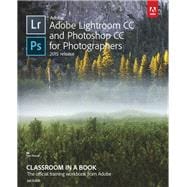The fastest, easiest, most comprehensive way to learn Adobe Lightroom in conjunction with Adobe Photoshop.
Classroom in a Book®, the best-selling series of hands-on software training workbooks, offers what no other book or training program does–an official training series from Adobe Systems Incorporated, developed with the support
of Adobe product experts.
Adobe Lightroom CC and Photoshop CC for Photographers Classroom in a Book contains 9 lessons that cover the basics and beyond, providing countless tips and techniques to help you become more productive with the programs. You can follow the book from start to finish or choose only those lessons that interest you.
Purchasing this book includes valuable online extras. Follow the instructions in the book’s “Getting Started” section to unlock access to:
- Downloadable lesson files you need to work through the projects in the book
- Web Edition containing the complete text of the book, interactive quizzes, videos that walk you through the lessons step by step, and updated material covering new feature releases from Adobe
Using Lightroom CC and Photoshop CC together can dramatically speed your workflow and decrease editing time. This book teaches you exactly when to use each program and how to pass images back and forth between them at the highest possible quality. You'll learn how to import, organize, correct and add creative color effects in Lightroom using global and local editing tools, as well as how to merge multiple exposures and stitch panoramas. In Photoshop, you'll learn practical techniques for combining photos, pro-level retouching, creating precise selections, masking, turning a photo into a painting and pencil sketch, and adding creative blur effects. Back in Lightroom, you'll learn how to show off your masterpieces by exporting them en masse, sharing via social media, creating fine art-style signed print layouts, slideshows, photo book, and web gallery projects.