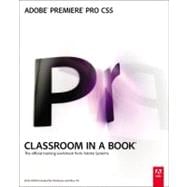Those creative professionals seeking the fastest, easiest, most comprehensive way to learn Adobe Premiere Pro CS5 choose Adobe Premiere Pro CS5 Classroom in a Book from the Adobe Creative Team at Adobe Press.
The 22 project based lessons in this book show readers step-by-step the key techniques for working in Premiere Pro CS5. Readers learn the basics on things like using audio, creating transitions, producing titles, and adding effects. Once they have the basics down, they'll learn how to take their projects further by sweetening and mixing sound, compositing the footage, adjusting color, authoring DVDs, and much more.
This completely revised CS5 edition covers new features such as Ultra, the new high-performance keyer. New workflows for creative collaboration are also explored, from the script all the way to the screen using Adobe Story, OnLocation, Speech Search, and other Adobe tools that are right at users' fingertips. Best of all, the companion DVD includes lesson files so readers can work step-by-step along with the book.
All of Peachpit's eBooks contain the same content as the print edition. You will find a link in the last few pages of your eBook that directs you to the media files.
Helpful tips:
-If you are able to search the book, search for "Where are the lesson files?"
-Go to the very last page of the book and scroll backwards.
-You will need a web enabled device or computer in order to access the media files that accompany this ebook. Entering the URL supplied into a computer with web access will allow you to get to the files.
-Depending on your device, it is possible that your display settings will cut off part of the URL. To make sure this is not the case, try reducing your font size and turning your device to a landscape view. This should cause the full URL to appear.