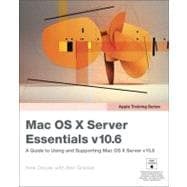
Note: Supplemental materials are not guaranteed with Rental or Used book purchases.
Purchase Benefits
What is included with this book?
| Getting Started | p. xiii |
| Installing and Configuring Mac OS X Server | p. 1 |
| Preparing to Install Mac OS X Server | p. 2 |
| Configuring Mac OS X | p. 4 |
| Evaluating Mac OS X Server Requirements | p. 7 |
| Planning Your Mac OS X Server Deployment | p. 8 |
| Installing Mac OS X Server | p. 9 |
| Initial Mac OS X Server Configuration | p. 22 |
| Using Tools | p. 55 |
| Troubleshooting | p. 75 |
| What You've Learned | p. 76 |
| References | p. 76 |
| Chapter Review | p. 77 |
| Authenticating and Authorizing Accounts | p. 79 |
| Managing Server Access | p. 80 |
| Creating and Administering User and Administrator Server Accounts | p. 82 |
| Working with Group Accounts in Workgroup Manager | p. 102 |
| Controlling Access Through Server Accounts | p. 109 |
| Setting ACLs | p. 117 |
| Controlling Access to Your Server | p. 148 |
| Troubleshooting | p. 154 |
| What You've Learned | p. 155 |
| References | p. 155 |
| Chapter Review | p. 156 |
| Using Open Directory | p. 159 |
| Introducing Directory Services Concepts | p. 160 |
| What Is Open Directory? | p. 160 |
| Overview of Open Directory Service Components | p. 161 |
| Confirming DNS Records | p. 162 |
| Configuring Open Directory Services | p. 164 |
| Connecting Mac OS X Server to an Existing Open Directory Service | p. 180 |
| Connecting Mac OS X to an Open Directory Service | p. 186 |
| Managing Network User Accounts | p. 189 |
| Using Authentication Methods on Mac OS X Server | p. 193 |
| Archiving and Restoring Open Directory Data | p. 208 |
| Troubleshooting | p. 215 |
| Preparing DNS Records (Optional) | p. 218 |
| What You've Learned | p. 227 |
| References | p. 228 |
| Chapter Review | p. 229 |
| Using File Services | p. 231 |
| Challenges of File Sharing | p. 232 |
| Different Protocols for Different Clients | p. 232 |
| Planning File Services | p. 233 |
| Using Apple Filing Protocol | p. 237 |
| Configuring Apple File Service | p. 246 |
| Monitoring AFP Activity | p. 255 |
| Using Windows File Service | p. 256 |
| Configuring Windows File Service | p. 262 |
| Configuring Access and Starting Windows File Services | p. 264 |
| Using NFS Share Point Access | p. 266 |
| Configuring NFS | p. 268 |
| Using FTP File Service | p. 274 |
| Configuring FTP Service | p. 276 |
| Network-Mounted Share Points | p. 281 |
| Preparing for a Network Home Folder | p. 282 |
| Configuring Network Mounts | p. 282 |
| Controlling Access to Shared Folders | p. 292 |
| Troubleshooting File Services | p. 294 |
| What You've Learned | p. 297 |
| References | p. 298 |
| Chapter Review | p. 299 |
| Hosting Mail Services | p. 301 |
| Understanding Internet Mail | p. 302 |
| Setting Up Mail Service | p. 304 |
| Enhancing Mail Service | p. 307 |
| Securing Mail Service | p. 310 |
| Maintaining Mail Service | p. 319 |
| What You've Learned | p. 327 |
| References | p. 327 |
| Chapter Review | p. 328 |
| Managing Web Services | p. 331 |
| Understanding Basic Website Concepts | p. 332 |
| Managing Websites | p. 334 |
| Setting Advanced Website Options | p. 344 |
| Managing Website Realms and WebDAV | p. 352 |
| Securing Your Website | p. 361 |
| What You've Learned | p. 368 |
| References | p. 368 |
| Chapter Review | p. 368 |
| Using Collaborative Services | p. 371 |
| Choosing Administrative Tools | p. 372 |
| Changing the Data Stores | p. 374 |
| Understanding and Managing a Wiki | p. 374 |
| Using the iCal Service | p. 384 |
| Managing the iChat Service | p. 396 |
| Understanding the Address Book Service | p. 405 |
| What You've Learned | p. 413 |
| References | p. 414 |
| Chapter Review | p. 415 |
| Implementing Deployment Solutions | p. 417 |
| Deployment Issues | p. 418 |
| Managing Computers with NetBoot | p. 418 |
| Creating NetBoot Images | p. 426 |
| Specifying a Default Image and Protocol | p. 429 |
| Understanding Shadow Files | p. 429 |
| Configuring a NetBoot Server | p. 430 |
| Configuring a NetBoot Client | p. 434 |
| Configuring NetBoot Images | p. 435 |
| Configuring NetRestore Images | p. 438 |
| Filtering NetBoot Clients | p. 438 |
| Monitoring NetBoot Clients | p. 441 |
| Troubleshooting NetBoot | p. 442 |
| What You've Learned | p. 443 |
| References | p. 443 |
| Chapter Review | p. 443 |
| Managing Accounts | p. 447 |
| Introducing Account Management | p. 448 |
| Managing User, Group, Computer, and Computer Group Accounts | p. 450 |
| Managing Preferences | p. 461 |
| Managing User, Group, and Computer Preferences | p. 466 |
| Managing Preference Manifests | p. 469 |
| Managing Preferences on a Network | p. 475 |
| Managing Workgroup Accounts | p. 483 |
| Creating Computer Accounts | p. 494 |
| Managing Computer Access | p. 496 |
| Configuring Computer Group Preferences | p. 500 |
| Managing Software Updates | p. 509 |
| Managing Mobile User Accounts | p. 515 |
| Synchronizing Accounts | p. 518 |
| Troubleshooting | p. 529 |
| What You've Learned | p. 529 |
| References | p. 530 |
| Chapter Review | p. 530 |
| Index | p. 533 |
| Table of Contents provided by Ingram. All Rights Reserved. |
The New copy of this book will include any supplemental materials advertised. Please check the title of the book to determine if it should include any access cards, study guides, lab manuals, CDs, etc.
The Used, Rental and eBook copies of this book are not guaranteed to include any supplemental materials. Typically, only the book itself is included. This is true even if the title states it includes any access cards, study guides, lab manuals, CDs, etc.