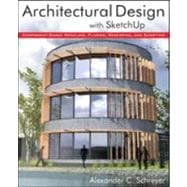
Note: Supplemental materials are not guaranteed with Rental or Used book purchases.
Purchase Benefits
What is included with this book?
ALEXANDER C. SCHREYER is a Lecturer in the Building and Construction Technology program and the Architecture + Design program at the University of Massachusetts, Amherst. He teaches AEC CAD/BIM modeling and visualization, courses in materials and methods of construction, and structural design of wood. He is currently an active member of the SketchUp beta-testing team, and owns the popular blog alexschreyer.net.
About this Book
3D for All
How Does SketchUp Fit into the Designer’s Toolbox?
Windows or Mac, Free or Pro?
How This Book Works
Let’s Go!
Chapter 2 A SketchUp Refresher
Let’s Get Started!
Interface and Program Setup
Adjusting Preferences
Working with Templates
Setting Units and Fonts
Adding Components
Views
Completed Template
SketchUp’s Tool Set
Navigating the 3D Model
Accurate Modeling
Example 2-1: Starting a Trellis
Temporary References
Example 2-2: Creating Beams for the Trellis
Groups and Components
Example 2-3: Using Components for the trellis
Applying Materials
Example 2-4: Applying Materials to the Trellis
Other Tools
SketchUp Best Practices
Chapter 3 Using SketchUp to Inform Your Designs
Group- and Component-Based Modeling
Effective Use of Groups and Components
Modeling with Manufacture in Mind
Example 1-1: Trimming Groups using Two Methods
Examle 1-2: Assembly Animation in SketchUp
Using Dynamic Components to Your Advantage
Example 1-3: Adding Dynamic Components to Your Model
Where Does SketchUp Fit into the BIM Workflow
Example 1-4: Program Planning with SketchUp’s Dynamic Components
Geo-Based Modeling
Chapter 4 Using Plugins Effectively
What Does A Plugin Do?
Getting Plugins
Installing Plugins
Uninstalling and Organizing Plugins
Plugin Overview
Plugins for General Modeling
BezierSpline
BoolTools
Components onto Faces
Curviloft
Driving Dimensions
Extrusion Tools
FredoScale
Geometry Plugins
Grow
Joint Push Pull
Lines2Tubes
Make Fur
MakeOrthoViews
Mirror
PathCopy
Pen Tool +
Randor
Round Corner
Selection Toys
Shape Bender
Soap Skin & Bubble
SubdivideAndSmooth and Artisan (SDS2)
Tools on Surface
Weld
Example 4-1: Creating Trusses
Example 4-2: Making Shells Different Ways
Plugins for Architectural Modeling
1001bit Tools
BuildingStructureTools
HouseBuilder
Plan Tools
ProfileBuilder
Roof
SketchUp Ivy
Tools for Architects
Windowizer
Example 4-3: Mullion Windows
Plugins for Digital Fabrication
CadSpan Tools
Center of Gravity
Centroid and Area Properties
Cutlist and Layout
DrawMetal
Flatten
Flattery Papercraft Tools
Glue Tab
i.materialise
Manifold
Outer Shell and Solid Tools
Phlatscript
Polyreducer
Slicer
Solid Inspector
TF Rubies
Unfold
Waybe
Wudworx tools
Example 4-4: Slicing Up a Volume
Example 4-5: Making a Terrain Model
Example 4-6: Unfolding a Shape
Plugins for Data Integration and Exchange
Cloud
Import / Export Plugins
KML Tools
Layer Manager
Triangulate Points
Plugins for Animation and Presentation
CubicPanoOut
FlightPath and FlightPath2
Keyframe Animation
Mover
PageUtilities
Proper Animation
SketchyPhysics
Smoothstep Animation
Stereo
SU Animate
VisMap
Zorro2
Example 4-7: Making a 3D Interactive Panorama
Plugins for Analysis
ColorBySlope
ColorByZ
ecoScorecard
OpenStudio
gModeller
Graphing Plugins
IES Virtual Environment
Example 4-8: Creating an Energy Analysis Building Model with OpenStudio
Chapter 5 Rendering in SketchUp
Let’s get started!
What is Already in SketchUp?
The Magic of Styles
Example 5-1: Making a T-Shirt with SketchUp
What if I Want More?
Overview of Rendering Methods
What Is Photorealistic Rendering?
Rendering Techniques
Rendering Software
Set up Kerkythea and Create a Rendering
Setting up Rendering Components
Modeling
Edges and Faces
Front-face and Back-face
Triangulation
Environment
Sky (Physical Sky, Sky Color or Sky/Environment Image)
Night Renderings
360° Environments
Ground
Lighting
Ambient Lighting and Image-Based Lighting
Sun
Omni-Directional Lights
Attenuation
Spotlights
IES Lights
Recessed Lights
Neon and Other Self-Emitting Light Sources
Combining Lighting Scenarios (in a Photo Editing Software)
Materials
Components of a Material
Texture or Color ("Diffuse Texture")
Reflection
Refraction
Bump
Displacement
Emittance
Sub-Surface Scattering
Putting These Features Together
Tweaking Texture Positioning
Example 5-1: A Wooden Table Top
Example 5-2: Texturing Curved Surfaces
Example 5-3: Texturing a Sphere
Objects
Entourage
Urban Context
People
Example 5-4: Adding a Person to an Image in Photoshop
Plants, Trees, Grass, Rocks and Carpet
2D vs. 3D vs. Photoshop
Adding 3D Plants
Adding Grass
Example 5-4: Making a 2D PNG Cutout Face-Me Component
Rendering Tips
Making Renderings Presentable
Combining Sketchup Output and Rendered Output in Photoshop
Other Methods
Chapter 6 Creating Geometry using Ruby Scripting
Why Computational Geometry?
Setting Up Your Computer
Installing the Ruby Code Editor Plugin
Other Options: More Plugins and External Editors
Intro to Ruby and the SketchUp API
How does Ruby work?
Objects, Objects, Objects
Storing Stuff: Variables and Constants
Some String Peculiarities
Re-Using Stuff: Declaring and Using Methods
Controlling Things: IF/THEN/ELSE
Repeating Things: FOR and WHILE and More
Making it work: Some More Ruby Syntax Details
What Else is There?
What’s in SketchUp’s Ruby API?
Object Reference Diagram
Length Units in SketchUp
Links to Further Reading
Creating Geometry with Ruby
Lots of Boxes
Lots of Boxes with Color
Creating a Small City
Randomizing Extrusions
Using Formulas For Patterned Panels
Plotting Data From Text Files
Saving Vertices to a Text File
Transformations Change Things Up
Lots of Boxes Using Components
Building a Curvaceous Wall
Placing Components Onto Faces
Randomizing Everything
Attracted to Attractors
Coloring Faces By Proximity
Scaling Objects By Proximity
Solar-Responsive Design
What Else is Possible with This?
Some Pitfalls and Watch-Outs
Appendices
Appendix A: SketchUp Quick Reference Cards
Appendix B: Ruby Class and Method Reference
Appendix C: SketchUp API Class and Method Reference
Appendix D: Creating Your Own Plugins
RBZ Plugin File Structure
Plugin Template
Appendix E: Dynamic Component Function Reference
The New copy of this book will include any supplemental materials advertised. Please check the title of the book to determine if it should include any access cards, study guides, lab manuals, CDs, etc.
The Used, Rental and eBook copies of this book are not guaranteed to include any supplemental materials. Typically, only the book itself is included. This is true even if the title states it includes any access cards, study guides, lab manuals, CDs, etc.