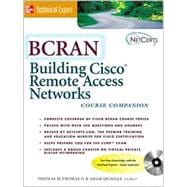
| Acknowledgments | xxvii | ||||
| About the Authors | xxix | ||||
| About the Reviewers | xxxi | ||||
|
1 | (18) | |||
|
2 | (1) | |||
|
3 | (1) | |||
|
3 | (1) | |||
|
4 | (1) | |||
|
4 | (1) | |||
|
5 | (1) | |||
|
5 | (1) | |||
|
6 | (1) | |||
|
6 | (1) | |||
|
7 | (1) | |||
|
7 | (2) | |||
|
9 | (1) | |||
|
9 | (1) | |||
|
9 | (2) | |||
|
11 | (1) | |||
|
11 | (6) | |||
|
12 | (1) | |||
|
12 | (1) | |||
|
12 | (1) | |||
|
13 | (1) | |||
|
13 | (1) | |||
|
13 | (1) | |||
|
14 | (1) | |||
|
14 | (1) | |||
|
14 | (1) | |||
|
14 | (1) | |||
|
15 | (1) | |||
|
15 | (1) | |||
|
15 | (1) | |||
|
15 | (1) | |||
|
16 | (1) | |||
|
16 | (1) | |||
|
16 | (1) | |||
|
17 | (2) | |||
|
19 | (34) | |||
|
20 | (1) | |||
|
20 | (1) | |||
|
20 | (1) | |||
|
21 | (1) | |||
|
21 | (1) | |||
|
21 | (10) | |||
|
22 | (2) | |||
|
24 | (1) | |||
|
24 | (2) | |||
|
26 | (2) | |||
|
28 | (1) | |||
|
29 | (1) | |||
|
29 | (1) | |||
|
30 | (1) | |||
|
30 | (1) | |||
|
31 | (2) | |||
|
31 | (1) | |||
|
31 | (1) | |||
|
31 | (1) | |||
|
32 | (1) | |||
|
32 | (1) | |||
|
33 | (2) | |||
|
33 | (1) | |||
|
33 | (1) | |||
|
33 | (1) | |||
|
34 | (1) | |||
|
34 | (1) | |||
|
34 | (1) | |||
|
34 | (1) | |||
|
35 | (4) | |||
|
35 | (1) | |||
|
36 | (2) | |||
|
38 | (1) | |||
|
39 | (1) | |||
|
39 | (1) | |||
|
40 | (1) | |||
|
40 | (1) | |||
|
40 | (1) | |||
|
40 | (1) | |||
|
41 | (1) | |||
|
41 | (1) | |||
|
41 | (1) | |||
|
41 | (1) | |||
|
41 | (1) | |||
|
42 | (1) | |||
|
42 | (1) | |||
|
42 | (1) | |||
|
42 | (1) | |||
|
42 | (1) | |||
|
43 | (1) | |||
|
43 | (2) | |||
|
45 | (1) | |||
|
45 | (1) | |||
|
46 | (2) | |||
|
46 | (1) | |||
|
46 | (1) | |||
|
47 | (1) | |||
|
47 | (1) | |||
|
47 | (1) | |||
|
48 | (1) | |||
|
48 | (1) | |||
|
48 | (3) | |||
|
51 | (2) | |||
|
53 | (32) | |||
|
54 | (1) | |||
|
54 | (1) | |||
|
55 | (10) | |||
|
55 | (4) | |||
|
59 | (4) | |||
|
63 | (2) | |||
|
65 | (5) | |||
|
65 | (1) | |||
|
66 | (1) | |||
|
67 | (1) | |||
|
68 | (1) | |||
|
69 | (1) | |||
|
70 | (6) | |||
|
70 | (4) | |||
|
74 | (1) | |||
|
75 | (1) | |||
|
76 | (1) | |||
|
76 | (2) | |||
|
78 | (2) | |||
|
78 | (1) | |||
|
78 | (1) | |||
|
78 | (1) | |||
|
79 | (1) | |||
|
79 | (1) | |||
|
80 | (1) | |||
|
80 | (3) | |||
|
83 | (2) | |||
|
85 | (46) | |||
|
86 | (1) | |||
|
86 | (1) | |||
|
86 | (2) | |||
|
86 | (1) | |||
|
87 | (1) | |||
|
88 | (3) | |||
|
88 | (1) | |||
|
88 | (2) | |||
|
90 | (1) | |||
|
91 | (2) | |||
|
91 | (2) | |||
|
93 | (1) | |||
|
93 | (4) | |||
|
93 | (1) | |||
|
94 | (2) | |||
|
96 | (1) | |||
|
97 | (2) | |||
|
97 | (1) | |||
|
97 | (1) | |||
|
98 | (1) | |||
|
99 | (17) | |||
|
99 | (5) | |||
|
104 | (3) | |||
|
107 | (2) | |||
|
109 | (2) | |||
|
111 | (1) | |||
|
112 | (3) | |||
|
115 | (1) | |||
|
115 | (1) | |||
|
116 | (1) | |||
|
116 | (2) | |||
|
118 | (1) | |||
|
118 | (1) | |||
|
119 | (6) | |||
|
119 | (1) | |||
|
119 | (1) | |||
|
120 | (1) | |||
|
120 | (1) | |||
|
121 | (1) | |||
|
121 | (3) | |||
|
124 | (1) | |||
|
124 | (1) | |||
|
125 | (3) | |||
|
128 | (3) | |||
|
131 | (44) | |||
|
132 | (1) | |||
|
132 | (1) | |||
|
132 | (3) | |||
|
132 | (1) | |||
|
133 | (1) | |||
|
134 | (1) | |||
|
135 | (15) | |||
|
135 | (4) | |||
|
139 | (11) | |||
|
150 | (1) | |||
|
150 | (8) | |||
|
150 | (4) | |||
|
154 | (3) | |||
|
157 | (1) | |||
|
158 | (1) | |||
|
158 | (1) | |||
|
158 | (1) | |||
|
159 | (3) | |||
|
162 | (1) | |||
|
163 | (1) | |||
|
163 | (7) | |||
|
163 | (1) | |||
|
164 | (1) | |||
|
164 | (1) | |||
|
165 | (1) | |||
|
165 | (1) | |||
|
165 | (1) | |||
|
166 | (3) | |||
|
169 | (1) | |||
|
170 | (3) | |||
|
173 | (2) | |||
|
175 | (32) | |||
|
176 | (1) | |||
|
176 | (1) | |||
|
176 | (3) | |||
|
176 | (2) | |||
|
178 | (1) | |||
|
178 | (1) | |||
|
179 | (8) | |||
|
179 | (3) | |||
|
182 | (3) | |||
|
185 | (1) | |||
|
185 | (2) | |||
|
187 | (6) | |||
|
187 | (3) | |||
|
190 | (1) | |||
|
190 | (2) | |||
|
192 | (1) | |||
|
193 | (4) | |||
|
194 | (2) | |||
|
196 | (1) | |||
|
197 | (1) | |||
|
198 | (1) | |||
|
199 | (2) | |||
|
199 | (1) | |||
|
199 | (1) | |||
|
199 | (1) | |||
|
200 | (1) | |||
|
200 | (1) | |||
|
200 | (1) | |||
|
200 | (1) | |||
|
201 | (1) | |||
|
201 | (1) | |||
|
201 | (3) | |||
|
204 | (3) | |||
|
207 | (44) | |||
|
208 | (1) | |||
|
208 | (1) | |||
|
208 | (16) | |||
|
209 | (1) | |||
|
209 | (3) | |||
|
212 | (1) | |||
|
213 | (1) | |||
|
214 | (2) | |||
|
216 | (1) | |||
|
217 | (1) | |||
|
217 | (2) | |||
|
219 | (1) | |||
|
220 | (4) | |||
|
224 | (1) | |||
|
224 | (2) | |||
|
226 | (6) | |||
|
226 | (1) | |||
|
226 | (2) | |||
|
228 | (1) | |||
|
229 | (1) | |||
|
230 | (1) | |||
|
230 | (1) | |||
|
231 | (1) | |||
|
232 | (1) | |||
|
232 | (3) | |||
|
233 | (1) | |||
|
234 | (1) | |||
|
234 | (1) | |||
|
235 | (4) | |||
|
235 | (2) | |||
|
237 | (2) | |||
|
239 | (1) | |||
|
239 | (1) | |||
|
240 | (5) | |||
|
240 | (1) | |||
|
240 | (1) | |||
|
240 | (1) | |||
|
241 | (1) | |||
|
241 | (1) | |||
|
241 | (1) | |||
|
242 | (2) | |||
|
244 | (1) | |||
|
244 | (1) | |||
|
244 | (1) | |||
|
245 | (3) | |||
|
248 | (3) | |||
|
251 | (40) | |||
|
252 | (1) | |||
|
252 | (1) | |||
|
252 | (1) | |||
|
253 | (9) | |||
|
255 | (2) | |||
|
257 | (1) | |||
|
258 | (1) | |||
|
259 | (1) | |||
|
259 | (3) | |||
|
262 | (5) | |||
|
262 | (1) | |||
|
262 | (3) | |||
|
265 | (1) | |||
|
266 | (1) | |||
|
267 | (6) | |||
|
267 | (1) | |||
|
268 | (2) | |||
|
270 | (2) | |||
|
272 | (1) | |||
|
273 | (3) | |||
|
273 | (2) | |||
|
275 | (1) | |||
|
276 | (1) | |||
|
276 | (1) | |||
|
277 | (8) | |||
|
277 | (1) | |||
|
277 | (1) | |||
|
277 | (1) | |||
|
278 | (1) | |||
|
278 | (1) | |||
|
279 | (2) | |||
|
281 | (2) | |||
|
283 | (2) | |||
|
285 | (4) | |||
|
289 | (2) | |||
|
291 | (48) | |||
|
292 | (1) | |||
|
292 | (1) | |||
|
292 | (1) | |||
|
293 | (2) | |||
|
295 | (18) | |||
|
296 | (2) | |||
|
298 | (4) | |||
|
302 | (1) | |||
|
303 | (3) | |||
|
306 | (3) | |||
|
309 | (2) | |||
|
311 | (2) | |||
|
313 | (2) | |||
|
313 | (2) | |||
|
315 | (1) | |||
|
316 | (1) | |||
|
317 | (12) | |||
|
317 | (1) | |||
|
317 | (1) | |||
|
317 | (1) | |||
|
317 | (2) | |||
|
319 | (1) | |||
|
320 | (4) | |||
|
324 | (2) | |||
|
326 | (1) | |||
|
327 | (2) | |||
|
329 | (4) | |||
|
333 | (4) | |||
|
337 | (2) | |||
|
339 | (50) | |||
|
340 | (1) | |||
|
340 | (1) | |||
|
340 | (8) | |||
|
340 | (2) | |||
|
342 | (1) | |||
|
343 | (1) | |||
|
343 | (2) | |||
|
345 | (3) | |||
|
348 | (17) | |||
|
349 | (3) | |||
|
352 | (1) | |||
|
352 | (2) | |||
|
354 | (1) | |||
|
355 | (3) | |||
|
358 | (1) | |||
|
359 | (1) | |||
|
360 | (1) | |||
|
361 | (2) | |||
|
363 | (2) | |||
|
365 | (1) | |||
|
365 | (2) | |||
|
367 | (1) | |||
|
368 | (16) | |||
|
368 | (1) | |||
|
368 | (1) | |||
|
368 | (1) | |||
|
368 | (2) | |||
|
370 | (1) | |||
|
371 | (3) | |||
|
374 | (3) | |||
|
377 | (2) | |||
|
379 | (5) | |||
|
384 | (3) | |||
|
387 | (2) | |||
|
389 | (42) | |||
|
390 | (1) | |||
|
390 | (1) | |||
|
390 | (11) | |||
|
392 | (1) | |||
|
393 | (1) | |||
|
394 | (1) | |||
|
395 | (1) | |||
|
396 | (1) | |||
|
397 | (1) | |||
|
398 | (1) | |||
|
399 | (2) | |||
|
401 | (4) | |||
|
401 | (1) | |||
|
402 | (2) | |||
|
404 | (1) | |||
|
405 | (4) | |||
|
405 | (2) | |||
|
407 | (1) | |||
|
408 | (1) | |||
|
408 | (1) | |||
|
409 | (1) | |||
|
410 | (3) | |||
|
410 | (1) | |||
|
411 | (1) | |||
|
411 | (2) | |||
|
413 | (1) | |||
|
414 | (1) | |||
|
415 | (10) | |||
|
415 | (1) | |||
|
415 | (1) | |||
|
415 | (1) | |||
|
416 | (1) | |||
|
416 | (1) | |||
|
417 | (1) | |||
|
418 | (1) | |||
|
419 | (2) | |||
|
421 | (1) | |||
|
422 | (3) | |||
|
425 | (3) | |||
|
428 | (3) | |||
|
431 | (50) | |||
|
432 | (1) | |||
|
432 | (1) | |||
|
432 | (7) | |||
|
434 | (2) | |||
|
436 | (1) | |||
|
437 | (1) | |||
|
438 | (1) | |||
|
438 | (1) | |||
|
439 | (1) | |||
|
439 | (1) | |||
|
439 | (3) | |||
|
440 | (1) | |||
|
440 | (2) | |||
|
442 | (1) | |||
|
442 | (6) | |||
|
445 | (3) | |||
|
448 | (10) | |||
|
451 | (2) | |||
|
453 | (2) | |||
|
455 | (1) | |||
|
455 | (3) | |||
|
458 | (3) | |||
|
458 | (3) | |||
|
461 | (1) | |||
|
461 | (1) | |||
|
462 | (1) | |||
|
463 | (13) | |||
|
463 | (1) | |||
|
463 | (1) | |||
|
463 | (1) | |||
|
464 | (1) | |||
|
465 | (1) | |||
|
465 | (2) | |||
|
467 | (2) | |||
|
469 | (2) | |||
|
471 | (2) | |||
|
473 | (3) | |||
|
476 | (3) | |||
|
479 | (2) | |||
|
481 | (30) | |||
|
482 | (1) | |||
|
482 | (1) | |||
|
482 | (1) | |||
|
483 | (3) | |||
|
483 | (1) | |||
|
484 | (2) | |||
|
486 | (4) | |||
|
486 | (2) | |||
|
488 | (2) | |||
|
490 | (2) | |||
|
490 | (2) | |||
|
492 | (1) | |||
|
493 | (1) | |||
|
494 | (2) | |||
|
496 | (10) | |||
|
496 | (1) | |||
|
497 | (1) | |||
|
497 | (1) | |||
|
497 | (1) | |||
|
498 | (1) | |||
|
499 | (2) | |||
|
501 | (3) | |||
|
504 | (2) | |||
|
506 | (4) | |||
|
510 | (1) | |||
|
511 | (32) | |||
|
512 | (1) | |||
|
512 | (1) | |||
|
512 | (2) | |||
|
512 | (1) | |||
|
513 | (1) | |||
|
513 | (1) | |||
|
514 | (1) | |||
|
514 | (13) | |||
|
515 | (2) | |||
|
517 | (5) | |||
|
522 | (5) | |||
|
527 | (3) | |||
|
530 | (1) | |||
|
531 | (1) | |||
|
531 | (1) | |||
|
532 | (5) | |||
|
532 | (1) | |||
|
532 | (1) | |||
|
532 | (1) | |||
|
532 | (1) | |||
|
533 | (1) | |||
|
533 | (2) | |||
|
535 | (1) | |||
|
536 | (1) | |||
|
537 | (4) | |||
|
541 | (2) | |||
|
543 | (28) | |||
|
544 | (1) | |||
|
544 | (1) | |||
|
544 | (5) | |||
|
544 | (1) | |||
|
544 | (2) | |||
|
546 | (2) | |||
|
548 | (1) | |||
|
549 | (5) | |||
|
549 | (1) | |||
|
549 | (1) | |||
|
550 | (1) | |||
|
551 | (1) | |||
|
552 | (2) | |||
|
554 | (1) | |||
|
554 | (1) | |||
|
555 | (1) | |||
|
555 | (1) | |||
|
555 | (2) | |||
|
555 | (1) | |||
|
556 | (1) | |||
|
557 | (1) | |||
|
557 | (1) | |||
|
558 | (7) | |||
|
558 | (1) | |||
|
559 | (1) | |||
|
559 | (1) | |||
|
559 | (1) | |||
|
560 | (1) | |||
|
560 | (2) | |||
|
562 | (1) | |||
|
563 | (2) | |||
|
565 | (3) | |||
|
568 | (3) | |||
|
571 | (40) | |||
|
572 | (1) | |||
|
572 | (1) | |||
|
572 | (7) | |||
|
573 | (2) | |||
|
575 | (1) | |||
|
576 | (1) | |||
|
577 | (1) | |||
|
578 | (1) | |||
|
578 | (1) | |||
|
579 | (3) | |||
|
579 | (1) | |||
|
580 | (2) | |||
|
582 | (12) | |||
|
583 | (1) | |||
|
583 | (1) | |||
|
584 | (1) | |||
|
584 | (3) | |||
|
587 | (1) | |||
|
587 | (2) | |||
|
589 | (3) | |||
|
592 | (2) | |||
|
594 | (4) | |||
|
594 | (2) | |||
|
596 | (2) | |||
|
598 | (1) | |||
|
598 | (1) | |||
|
599 | (7) | |||
|
599 | (1) | |||
|
599 | (1) | |||
|
600 | (1) | |||
|
600 | (1) | |||
|
601 | (1) | |||
|
601 | (3) | |||
|
604 | (1) | |||
|
604 | (2) | |||
|
606 | (4) | |||
|
610 | (1) | |||
|
611 | (34) | |||
|
612 | (1) | |||
|
612 | (1) | |||
|
612 | (5) | |||
|
612 | (1) | |||
|
613 | (1) | |||
|
614 | (1) | |||
|
614 | (1) | |||
|
615 | (1) | |||
|
616 | (1) | |||
|
617 | (13) | |||
|
618 | (3) | |||
|
621 | (1) | |||
|
622 | (2) | |||
|
624 | (1) | |||
|
625 | (2) | |||
|
627 | (1) | |||
|
628 | (2) | |||
|
630 | (3) | |||
|
633 | (1) | |||
|
633 | (1) | |||
|
634 | (5) | |||
|
634 | (1) | |||
|
634 | (1) | |||
|
635 | (1) | |||
|
635 | (1) | |||
|
636 | (1) | |||
|
636 | (1) | |||
|
637 | (1) | |||
|
637 | (1) | |||
|
637 | (2) | |||
|
639 | (4) | |||
|
643 | (2) | |||
|
645 | (30) | |||
|
646 | (1) | |||
|
646 | (1) | |||
|
646 | (7) | |||
|
647 | (1) | |||
|
648 | (3) | |||
|
651 | (2) | |||
|
653 | (6) | |||
|
653 | (1) | |||
|
654 | (1) | |||
|
655 | (3) | |||
|
658 | (1) | |||
|
659 | (3) | |||
|
662 | (1) | |||
|
662 | (1) | |||
|
663 | (7) | |||
|
663 | (1) | |||
|
663 | (1) | |||
|
663 | (1) | |||
|
663 | (1) | |||
|
664 | (1) | |||
|
665 | (2) | |||
|
667 | (1) | |||
|
668 | (2) | |||
|
670 | (4) | |||
|
674 | (1) | |||
| Appendix A Glossary | 675 | (8) | |||
| Appendix B Password Recovery | 683 | (8) | |||
|
683 | (1) | |||
|
684 | (2) | |||
|
686 | (2) | |||
|
688 | (3) | |||
| Appendix C Bibliography | 691 | (2) | |||
| Appendix D Webliography | 693 | (6) | |||
| Appendix E OSI Model | 699 | (32) | |||
|
699 | (10) | |||
|
699 | (3) | |||
|
702 | (4) | |||
|
706 | (3) | |||
|
709 | (1) | |||
|
709 | (5) | |||
|
711 | (3) | |||
|
714 | (1) | |||
|
714 | (6) | |||
|
717 | (1) | |||
|
717 | (3) | |||
|
720 | (1) | |||
|
720 | (4) | |||
|
722 | (2) | |||
|
724 | (1) | |||
|
724 | (2) | |||
|
726 | (1) | |||
|
727 | (4) | |||
|
728 | (3) | |||
| Index | 731 |
The New copy of this book will include any supplemental materials advertised. Please check the title of the book to determine if it should include any access cards, study guides, lab manuals, CDs, etc.
The Used, Rental and eBook copies of this book are not guaranteed to include any supplemental materials. Typically, only the book itself is included. This is true even if the title states it includes any access cards, study guides, lab manuals, CDs, etc.