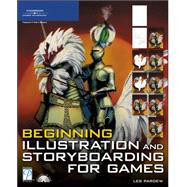
Note: Supplemental materials are not guaranteed with Rental or Used book purchases.
Purchase Benefits
What is included with this book?
| Introduction | p. xv |
| Basic Game Design Art | p. 1 |
| Art Used in Game Designs | p. 1 |
| Game Layout Charts | p. 2 |
| Storyboards | p. 3 |
| Level Layouts | p. 6 |
| Environment Illustrations | p. 7 |
| Character Designs | p. 8 |
| Model Sheets | p. 10 |
| Graphical User Interface Design | p. 11 |
| Other Concept Art | p. 12 |
| Summary | p. 13 |
| Questions | p. 13 |
| Answers | p. 14 |
| Discussion Questions | p. 15 |
| Exercises | p. 15 |
| Creating Game Layout Charts | p. 17 |
| Designing the Style of the Chart | p. 17 |
| Building the Game Layout Chart | p. 19 |
| Building the Second Page of the Game Layout Chart | p. 26 |
| Other Types of Level Designs | p. 31 |
| Charting Complex Games | p. 35 |
| Summary | p. 36 |
| Questions | p. 37 |
| Answers | p. 37 |
| Discussion Questions | p. 38 |
| Exercises | p. 38 |
| The Thumbnail Sketch | p. 39 |
| Drawing | p. 39 |
| The Paper | p. 40 |
| The Pencil | p. 41 |
| Drawing Technique | p. 42 |
| Pencil Strokes | p. 44 |
| Creating the Thumbnail Sketch | p. 46 |
| Character Thumbnails | p. 48 |
| Design Tool | p. 50 |
| Summary | p. 51 |
| Questions | p. 52 |
| Answers | p. 52 |
| Discussion Questions | p. 53 |
| Exercises | p. 53 |
| The Storyboard | p. 55 |
| Creating Games Takes Time and Money | p. 55 |
| Games Can Be Difficult to Explain | p. 56 |
| Storyboarding Helps with Communication | p. 56 |
| Storyboarding Aids in Problem Solving | p. 57 |
| What Are Storyboards Used for in Games? | p. 57 |
| Cinematic Sequences | p. 57 |
| Animation | p. 58 |
| Complexity | p. 58 |
| Non-Player Actions | p. 59 |
| Are Storyboards Important? | p. 59 |
| Learning about Storyboards | p. 59 |
| Camera Direction | p. 61 |
| Written Directions | p. 65 |
| Special-Use Panels | p. 65 |
| Showing Action | p. 67 |
| Summary | p. 68 |
| Questions | p. 69 |
| Answers | p. 69 |
| Discussion Questions | p. 70 |
| Exercises | p. 70 |
| Drawing Storyboards | p. 71 |
| Basic Drawing Skills | p. 71 |
| Perspective | p. 72 |
| Composition | p. 78 |
| Balance | p. 78 |
| Focal Points | p. 81 |
| Pathways | p. 84 |
| Shading | p. 84 |
| Creating the Storyboard | p. 87 |
| Summary | p. 92 |
| Questions | p. 93 |
| Answers | p. 94 |
| Discussion Questions | p. 94 |
| Exercises | p. 94 |
| Level Layouts | p. 95 |
| What Are Level Layouts? | p. 95 |
| How Level Layouts Are Used in Game Creation | p. 96 |
| Creating Level Designs | p. 96 |
| Determining Asset Count | p. 98 |
| Defining the Story | p. 99 |
| Placing Characters and Objects | p. 99 |
| Placing Events | p. 99 |
| Defining Paths | p. 99 |
| Information in Level Layouts | p. 100 |
| Creating a Level Layout | p. 101 |
| Summary | p. 108 |
| Questions | p. 108 |
| Answers | p. 109 |
| Discussion Questions | p. 109 |
| Exercises | p. 110 |
| Illustrating Environments | p. 111 |
| What Is an Environment Illustration? | p. 111 |
| Uses and Purposes of Environment Illustrations | p. 111 |
| Inspiration | p. 112 |
| Direction | p. 112 |
| Creating an Environment Sketch | p. 113 |
| Using Color | p. 118 |
| How Light Affects Colors | p. 118 |
| Using the Color Wheel | p. 120 |
| Creating an Environment Illustration | p. 123 |
| Summary | p. 129 |
| Questions | p. 130 |
| Answers | p. 130 |
| Discussion Questions | p. 131 |
| Exercises | p. 131 |
| Quick Character Sketches | p. 133 |
| Game Characters | p. 133 |
| Types of Game Characters | p. 134 |
| Player Characters | p. 134 |
| Non-Player Characters | p. 135 |
| Enemies | p. 135 |
| Getting Ideas for Characters | p. 136 |
| Drawing Characters | p. 137 |
| Why Quick Sketches? | p. 137 |
| Drawing the Head | p. 138 |
| Drawing the Full Figure | p. 140 |
| Character Exaggeration | p. 144 |
| Non-Human Characters | p. 146 |
| Summary | p. 149 |
| Questions | p. 149 |
| Answers | p. 150 |
| Discussion Questions | p. 150 |
| Exercises | p. 151 |
| Creating Character Illustrations | p. 153 |
| Character Illustrations | p. 153 |
| How Are Character Illustrations Used? | p. 154 |
| What Makes a Good Character Illustration? | p. 155 |
| Simple Character Illustrations | p. 155 |
| Detailed Character Illustrations | p. 162 |
| Summary | p. 168 |
| Questions | p. 169 |
| Answers | p. 169 |
| Discussion Questions | p. 170 |
| Exercises | p. 170 |
| Creating Character Model Sheets | p. 171 |
| What Are Model Sheets? | p. 171 |
| How Are Model Sheets Used? | p. 173 |
| Creating Base Model Sheets | p. 175 |
| The Male Character | p. 176 |
| The Female Character | p. 178 |
| Creating the Template | p. 180 |
| Making Character Model Sheets | p. 181 |
| Color in Model Sheets | p. 184 |
| Summary | p. 185 |
| Questions | p. 186 |
| Answers | p. 186 |
| Discussion Questions | p. 187 |
| Exercises | p. 187 |
| Designing Graphical User Interfaces | p. 189 |
| What Are Graphical User Interfaces? | p. 189 |
| Information Screens | p. 189 |
| Menus | p. 194 |
| Onscreen Displays | p. 197 |
| Creating Game Navigation Design | p. 200 |
| Creating Onscreen Elements | p. 204 |
| Summary | p. 209 |
| Questions | p. 209 |
| Answers | p. 210 |
| Discussion Questions | p. 210 |
| Exercises | p. 210 |
| The Design Document | p. 211 |
| Understanding Design Documents | p. 211 |
| The Design Document as a Repository | p. 212 |
| The Design Document as a Roadmap | p. 212 |
| The Design Document as a Promotion Tool | p. 213 |
| Developing Themes | p. 213 |
| Designing Covers | p. 215 |
| Designing Title Pages | p. 217 |
| Working with Fonts | p. 219 |
| Readability | p. 219 |
| Style | p. 220 |
| Page Layout | p. 222 |
| Layout Styles | p. 222 |
| Formal | p. 223 |
| Diagonal | p. 224 |
| Staggered | p. 225 |
| Flush | p. 226 |
| Two-Column Flush | p. 227 |
| Two-Column Random | p. 228 |
| Other Styles | p. 229 |
| Special Page-Layout Considerations | p. 229 |
| Summary | p. 229 |
| Questions | p. 229 |
| Answers | p. 230 |
| Discussion Questions | p. 231 |
| Exercises | p. 231 |
| Concept Art in 3D | p. 233 |
| Building a Game Board | p. 233 |
| Texturing the Game Board | p. 239 |
| Adding the Game Pieces | p. 250 |
| Rendering the Game Board | p. 254 |
| Index | p. 267 |
| Table of Contents provided by Ingram. All Rights Reserved. |
The New copy of this book will include any supplemental materials advertised. Please check the title of the book to determine if it should include any access cards, study guides, lab manuals, CDs, etc.
The Used, Rental and eBook copies of this book are not guaranteed to include any supplemental materials. Typically, only the book itself is included. This is true even if the title states it includes any access cards, study guides, lab manuals, CDs, etc.