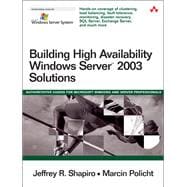
Note: Supplemental materials are not guaranteed with Rental or Used book purchases.
Purchase Benefits
What is included with this book?
Building High Availability Windows Server™ 2003 Solutions About the Authors
Jeffrey R. Shapiro has worked in Information Technology for nearly 15 years. He is an industry-celebrated author and has published more than a dozen books on IT, network administration, and software development. Jeffrey has written for numerous publications over the years as well. He also regularly speaks at events and frequently participates in training courses on Microsoft systems.
Jeffrey has specialized in Microsoft technologies since 1989. From 1992 to 1998, he was CTO for a leading software development company specializing in telephony solutions for business and was credited with designing the architecture for one of the first Windows-based computer telephony platforms.
In early 2003 Jeffrey was selected to lead the Novell NetWare to Windows Server 2003 migration project for Broward County, Florida. His mandate was to design the architecture for an Active Directory network that would replace the hundreds of servers and Novell Directory Services (NDS) required to support more than 80 agencies. He was also in charge of designing the architecture for three mission-critical, high availability, high-performance data centers supporting thousands of public servants in one of the largest population centers in the United States.
In late 2004 Jeffrey turned his attention almost exclusively to systems and software architecture. He recently formed Normal Data, Inc., a company that specializes in architecting software for enterprise information technology solutions http://www.codetimes.com. Jeffrey can be reached on the Web at jshapiro@codetimes.com.
Marcin Policht has diverse experience in areas of scripting and programming, as well as system engineering and administration of large-scale, high availability, Windows-based environments. He has shared his expertise as a technical trainer and as a writer, authoring a number of books and Web articles on subjects varying from WMI scripting to Active Directory management.
© Copyright Pearson Education. All rights reserved.
| Acknowledgments | xvi | ||||
| About the Authors | xviii | ||||
| Preface | xix | ||||
| PART I HIGH-PERFORMANCE WINDOWS COMPUTING | |||||
|
3 | (22) | |||
|
3 | (1) | |||
|
4 | (2) | |||
|
6 | (4) | |||
|
10 | (8) | |||
|
14 | (1) | |||
|
15 | (1) | |||
|
15 | (1) | |||
|
16 | (1) | |||
|
17 | (1) | |||
|
18 | (5) | |||
|
18 | (1) | |||
|
19 | (1) | |||
|
20 | (1) | |||
|
21 | (1) | |||
|
21 | (1) | |||
|
22 | (1) | |||
|
23 | (2) | |||
|
25 | (10) | |||
|
25 | (1) | |||
|
26 | (2) | |||
|
26 | (1) | |||
|
27 | (1) | |||
|
28 | (2) | |||
|
30 | (4) | |||
|
31 | (1) | |||
|
32 | (1) | |||
|
32 | (1) | |||
|
33 | (1) | |||
|
34 | (1) | |||
|
35 | (36) | |||
|
35 | (1) | |||
|
36 | (5) | |||
|
41 | (10) | |||
|
44 | (2) | |||
|
46 | (1) | |||
|
46 | (1) | |||
|
47 | (4) | |||
|
51 | (2) | |||
|
53 | (4) | |||
|
57 | (7) | |||
|
64 | (5) | |||
|
69 | (2) | |||
|
71 | (26) | |||
|
71 | (1) | |||
|
71 | (3) | |||
|
74 | (11) | |||
|
74 | (3) | |||
|
77 | (2) | |||
|
79 | (1) | |||
|
80 | (3) | |||
|
83 | (1) | |||
|
83 | (1) | |||
|
84 | (1) | |||
|
85 | (8) | |||
|
86 | (2) | |||
|
88 | (1) | |||
|
88 | (1) | |||
|
89 | (1) | |||
|
89 | (2) | |||
|
91 | (1) | |||
|
92 | (1) | |||
|
93 | (2) | |||
|
95 | (2) | |||
|
97 | (66) | |||
|
97 | (1) | |||
|
98 | (7) | |||
|
100 | (1) | |||
|
100 | (1) | |||
|
101 | (1) | |||
|
102 | (2) | |||
|
104 | (1) | |||
|
105 | (2) | |||
|
107 | (3) | |||
|
109 | (1) | |||
|
110 | (28) | |||
|
112 | (1) | |||
|
112 | (1) | |||
|
113 | (1) | |||
|
114 | (1) | |||
|
115 | (1) | |||
|
115 | (1) | |||
|
115 | (1) | |||
|
116 | (1) | |||
|
116 | (3) | |||
|
119 | (1) | |||
|
119 | (1) | |||
|
119 | (1) | |||
|
119 | (5) | |||
|
124 | (4) | |||
|
128 | (8) | |||
|
136 | (1) | |||
|
137 | (1) | |||
|
138 | (12) | |||
|
138 | (5) | |||
|
143 | (1) | |||
|
144 | (2) | |||
|
146 | (1) | |||
|
147 | (1) | |||
|
148 | (1) | |||
|
149 | (1) | |||
|
149 | (1) | |||
|
150 | (4) | |||
|
151 | (1) | |||
|
152 | (1) | |||
|
153 | (1) | |||
|
153 | (1) | |||
|
154 | (2) | |||
|
155 | (1) | |||
|
156 | (1) | |||
|
156 | (2) | |||
|
157 | (1) | |||
|
158 | (1) | |||
|
158 | (1) | |||
|
158 | (3) | |||
|
161 | (2) | |||
|
163 | (54) | |||
|
163 | (1) | |||
|
164 | (9) | |||
|
164 | (7) | |||
|
171 | (1) | |||
|
172 | (1) | |||
|
173 | (3) | |||
|
174 | (2) | |||
|
176 | (1) | |||
|
177 | (6) | |||
|
177 | (6) | |||
|
183 | (1) | |||
|
184 | (2) | |||
|
186 | (8) | |||
|
194 | (2) | |||
|
196 | (1) | |||
|
197 | (1) | |||
|
198 | (2) | |||
|
200 | (13) | |||
|
200 | (2) | |||
|
202 | (1) | |||
|
202 | (9) | |||
|
211 | (2) | |||
|
213 | (4) | |||
| PART II BUILDING HIGH AVAILABILITY WINDOWS SERVER 2003 SOLUTIONS | |||||
|
217 | (8) | |||
|
217 | (1) | |||
|
218 | (4) | |||
|
222 | (2) | |||
|
223 | (1) | |||
|
224 | (1) | |||
|
225 | (20) | |||
|
225 | (1) | |||
|
225 | (3) | |||
|
228 | (8) | |||
|
230 | (1) | |||
|
231 | (1) | |||
|
231 | (1) | |||
|
231 | (1) | |||
|
231 | (1) | |||
|
232 | (1) | |||
|
232 | (1) | |||
|
232 | (1) | |||
|
232 | (1) | |||
|
232 | (2) | |||
|
234 | (2) | |||
|
236 | (2) | |||
|
236 | (1) | |||
|
237 | (1) | |||
|
237 | (1) | |||
|
238 | (5) | |||
|
243 | (2) | |||
|
245 | (52) | |||
|
245 | (1) | |||
|
246 | (1) | |||
|
247 | (3) | |||
|
250 | (1) | |||
|
251 | (12) | |||
|
251 | (1) | |||
|
252 | (1) | |||
|
252 | (2) | |||
|
254 | (2) | |||
|
256 | (3) | |||
|
259 | (1) | |||
|
260 | (2) | |||
|
262 | (1) | |||
|
263 | (7) | |||
|
270 | (5) | |||
|
270 | (2) | |||
|
272 | (1) | |||
|
273 | (1) | |||
|
274 | (1) | |||
|
275 | (2) | |||
|
277 | (2) | |||
|
279 | (1) | |||
|
280 | (12) | |||
|
281 | (2) | |||
|
283 | (8) | |||
|
291 | (1) | |||
|
292 | (3) | |||
|
293 | (1) | |||
|
293 | (1) | |||
|
294 | (1) | |||
|
294 | (1) | |||
|
294 | (1) | |||
|
295 | (2) | |||
|
297 | (38) | |||
|
297 | (2) | |||
|
299 | (1) | |||
|
300 | (8) | |||
|
304 | (3) | |||
|
307 | (1) | |||
|
307 | (1) | |||
|
308 | (1) | |||
|
309 | (25) | |||
|
309 | (5) | |||
|
314 | (2) | |||
|
316 | (1) | |||
|
317 | (3) | |||
|
320 | (1) | |||
|
321 | (1) | |||
|
321 | (7) | |||
|
328 | (5) | |||
|
333 | (1) | |||
|
334 | (1) | |||
|
335 | (38) | |||
|
335 | (1) | |||
|
336 | (1) | |||
|
337 | (1) | |||
|
338 | (5) | |||
|
338 | (1) | |||
|
339 | (1) | |||
|
340 | (2) | |||
|
342 | (1) | |||
|
343 | (3) | |||
|
346 | (21) | |||
|
346 | (7) | |||
|
353 | (3) | |||
|
356 | (5) | |||
|
361 | (1) | |||
|
361 | (3) | |||
|
364 | (2) | |||
|
366 | (1) | |||
|
367 | (3) | |||
|
368 | (1) | |||
|
369 | (1) | |||
|
370 | (1) | |||
|
370 | (3) | |||
|
373 | (28) | |||
|
373 | (1) | |||
|
373 | (7) | |||
|
380 | (5) | |||
|
382 | (1) | |||
|
382 | (3) | |||
|
385 | (1) | |||
|
386 | (11) | |||
|
392 | (2) | |||
|
394 | (3) | |||
|
397 | (1) | |||
|
398 | (1) | |||
|
399 | (1) | |||
|
399 | (1) | |||
|
400 | (1) | |||
|
401 | (58) | |||
|
401 | (1) | |||
|
402 | (22) | |||
|
404 | (3) | |||
|
407 | (1) | |||
|
408 | (1) | |||
|
408 | (1) | |||
|
409 | (1) | |||
|
409 | (1) | |||
|
410 | (1) | |||
|
411 | (1) | |||
|
412 | (3) | |||
|
415 | (1) | |||
|
416 | (2) | |||
|
418 | (1) | |||
|
419 | (2) | |||
|
421 | (2) | |||
|
423 | (1) | |||
|
424 | (3) | |||
|
427 | (29) | |||
|
429 | (1) | |||
|
430 | (1) | |||
|
430 | (2) | |||
|
432 | (1) | |||
|
433 | (1) | |||
|
434 | (6) | |||
|
440 | (2) | |||
|
442 | (1) | |||
|
442 | (2) | |||
|
444 | (1) | |||
|
445 | (1) | |||
|
446 | (2) | |||
|
448 | (8) | |||
|
456 | (3) | |||
| Index | 459 |
The New copy of this book will include any supplemental materials advertised. Please check the title of the book to determine if it should include any access cards, study guides, lab manuals, CDs, etc.
The Used, Rental and eBook copies of this book are not guaranteed to include any supplemental materials. Typically, only the book itself is included. This is true even if the title states it includes any access cards, study guides, lab manuals, CDs, etc.