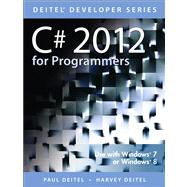The professional programmer’s Deitel® guide to C# 2012 and object-oriented development for Windows® 7 and Windows® 8
Written for programmers with a background in high-level language programming, this book applies the Deitel signature live-code approach to teaching programming and explores Microsoft’s C# 2012 and .NET 4.5 in depth. The book presents the concepts in the context of fully tested apps, complete with syntax shading, code highlighting, code walkthroughs and program outputs. You’ll work through 200+ complete C# apps with 15,000+ lines of proven C# code and hundreds of savvy software-development tips.
Start with an introduction to C# using an early classes and objects approach, then rapidly move on to more advanced topics, including LINQ, asynchronous programming with async and await, Windows® 8 UI and WPF graphics and multimedia, web services, Windows® Phone 8, Windows Azure™ and more. You’ll enjoy the treatment of object-oriented programming and an OOD/UML® ATM case study, including a complete C# implementation. When you’re finished, you’ll have everything you need to build industrial-strength, object-oriented C# apps.
Paul Deitel and Harvey Deitel are the founders of Deitel & Associates, Inc., the internationally recognized programming languages authoring and corporate-training organization. Millions of people worldwide have used Deitel books, LiveLessons video training and online resource centers to master C#, .NET, Visual Basic®, C++, Visual C++®, C, Java™, Android™ app development, iOS® app development, Internet and web programming, JavaScript®, XML, Perl®, Python and more.
Practical, example-rich coverage of:
• .NET, Types, Arrays, Exception Handling
• LINQ, Object/Collection Initializers
• Objects, Classes, Inheritance, Polymorphism
• Industrial-Strength, C#-Based Object-Oriented Design/UML® ATM Case Study
• WinForms, WPF, Windows® 8 UI, XAML, Event Handling, Visual C# Debugging
• WPF and Windows® 8 Graphics and Multimedia
• Windows® Phone 8, Cloud Computing with Windows Azure™, Asynchronous Programming with async and await
• Generic Collections, Methods and Classes
• XML, LINQ to XML and LINQ to Entities
• ASP.NET and ASP.NET Ajax
• Web Forms, Web Controls
• WCF REST-Based Web Services and more.
Visit www.deitel.com
- For information on Deitel’s Dive Into® Series programming training courses delivered at organizations worldwide visit www.deitel.com/training or write to deitel@deitel.com
- Download code examples
- Join the Deitel social networking communities on Facebook® at facebook.com/DeitelFan, Twitter® @deitel, Google+™ at gplus.to/deitel and LinkedIn® at bit.ly/DeitelLinkedIn.
- To receive updates for this book, subscribe to the Deitel® Buzz Online e-mail newsletter at www.deitel.com/newsletter/ subscribe.html