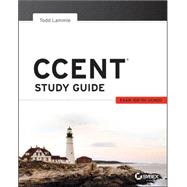Written by industry expert and Cisco networking guru, Todd Lammle, CCENT Study Guide improves on the popular Sybex Study Guide approach by providing 100 percent coverage of the ICND1 (#100-101) exam objectives. The book contains detailed information and examples on crucial Cisco networking topics, and provides practical examples and insights drawn from Todd's almost 30 years of real-world experience. You'll also have access to dozens of hands-on labs to get the necessary experience needed to pass the exam.
- Covers operating IP data networks
- Deciphers understanding switching and routing technologies
- Discusses troubleshooting and network security
- Explains working with IPv4 and IPv6 addressing
In addition, access is provided to a robust set of learning tools, including the Sybex test engine with hundreds of sample questions, a pre-assessment test, ICND1 practice exams, and electronic flashcards. BONUS: Also includes a network simulator for readers to perform all of the hands-on labs included in the book and author videos.