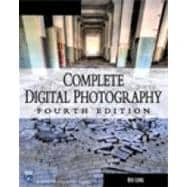
| Introduction | p. 1 |
| Is This the Right Book for You? | p. 3 |
| How This Book Is Organized | p. 3 |
| What Counts as Digital Photography | p. 6 |
| The Best-Laid Plans | p. 6 |
| What Software Do You Need? | p. 6 |
| Digital 101: A Few Basic Ideas | p. 7 |
| How a Digital Camera Works | p. 11 |
| Something Old, Something New | p. 12 |
| A Little Color Theory | p. 13 |
| How An Image Sensor Works | p. 15 |
| How Your Camera Makes an Image | p. 22 |
| How JPEG Compression Works | p. 26 |
| Meanwhile, Back in the Real World | p. 27 |
| Basic Photography: A Quick Primer | p. 29 |
| Lenses | p. 30 |
| Exposures: Apertures, Shutter Speeds, and ISO | p. 33 |
| Mostly the Same | p. 39 |
| Evaluating an Image | p. 41 |
| How Things Look On-Screen Doesn't Always Matter | p. 42 |
| The Top Nine Imaging Problems You're Likely to Encounter | p. 43 |
| Good or Bad, Who Can Tell Why? | p. 53 |
| Choosing a Digital Camera | p. 55 |
| Budget | p. 57 |
| Point-and-Shoot or SLR | p. 57 |
| Resolution | p. 61 |
| Point-and-Shoot Lens Specifications | p. 68 |
| Basic Controls | p. 70 |
| Camera Design | p. 78 |
| Features | p. 91 |
| What's in the Box? | p. 119 |
| Special Features | p. 121 |
| Accessories | p. 124 |
| What Should I Buy? | p. 131 |
| Building a Workstation | p. 133 |
| Choosing an Operating System | p. 134 |
| Building Your System | p. 135 |
| Software | p. 141 |
| Accessories | p. 153 |
| Preparing Your Monitor | p. 154 |
| Ready! Aim! | p. 158 |
| Shooting | p. 159 |
| Seeing, Interpreting, and Composing an Image | p. 160 |
| Five Practices for Better Shooting | p. 175 |
| Initial Camera Settings | p. 183 |
| Building a Shot | p. 186 |
| Simple Flash Photography | p. 212 |
| Power and Storage Management | p. 219 |
| And That's Just the Beginning! | p. 223 |
| Metering and Exposure | p. 225 |
| What You Can Do with Exposure Adjustments | p. 226 |
| How to Adjust Exposure | p. 236 |
| In-Camera Histograms | p. 244 |
| Bracketing | p. 249 |
| Exposing for Raw | p. 251 |
| Exposing to Avoid Chromatic Aberration (Purple Fringing) | p. 255 |
| Taking Control | p. 256 |
| Special Shooting | p. 257 |
| Stable Shooting | p. 258 |
| Black-and-White Photography | p. 262 |
| Black-and-White Shooting | p. 263 |
| External Flash | p. 267 |
| Controlling Available Light | p. 273 |
| Macro Photography | p. 276 |
| Landscape Photography | p. 279 |
| Shooting Panoramas | p. 283 |
| High Dynamic Range (HDR) Imaging | p. 293 |
| Underwater Photography | p. 295 |
| Tethered Shooting | p. 296 |
| Using Filters | p. 296 |
| Shooting in Extreme Conditions | p. 299 |
| Halfway There | p. 304 |
| Workflow | p. 305 |
| Post-Production Workflow | p. 306 |
| Apple Aperture and Adobe Photoshop Lightroom | p. 313 |
| Learning More | p. 316 |
| Correcting Tone and Color | p. 317 |
| Histograms Revisited | p. 319 |
| Cropping and Distortion Correction | p. 320 |
| Cropping an Image | p. 320 |
| Straightening an Image | p. 324 |
| Correcting Barrel and Pincushion Distortion in Photoshop CS2/CS3 | p. 328 |
| Correcting Perspective in Photoshop CS2/CS3 | p. 331 |
| Correcting Chromatic Aberration with Photoshop CS2/CS3 | p. 333 |
| Corrrecting Tone | p. 335 |
| Using Levels Input Sliders | p. 337 |
| Adjusting a Real-World Image | p. 342 |
| Should You Worry about Data Loss? | p. 346 |
| Curves | p. 348 |
| Correcting Tone with Curves | p. 350 |
| Levels and Curves and Color | p. 356 |
| Correcting a Color Cast | p. 358 |
| Correcting Color with Curves | p. 351 |
| Hue/Saturation | p. 365 |
| Adjusting Saturation | p. 366 |
| The Story So Far | p. 368 |
| Raw Conversion | p. 371 |
| Raw Workflow | p. 372 |
| Raw Editing | p. 376 |
| Copying Your Edits from One Image to Another | p. 390 |
| What More Do You Need? | p. 391 |
| Building Your Editing Arsenal | p. 393 |
| What You'll Learn in This Chapter | p. 394 |
| Brushes and Stamps | p. 394 |
| Cloning Video Tutorial | p. 397 |
| Masks | p. 399 |
| Creating Complex Masks | p. 407 |
| Layers | p. 414 |
| Other Editing Tools | p. 419 |
| Imaging Tactics | p. 421 |
| Editing Order | p. 422 |
| Converting Color Images to Grayscale | p. 423 |
| Finding Black and White Images | p. 427 |
| Retouching | p. 428 |
| p. 430 | |
| Additional Editing Techniques | p. 433 |
| p. 436 | |
| p. 441 | |
| Color Adjustment | p. 445 |
| p. 446 | |
| Editing | p. 453 |
| Video Tutorial: Painting Light and Shadow | p. 461 |
| Photoshop CS2/CS3 Smart Objects | p. 462 |
| Working with Smart Objects | p. 462 |
| Special Effects | p. 469 |
| Simulating Depth of Field | p. 470 |
| Shortening Depth of Field in an Image | p. 470 |
| Stitching Panoramas | p. 475 |
| Creating "Hand-Tinted" Images | p. 478 |
| Applying Effects by Painting | p. 481 |
| Adding Texture, Grain, and "Film" Look | p. 482 |
| Cleaning Portraits | p. 483 |
| Compositing | p. 485 |
| High Dynamic Range Imaging | p. 486 |
| Output | p. 491 |
| Resizing | p. 492 |
| Understanding Resolution | p. 495 |
| Sharpening | p. 500 |
| Painting Sharpening | p. 503 |
| Selective Sharpening of a Portrait | p. 504 |
| Web and E-mail Output | p. 509 |
| Outputting Electronic Files | p. 512 |
| Choosing a Printer | p. 513 |
| Printing | p. 524 |
| Generating a Soft Proof in Adobe Photoshop | p. 529 |
| Printing from Photoshop | p. 531 |
| Conclusion | p. 538 |
| Glossary | p. 539 |
| About the CD-ROM | p. 553 |
| Index | p. 555 |
| Table of Contents provided by Ingram. All Rights Reserved. |
The New copy of this book will include any supplemental materials advertised. Please check the title of the book to determine if it should include any access cards, study guides, lab manuals, CDs, etc.
The Used, Rental and eBook copies of this book are not guaranteed to include any supplemental materials. Typically, only the book itself is included. This is true even if the title states it includes any access cards, study guides, lab manuals, CDs, etc.