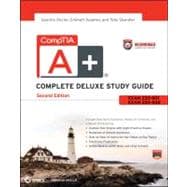
Quentin Docter, A+, MCSE, CNE, CCNA, and SCSA, is an IT consultant and has over 17 years of IT experience. Emmett Dulaney, A+, Network+, Security+, MCT, is an assistant professor at Anderson University. He has written several certification books, and is coauthor of two of Sybex's leading certification titles, CompTIA A+ Complete Study Guide and CompTIA Security+ Study Guide. Toby Skandier, A+, Network+, i-Net+, Server+, is founder of Talskan Technologies, LLC, a technical education provider in North Carolina. Each author has authored or coauthored numerous books, including the previous edition of the CompTIA A+ Complete Deluxe Study Guide.
Assessment Test liv
Part I 220-801 1
Chapter 1 Motherboards, Processors, and Memory 3
Identifying Components of Motherboards 5
System Board Form Factors 6
System Board Components 8
Identifying Purposes and Characteristics of Processors 31
Identifying Purposes and Characteristics of Memory 36
Important Memory Terms 37
Types of Memory 40
Memory Packaging 48
Identifying Purposes and Characteristics of Cooling Systems 54
Fans 54
Memory Cooling 58
Hard Drive Cooling 58
Chipset Cooling 58
CPU Cooling 59
Summary 63
Exam Essentials 63
Review Questions 64
Performance-Based Question 68
Chapter 2 Storage Devices and Power Supplies 69
Identifying Purposes and Characteristics of Storage Devices 70
Hard Disk Drive Systems 70
Solid-State Drives 75
Floppy Drives 75
Optical Storage Drives 77
Drive Interfaces and RAID 84
Removable Storage and Media 93
Installing, Removing, and Configuring Storage Devices 103
Identifying Purposes and Characteristics of Power Supplies 107
Power Connectors 109
Replacing Power Supplies 116
AC Adapters as Power Supplies 117
Summary 118
Exam Essentials 118
Review Questions 120
Performance-Based Question 124
Chapter 3 Peripherals and Expansion 125
Installing and Configuring Expansion Cards 129
Video 130
Multimedia 131
I/O 132
Communications 132
Adapter Configuration 136
Identifying Characteristics of Connectors and Cables 136
Device Connector Types 137
Common Peripheral Cables and Their Interfaces 145
Video Display Cables and Connectors 166
Input Devices 175
Mouse 176
Keyboard 177
Scanner 178
Barcode Reader 180
Digitizer 181
Biometric Devices 182
Touchscreens 183
KVM Switch 183
Gamepads and Joysticks 184
Multimedia Input Devices 185
Web Cams 185
MIDI Devices 186
Digital Cameras and Camcorders 186
Output Devices 188
Printers 188
Speakers 188
Display Devices 188
Summary 189
Exam Essentials 189
Review Questions 191
Performance-Based Questions 195
Chapter 4 Display Devices 197
Understanding Display Types and Settings 198
Video Display Types 198
Adjusting Display Settings 208
Understanding Video Standards and Technologies 220
Video Standards 220
Advanced Video Resolutions and Concepts 223
Summary 228
Exam Essentials 228
Review Questions 229
Performance-Based Question 233
Chapter 5 Custom Configurations 235
Graphic and CAD/CAM Design Workstations 238
CPU Enhancements 238
Video Enhancements 239
Maximized RAM 239
Audio/Video Editing Workstations 239
Video Enhancements 239
Specialized Audio 240
Specialized Drives 241
Virtualization Workstations 241
CPU Enhancements 242
Maximized RAM 242
Gaming PCs 244
CPU Enhancements 244
Video Enhancements 245
Specialized Audio 245
Enhanced Cooling 245
Home Theater PCs 246
Video Enhancements 246
Specialized Audio 247
Special Chassis and TV Tuner 247
Standard Thick Clients 248
Thin Clients 248
Home Server PCs 249
Media Streaming Capabilities 249
File and Print Sharing Services 253
Gigabit NIC 253
RAID Array 253
Windows Home Server 2011 253
Summary 254
Exam Essentials 254
Review Questions 256
Performance-Based Question 260
Chapter 6 Networking Fundamentals 261
Understanding Networking Principles 263
Understanding Networking Fundamentals 264
Identifying Common Network Hardware 283
Network Interface Cards (NICs) 283
Cables, Connectors, and Cabling Tools 285
Networking Components 297
Summary 301
Exam Essentials 302
Review Questions 303
Performance-Based Question 307
Chapter 7 Introduction to TCP/IP 309
Understanding TCP/IP 311
TCP/IP Structure 312
Understanding IP Addressing 320
Summary 329
Exam Essentials 330
Review Questions 331
Performance-Based Question 335
Chapter 8 Installing Wireless and SOHO Networks 337
Understanding Wireless Networking 339
802.11 Networking Standards 340
802.11 Devices 343
Wireless Encryption Methods 344
Installing and Configuring SOHO Networks 346
Choosing Connection Types 346
Installing the Network 366
Configuring a Wireless Router 374
Summary 388
Exam Essentials 388
Review Questions 390
Performance-Based Question 394
Chapter 9 Understanding Laptops 395
Understanding Laptop Architecture 397
Laptops vs. Desktops 397
Laptop Case 399
Motherboards and Processors 399
Memory 401
Storage 403
Input Devices 405
Expansion Buses and Ports 411
Docking Stations 415
Power Systems 416
Laptop Displays 419
Cable Locks 422
Disassembling and Reassembling Laptops 423
Using the Right Tools 423
Replacing Laptop Components 426
Summary 438
Exam Essentials 439
Review Questions 440
Performance-Based Question 444
Chapter 10 Installing and Configuring Printers 445
Understanding Printer Types and Processes 447
Impact Printers 448
Inkjet (Bubble-Jet) 450
Laser Printers 458
Installing and Configuring Printers 470
Printer Interface Components 470
Installing and Sharing Printers 475
Performing Printer Maintenance and Upgrades 484
Performing Printer Maintenance 485
Installing Printer Upgrades 490
Summary 493
Exam Essentials 493
Review Questions 495
Performance-Based Question 499
Chapter 11 Understanding Operational Procedures 501
Understanding Safety Procedures 504
Identifying Potential Safety Hazards 504
Creating a Safe Workplace 514
Understanding Environmental Controls 523
Managing the Physical Environment 524
Handling and Disposing of Computer Equipment 529
Demonstrating Professionalism 538
Communicating with Customers 538
Using Appropriate Behavior 543
Dealing with Prohibited Content/Activity 547
Putting It All in Perspective 550
Summary 551
Exam Essentials 552
Review Questions 553
Performance-Based Question 557
Part II 220-802 559
Chapter 12 Operating System Basics 561
Understanding Operating Systems 563
Operating System Terms and Concepts 565
Minimum System Requirements 566
The Windows Interface 570
What’s in a Window? 585
Updating Windows 588
Creating Restore Points 591
File Management 593
Going Virtual 600
Summary 601
Exam Essentials 601
Review Questions 602
Performance-Based Question 606
Chapter 13 Operating System Administration 607
Interacting with Operating Systems 610
Control Panel 610
The Command Prompt 620
The Windows Registry 639
Virtual Memory 641
Administrative Tools 642
Task Manager 642
MMC 644
Computer Management 644
Services 646
Performance Monitor 646
Task Scheduler 647
Windows System Configuration Tools 648
Power Management 650
Disk Management 653
Getting Disks Ready to Store Files and Programs 653
Backing Up the Data on Your Drives 655
Checking the Health of Hard Disks and Optimizing Their Performance 655
User Authentication 656
Summary 657
Exam Essentials 657
Review Questions 659
Performance-Based Question 664
Chapter 14 Working with Windows 7 665
Windows 7 Editions 667
Installing Windows 7 672
Upgrading to Windows 7 674
Upgrading Editions of Windows 7 678
Installation/Upgrade Boot Options 679
The Windows 7 Boot Sequences 680
Key Boot Files 680
Windows 7 Features 680
Tools in Windows 7 680
Windows 7 Administrative Tools 688
Users and Groups 688
Local Security Policy 688
System Configuration 691
Component Services 691
Data Sources 692
Print Management 693
Windows Memory Diagnostics 693
Unique Control Panel Utilities 694
HomeGroup 694
RemoteApp and Desktop Connections 694
Troubleshooting 694
Networking and Windows 7 696
Configuring an Alternative IP Address in Windows 697
Network Card Properties 698
Windows 7 System Performance and Optimization 699
Summary 700
Exam Essentials 701
Review Questions 702
Performance-Based Question 708
Chapter 15 Working with Windows Vista 709
Windows Vista Editions 711
Installing Windows Vista 714
Clean Install 714
Upgrading to Windows Vista 715
Transferring to Windows Vista 717
The Windows Vista Boot Sequences 717
Key Boot Files 717
Windows Vista Features 719
Tools in Windows Vista 719
Windows Vista Administrative Tools 723
Users and Groups 723
Local Security Policy 723
System Configuration 725
Component Services 725
Data Sources 727
Print Management 727
Windows Memory Diagnostics 727
Unique Control Panel Utilities 728
Tablet PC Settings 728
Pen and Input Devices 728
Offline Files 728
Problem Reports and Solutions 730
Printers 732
Networking and Windows Vista 733
Vista System Performance and Optimization 736
Aero 736
User Account Control 737
Indexing 738
Sidebar 738
Summary 740
Exam Essentials 740
Review Questions 741
Performance-Based Question 745
Chapter 16 Working with Windows XP 747
Installing the Operating System 749
Determining OS Installation Options 750
Determining the Installation Method 752
Preparing the Computer for Installation 754
Installing Windows XP 756
Postinstallation Routines 759
Upgrading the Operating System 762
Upgrading to Windows XP 763
Finalizing Your Upgrade 764
Migrating User Data 764
Performing a Repair Install 764
Adding Hardware in Windows XP 765
The XP Boot Sequences 766
Key Boot Files 766
The Windows XP Boot Process 767
Working with the Boot Sequence 768
Windows XP Features 769
Tools in Windows XP 769
Windows Reporting 773
Remote Desktop Connection and Remote Assistance 774
Windows XP Administrative Tools 779
Users and Groups 779
Local Security Policy 780
System Configuration 782
Component Services 782
Data Sources 783
Unique Control Panel Utilities 784
Add or Remove Programs 784
Network Connections 784
Printers and Faxes 786
Automatic Updates 788
Network Setup Wizard 788
Summary 789
Exam Essentials 789
Review Questions 791
Performance-Based Question 795
Chapter 17 Security 797
Common Prevention Methods 799
Physical Security 799
Digital Security 802
User Education 808
Principle of Least Privilege 808
Common Security Threats 808
Social Engineering 809
Malware 810
Rootkits 810
Phishing 810
Shoulder Surfing 811
Spyware 811
Viruses 812
Worms 817
Trojans 818
Workstation Security Best Practices 818
Setting Strong Passwords 818
Requiring Passwords 819
Restricting User Permissions 819
Changing Default Usernames 820
Disabling the Guest Account 820
Screensaver Required Password 820
Disable Autorun 820
Destruction and Disposal Methods 821
Low-Level Format vs. Standard Format 821
Hard Drive Sanitation and Sanitation Methods 822
Physical Destruction 822
Securing a SOHO Wireless Network 824
Change Default Usernames and Passwords 824
Changing the SSID 825
Setting Encryption 825
Disabling SSID Broadcast 825
Enable MAC Filtering 825
Antenna and Access Point Placement 826
Radio Power Levels 826
Assign Static IP Addresses 826
Securing a SOHO Wired Network 827
Change Default Usernames and Passwords 827
Assign Static IP Addresses 827
Disabling Ports 828
Physical Security 828
Summary 829
Exam Essentials 830
Review Questions 832
Performance-Based Question 836
Chapter 18 Mobile Devices 837
Comparing Android to iOS 839
Source Code Classification 839
Source of Applications 840
Screen Orientation 847
Positioning and Geolocation 848
Screen Calibration 849
Network Connectivity and Email 853
Establishing WiFi Connectivity 853
Establishing Bluetooth Connectivity 863
Configuring Email Accounts 876
Mobile Device Security 894
Passcode Locks 894
Remote Wipes and Locators 899
Remote Backup 908
Operating System Updates 909
Larger Mobile Devices 910
Field Servicing and Upgrading 910
Input Methods 911
Secondary Storage 912
Mobile Device Synchronization 913
Syncing Apple iOS Devices 913
Syncing Android Devices 918
Software Installation Requirements 918
Summary 921
Exam Essentials 922
Review Questions 923
Performance-Based Question 927
Chapter 19 Troubleshooting Theory, OSs, and Security 929
Understanding Troubleshooting Theory 931
Identifying the Problem 932
Establishing a Theory 936
Testing Solutions 937
Establishing a Plan of Action 939
Verifying Functionality 940
Documenting the Work 940
Troubleshooting Operating Systems 941
Common Symptoms 942
Operating System Tools 949
Troubleshooting Security Issues 960
Common Symptoms 961
Security Tools 965
Best Practices of Malware Removal 973
Summary 974
Exam Essentials 975
Review Questions 976
Performance-Based Question 980
Chapter 20 Hardware and Network Troubleshooting 981
Troubleshooting Core Hardware Issues 986
Troubleshooting Motherboards, CPUs, RAM,
and Power Problems 987
Troubleshooting Storage Device Problems 997
Troubleshooting Video Issues 999
Troubleshooting Laptops, Printers, and Networking 1001
Troubleshooting Common Laptop Issues 1001
Troubleshooting Printer Problems 1006
Troubleshooting Networking Problems 1029
Summary 1033
Exam Essentials 1034
Review Questions 1036
Performance-Based Question 1040
Appendix A Answers to Review Questions 1041
Chapter 1: Motherboards, Processors, and Memory 1042
Chapter 2: Storage Devices and Power Supplies 1044
Chapter 3: Peripherals and Expansion 1045
Chapter 4: Display Devices 1047
Chapter 5: Custom Configurations 1049
Chapter 6: Networking Fundamentals 1051
Chapter 7: Introduction to TCP/IP 1053
Chapter 8: Installing Wireless and SOHO Networks 1054
Chapter 9: Understanding Laptops 1056
Chapter 10: Installing and Configuring Printers 1058
Chapter 11: Understanding Operational Procedures 1059
Chapter 12: Operating System Basics 1061
Chapter 13: Operating System Administration 1062
Chapter 14: Working with Windows 7 1064
Chapter 15: Working with Windows Vista 1065
Chapter 16: Working with Windows XP 1066
Chapter 17: Security 1067
Chapter 18: Mobile Devices 1069
Chapter 19: Troubleshooting Theory, OSs, and Security 1071
Chapter 20: Hardware and Network Troubleshooting 1072
Appendix B Answers to Performance-Based Questions 1075
Chapter 1: Motherboards, Processors, and Memory 1076
Chapter 2: Storage Devices and Power Supplies 1076
Chapter 3: Peripherals and Expansion 1077
Chapter 4: Display Devices 1077
Chapter 5: Custom Configurations 1079
Chapter 6: Networking Fundamentals 1080
Chapter 7: Introduction to TCP/IP 1082
Chapter 8: Installing Wireless and SOHO Networks 1082
Chapter 9: Understanding Laptops 1082
Chapter 10: Installing and Configuring Printers 1084
Chapter 11: Understanding Operational Procedures 1084
Chapter 12: Operating System Basics 1084
Chapter 13: Operating System Administration 1086
Chapter 14: Working with Windows 7 1087
Chapter 15: Working with Windows Vista 1090
Chapter 16: Working with Windows XP 1091
Chapter 17: Security 1092
Chapter 18: Mobile Devices 1094
Chapter 19: Troubleshooting Theory, OSs, and Security 1097
Chapter 20: Hardware and Network Troubleshooting 1098
Appendix C About the Additional Study Tools 1099
Additional Study Tools 1100
Sybex Test Engine 1100
Electronic Flashcards 1100
PDF of Glossary of Terms 1100
Adobe Reader 1100
System Requirements 1101
Using the Study Tools 1101
Troubleshooting 1101
Customer Care 1102
Index 1103
The New copy of this book will include any supplemental materials advertised. Please check the title of the book to determine if it should include any access cards, study guides, lab manuals, CDs, etc.
The Used, Rental and eBook copies of this book are not guaranteed to include any supplemental materials. Typically, only the book itself is included. This is true even if the title states it includes any access cards, study guides, lab manuals, CDs, etc.