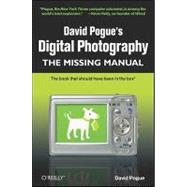
What is included with this book?
David Pogue, Yale '85, is the weekly personal-technology columnist for the New York Times and an Emmy award-winning tech correspondent for CBS News. With 3 million books in print, he is also one of the world's bestselling how-to authors. He wrote or co-wrote seven books in the "for Dummies" series (including Macs, Magic, Opera, and Classical Music); in 1999, he launched his own series of complete, funny computer books called Missing Manuals, which now includes 30 titles.
| The Missing Credits | p. ix |
| Introduction | p. 1 |
| About This Book | p. 3 |
| The Very Basics | p. 5 |
| The Camera | |
| Camera Kinds | p. 7 |
| Small, Medium, or Large? | p. 8 |
| Cameraphones and iPhones | p. 13 |
| Where to Buy a Camera | p. 14 |
| The Only Features That Matter | p. 15 |
| A Big Sensor | p. 16 |
| Stabilizer | p. 18 |
| Zoom Power | p. 19 |
| Shutter Lag | p. 19 |
| Optical Viewfinder | p. 20 |
| Manual Controls | p. 20 |
| Face Recognition | p. 21 |
| Autofocus Assist Lamp | p. 21 |
| Flip-Out Screen | p. 22 |
| Memory Card | p. 22 |
| Burst Mode | p. 24 |
| Hi-Def Jack | p. 25 |
| Battery | p. 25 |
| Movies | p. 26 |
| Scene Modes | p. 27 |
| Wireless | p. 27 |
| Touch Screens | p. 27 |
| Megapixels | p. 28 |
| SLR Shopping | p. 30 |
| The Shoot | |
| Taking the Shot | p. 33 |
| Compose the Shot | p. 34 |
| Screen Displays | p. 39 |
| Take the Shot | p. 40 |
| The Ten Decisions | p. 45 |
| Beep On or Off? | p. 46 |
| Flash On or Off? | p. 46 |
| Auto or Scene Mode? | p. 53 |
| Use a Manual Mode? | p. 56 |
| Burst Mode or One-Shot? | p. 57 |
| White Balance: Manual or Auto? | p. 58 |
| RAW or JPEG? | p. 60 |
| How Much Exposure? | p. 62 |
| Which Focus Mode? | p. 67 |
| Adjust the Light Sensitivity (ISO)? | p. 70 |
| The Anti-Blur Chapter | p. 71 |
| Shutter Speed and Aperture | p. 72 |
| Use Stabilization | p. 74 |
| Speed Up the Shutter | p. 74 |
| Open the Aperture | p. 76 |
| Fire the Flash | p. 77 |
| Set Up a Tripod | p. 78 |
| Fake a Tripod | p. 80 |
| Use the Self-Timer | p. 81 |
| Goose the ISO | p. 82 |
| How They Did That | p. 85 |
| The Frozen Sports Shot | p. 85 |
| The Speeding Vehicle | p. 88 |
| The Panorama | p. 90 |
| The Silky Brook | p. 92 |
| Trailing Car Lights | p. 93 |
| Fireworks | p. 94 |
| Lightning | p. 96 |
| The Star-Trails Shot | p. 97 |
| The Stunning Landscape | p. 99 |
| The Classic Sunset | p. 100 |
| The Prize-Winning Kid Shot | p. 101 |
| Theater Shots | p. 103 |
| The Undersea Stunner | p. 104 |
| The Not-Boring Vacation Shot | p. 106 |
| The Wedding Shot | p. 109 |
| The Ultra-Closeup | p. 110 |
| The Blurry-Background Portrait | p. 113 |
| The Outdoor Portrait | p. 116 |
| Existing-Light Portraits | p. 119 |
| The Self-Portrait | p. 122 |
| The Indoor-Flash Portrait | p. 123 |
| The Nighttime Portrait | p. 124 |
| The Exploding Zoom | p. 125 |
| The SLR Chapter | p. 127 |
| Lenses | p. 127 |
| Film Equivalents | p. 132 |
| JPEG Compression | p. 133 |
| Ten Accessories Worth the Weight | p. 133 |
| The Lab | |
| Camera Meets Computer | p. 139 |
| Picasa and iPhoto | p. 139 |
| Transferring the Photos by USB Cable | p. 140 |
| Transferring Photos with a Card Reader | p. 145 |
| Importing Pictures on Your Hard Drive | p. 147 |
| The File Format Factor | p. 149 |
| The Post-Import Inspection | p. 150 |
| Instant Slideshow | p. 153 |
| The Digital Shoebox | p. 159 |
| The Source List | p. 159 |
| Working with Thumbnails | p. 161 |
| Selecting Photos | p. 163 |
| Hiding Photos | p. 165 |
| Albums | p. 166 |
| Smart Albums | p. 169 |
| Photo Info | p. 171 |
| Keywords, Titles, and Event Info | p. 172 |
| Flagging Photos | p. 173 |
| Searching for Photos by Text | p. 175 |
| Searching by Calendar or Timeline | p. 176 |
| Keywords/Tags | p. 177 |
| Backing Up Your Photos | p. 180 |
| Fixing Your Photos | p. 185 |
| Opening a Photo for Editing | p. 185 |
| Notes on Zooming and Scrolling | p. 189 |
| Backing Out, Undoing, and Restoring | p. 191 |
| Rotate | p. 193 |
| Cropping | p. 193 |
| Straightening | p. 197 |
| Fixing Color | p. 199 |
| Redeye | p. 200 |
| Retouching Scratches and Hairs | p. 201 |
| Fine-Tuning Exposure | p. 203 |
| Boosting Contrast | p. 205 |
| Color Correction | p. 206 |
| Automatic White-Balance Correction | p. 208 |
| Saturation | p. 209 |
| Sharpening | p. 210 |
| Cheesy Effects | p. 211 |
| Copy and Paste for Edits | p. 213 |
| External Editing Programs | p. 214 |
| Juicy Bonus Features | p. 215 |
| The Audience | |
| Photos on Paper-and Everything Else | p. 217 |
| Making Your Own Prints | p. 217 |
| Resolution and Shape | p. 219 |
| Printing from iPhoto, Step by Step | p. 222 |
| Printing From Picasa, Step by Step | p. 227 |
| Ordering Prints Online | p. 232 |
| Calendars, Cards, and Books | p. 235 |
| Way Beyond Paper | p. 238 |
| Electronic Photos | p. 241 |
| Emailing Photos | p. 241 |
| Publishing Photos on the Web | p. 246 |
| The Screen Saver | p. 259 |
| Photo Wallpaper | p. 260 |
| From Slideshow to Movie | p. 261 |
| Slideshow DVDs | p. 268 |
| Appendixes | |
| Where to Go From Here | p. 269 |
| The Real World | p. 271 |
| Beyond the Software Freebies | p. 271 |
| The Top Ten Tips of All Time | p. 275 |
| Photo Credits | p. 283 |
| Index | p. 285 |
| Table of Contents provided by Ingram. All Rights Reserved. |
The New copy of this book will include any supplemental materials advertised. Please check the title of the book to determine if it should include any access cards, study guides, lab manuals, CDs, etc.
The Used, Rental and eBook copies of this book are not guaranteed to include any supplemental materials. Typically, only the book itself is included. This is true even if the title states it includes any access cards, study guides, lab manuals, CDs, etc.