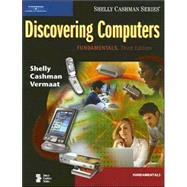
What is included with this book?
| Introduction to Computers | p. 1 |
| A World of Computers | p. 2 |
| What is a Computer? | p. 3 |
| Data and Information | p. 3 |
| Advantages and Disadvantages of Using Computers | p. 4 |
| Looking Ahead: Medical Breakthroughs with Computer Implants, Devices | p. 5 |
| Information Processing Cycle | p. 5 |
| The Components of a Computer | p. 6 |
| Input Devices | p. 6 |
| Output Devices | p. 7 |
| System Unit | p. 7 |
| Storage Devices | p. 7 |
| Communication Devices | p. 8 |
| Networks and the Internet | p. 8 |
| Computer Software | p. 10 |
| System Software | p. 10 |
| Application Software | p. 11 |
| Ethics & Issues: Is Computer Gaming More Good than Bad? | p. 11 |
| Installing and Running Programs | p. 11 |
| Software Development | p. 12 |
| Categories of Computers | p. 13 |
| Personal Computers | p. 14 |
| Desktop Computers | p. 14 |
| Mobile Computers and Mobile Devices | p. 14 |
| Notebook Computers | p. 14 |
| Mobile Devices | p. 15 |
| Game Consoles | p. 16 |
| Servers | p. 16 |
| Mainframes | p. 17 |
| Supercomputers | p. 17 |
| Embedded Computers | p. 17 |
| Examples of Computer Usage | p. 18 |
| Home User | p. 18 |
| Ethics & Issues: Does Internet Dating Really Work? | p. 19 |
| Small Office/Home Office User | p. 20 |
| Mobile User | p. 20 |
| Power User | p. 21 |
| Large Business User | p. 21 |
| Computer Applications in Society | p. 22 |
| Looking Ahead: Robots Perform Mundane Tasks, Entertain | p. 22 |
| Education | p. 22 |
| Finance | p. 23 |
| Government | p. 23 |
| Health Care | p. 23 |
| Science | p. 24 |
| Publishing | p. 25 |
| Travel | p. 25 |
| Manufacturing | p. 25 |
| Chapter Summary | p. 26 |
| Companies on the Cutting Edge | p. 27 |
| Dell | p. 27 |
| Apple Computer | p. 27 |
| Technology Trailblazers | p. 27 |
| Bill Gates | p. 27 |
| Anne Mulcahy | p. 27 |
| Chapter Review | p. 28 |
| Key Terms | p. 29 |
| Checkpoint | p. 30 |
| Web Research | p. 31 |
| Learn How To | p. 32 |
| Learn It Online | p. 34 |
| Special Feature: Timeline: Milestones in Computer History | p. 35 |
| The Internet and World Wide Web | p. 49 |
| The Internet | p. 50 |
| How the Internet Works | p. 51 |
| Connecting to the Internet | p. 51 |
| Access Providers | p. 52 |
| How Data Travels the Internet | p. 52 |
| Internet Addresses | p. 53 |
| The World Wide Web | p. 54 |
| Browsing the Web | p. 54 |
| Web Addresses | p. 56 |
| Navigating Web Pages | p. 57 |
| Looking Ahead: Internet Speeds into the Future | p. 57 |
| Searching for Information on the Web | p. 57 |
| Looking Ahead: 3-D Search Engines Get the Picture | p. 61 |
| Types of Web Sites | p. 61 |
| Ethics & Issues: Smart Photo Phones - An Invasion of One's Privacy or Public Service? | p. 63 |
| Evaluating a Web Site | p. 63 |
| Multimedia on the Web | p. 64 |
| Web Publishing | p. 66 |
| E-Commerce | p. 67 |
| Other Internet Services | p. 68 |
| p. 69 | |
| FTP | p. 71 |
| Newsgroups and Message Boards | p. 71 |
| Mailing Lists | p. 71 |
| Chat Rooms | p. 71 |
| Instant Messaging | p. 72 |
| Internet Telephony | p. 73 |
| Netiquette | p. 73 |
| Chapter Summary | p. 74 |
| Ethics & Issues: Should Companies Be Able to Track Your Online Habits? | p. 74 |
| Companies on the Cutting Edge | p. 75 |
| p. 75 | |
| Yahoo! | p. 75 |
| Technology Trailblazers | p. 75 |
| Tim Berners-Lee | p. 75 |
| Meg Whitman | p. 75 |
| Chapter Review | p. 76 |
| Key Terms | p. 77 |
| Checkpoint | p. 78 |
| Web Research | p. 79 |
| Learn How To | p. 80 |
| Learn It Online | p. 82 |
| Special Feature: Making Use of the Web | p. 83 |
| Application Software | p. 99 |
| Application Software | p. 100 |
| The Role of System Software | p. 101 |
| Working with Application Software | p. 102 |
| Looking Ahead: User Interfaces of the Future | p. 103 |
| Business Software | p. 104 |
| Word Processing Software | p. 105 |
| Developing a Document | p. 106 |
| Spreadsheet Software | p. 107 |
| Database Software | p. 108 |
| Presentation Graphics Software | p. 109 |
| Note Taking Software | p. 110 |
| Personal Information Manager Software | p. 110 |
| PDA Business Software | p. 110 |
| Software Suite | p. 110 |
| Project Management Software | p. 111 |
| Accounting Software | p. 111 |
| Document Management Software | p. 111 |
| Enterprise Computing Software | p. 112 |
| Graphics and Multimedia Software | p. 112 |
| Computer-Aided Design | p. 113 |
| Desktop Publishing Software (for the Professional) | p. 113 |
| Paint/Image Editing Software (for the Professional) | p. 113 |
| Video and Audio Editing Software (for the Professional) | p. 114 |
| Ethics & Issues: What Should Be Done to Prevent Music and Video File Sharing? | p. 114 |
| Multimedia Authoring Software | p. 114 |
| Web Page Authoring Software | p. 114 |
| Software for Home, Personal, and Educational Use | p. 115 |
| Software Suite (for Personal Use) | p. 116 |
| Personal Finance Software | p. 116 |
| Legal Software | p. 117 |
| Tax Preparation Software | p. 117 |
| Desktop Publishing Software (for Personal Use) | p. 117 |
| Paint/Image Editing Software (for Personal Use) | p. 118 |
| Clip Art/Image Gallery | p. 118 |
| Video and Audio Editing Software (for Personal Use) | p. 119 |
| Home Design/Landscaping Software | p. 119 |
| Educational and Reference Software | p. 119 |
| Entertainment Software | p. 120 |
| Application Software for Communications | p. 120 |
| Ethics & Issues: Should Companies Monitor Employees' E-Mail? | p. 120 |
| Looking Ahead: Driving Down the Web Highway | p. 121 |
| Popular Stand-Alone Utility Programs | p. 122 |
| Learning Aids and Support Tools for Application Software | p. 122 |
| Web-Based Training | p. 123 |
| Chapter Summary | p. 124 |
| Ethics & Issues: Copying Software - A Computer Crime! | p. 124 |
| Companies on the Cutting Edge | p. 125 |
| Adobe Systems | p. 125 |
| Microsoft | p. 125 |
| Technology Trailblazers | p. 125 |
| Dan Bricklin | p. 125 |
| Masayoshi Son | p. 125 |
| Chapter Review | p. 126 |
| Key Terms | p. 127 |
| Checkpoint | p. 128 |
| Web Research | p. 129 |
| Learn How To | p. 130 |
| Learn It Online | p. 132 |
| The Components of the System Unit | p. 133 |
| The System Unit | p. 134 |
| The Motherboard | p. 136 |
| Processor | p. 137 |
| The Control Unit | p. 137 |
| The Arithmetic Logic Unit | p. 137 |
| Machine Cycle | p. 138 |
| The System Clock | p. 138 |
| Looking Ahead: Countries Seek Computer Speed Supremacy | p. 139 |
| Comparison of Personal Computer Processors | p. 139 |
| Buying a Personal Computer | p. 139 |
| Ethics & Issues: Discarded Computer Parts: Whose Problem Is It? | p. 139 |
| Data Representation | p. 140 |
| Memory | p. 142 |
| Bytes and Addressable Memory | p. 142 |
| Memory Sizes | p. 142 |
| Types of Memory | p. 142 |
| RAM | p. 143 |
| Ethics & Issues: How Much Should You Pay for a Computer? | p. 144 |
| Cache | p. 144 |
| ROM | p. 145 |
| Flash Memory | p. 145 |
| CMOS | p. 146 |
| Memory Access Times | p. 146 |
| Expansion Slots and Adapter Cards | p. 147 |
| PC Cards, Flash Memory Cards, and USB Flash Drives | p. 147 |
| Ports and Connectors | p. 148 |
| Serial Ports | p. 149 |
| Parallel Ports | p. 149 |
| USB Ports | p. 149 |
| FireWire Ports | p. 150 |
| Special Purpose Ports | p. 150 |
| Buses | p. 151 |
| Bays | p. 151 |
| Power Supply | p. 152 |
| Mobile Computers and Devices | p. 152 |
| Looking Ahead: DNA Computer Works to Fight Cancer | p. 153 |
| Putting It All Together | p. 154 |
| Keeping Your Computer Clean | p. 155 |
| Chapter Summary | p. 156 |
| Companies on the Cutting Edge | p. 157 |
| AMD | p. 157 |
| Intel | p. 157 |
| Technology Trailblazers | p. 157 |
| Jack Kilby | p. 157 |
| Gordon Moore | p. 157 |
| Chapter Review | p. 158 |
| Key Terms | p. 159 |
| Checkpoint | p. 160 |
| Web Research | p. 161 |
| Learn How To | p. 162 |
| Learn It Online | p. 164 |
| Input and Output | p. 165 |
| What Is Input? | p. 166 |
| Keyboard and Pointing Devices | p. 167 |
| The Keyboard | p. 168 |
| Mouse | p. 169 |
| Ethics & Issues: Should the Government Set Computer Use Standards? | p. 169 |
| Trackball | p. 170 |
| Touchpad | p. 170 |
| Pointing Stick | p. 170 |
| Joystick and Wheel | p. 171 |
| Audio Player Control Pad | p. 171 |
| Gamepad | p. 171 |
| Light Pen | p. 171 |
| Touch Screen | p. 171 |
| Pen Input | p. 172 |
| Other Types of Input | p. 173 |
| Looking Ahead: Wearable Computers Make Performance Statement | p. 173 |
| Voice Input | p. 173 |
| Input for PDAs, Smart Phones, and Tablet PCs | p. 174 |
| Digital Cameras | p. 175 |
| Video Input | p. 176 |
| Scanners and Reading Devices | p. 177 |
| Ethics & Issues: Scanner Errors at the Checkout Counter? | p. 178 |
| Looking Ahead: RFID Sensors Simplify, Monitor Tasks | p. 179 |
| Terminals | p. 180 |
| Biometric Input | p. 181 |
| What Is Output? | p. 182 |
| Display Devices | p. 183 |
| LCD Monitors and Screens | p. 184 |
| Plasma Monitors | p. 185 |
| CRT Monitors | p. 186 |
| Printers | p. 187 |
| Producing Printed Output | p. 188 |
| Nonimpact Printers | p. 189 |
| Ink-Jet Printers | p. 189 |
| Ethics & Issues: Is It Ethical to Refill an Ink-Jet Cartridge? | p. 190 |
| Photo Printers | p. 190 |
| Laser Printers | p. 190 |
| Thermal Printers | p. 191 |
| Mobile Printers | p. 192 |
| Plotters and Large-Format Printers | p. 192 |
| Impact Printers | p. 192 |
| Other Output Devices | p. 193 |
| Speakers, Headphones, and Earphones | p. 193 |
| Fax Machines and Fax Modems | p. 194 |
| MultiFunction Peripherals | p. 194 |
| Data Projectors | p. 195 |
| Looking Ahead: Digital Cinema Just the Right Picture | p. 195 |
| Putting It All Together | p. 196 |
| Input and Output Devices for Physically Challenged Users | p. 197 |
| Ethics & Issues: Should Web Sites Be Held Accountable for Accessibility Levels for Physically Challenged People? | p. 197 |
| Chapter Summary | p. 198 |
| Companies on the Cutting Edge | p. 199 |
| Logitech | p. 199 |
| Hewlett-Packard | p. 199 |
| Technology Trailblazers | p. 199 |
| Douglas Engelbart | p. 199 |
| Donna Dubinsky | p. 199 |
| Chapter Review | p. 200 |
| Key Terms | p. 202 |
| Checkpoint | p. 203 |
| Web Research | p. 204 |
| Learn How To | p. 205 |
| Learn It Online | p. 207 |
| Special Feature: Digital Imaging and Video Technology | p. 208 |
| Storage | p. 219 |
| Storage | p. 220 |
| Magnetic Disks | p. 222 |
| Hard Disks | p. 223 |
| Looking Ahead: Heat Increases Disk Capacity | p. 223 |
| Floppy Disks | p. 228 |
| Zip Disks | p. 228 |
| Optical Discs | p. 229 |
| CD-ROMs | p. 231 |
| CD-Rs and CD-RWs | p. 232 |
| Ethics & Issues: Is It Ethical to Use Pirated CDs or DVDs? | p. 233 |
| DVD-ROMs | p. 233 |
| Looking Ahead: Next-Generation DVDs a Burning Question | p. 233 |
| Recordable and Rewritable DVDs | p. 234 |
| Tape | p. 234 |
| PC Cards | p. 235 |
| Miniature Mobile Storage Media | p. 235 |
| Flash Memory Cards | p. 236 |
| USB Flash Drives | p. 236 |
| Smart Cards | p. 237 |
| Ethics & Issues: Should the World Become a Cashless Society? | p. 237 |
| Microfilm and Microfiche | p. 238 |
| Enterprise Storage | p. 238 |
| Putting It All Together | p. 239 |
| Ethics & Issues: Who Should Be Looking at Your Medical Records? | p. 239 |
| Chapter Summary | p. 240 |
| Companies on the Cutting Edge | p. 241 |
| Maxtor | p. 241 |
| SanDisk Corporation | p. 241 |
| Technology Trailblazers | p. 241 |
| Al Shugart | p. 241 |
| Mark Dean | p. 241 |
| Chapter Review | p. 242 |
| Key Terms | p. 243 |
| Checkpoint | p. 244 |
| Web Research | p. 245 |
| Learn How To | p. 246 |
| Learn It Online | p. 248 |
| Operating Systems and Utility Programs | p. 249 |
| System Software | p. 250 |
| Operating Systems | p. 251 |
| Operating System Functions | p. 252 |
| Starting a Computer | p. 252 |
| Providing a User Interface | p. 253 |
| Managing Programs | p. 253 |
| Managing Memory | p. 255 |
| Scheduling Jobs | p. 255 |
| Configuring Devices | p. 256 |
| Establishing an Internet Connection | p. 256 |
| Monitoring Performance | p. 257 |
| Providing File Management and Other Utilities | p. 257 |
| Ethics & Issues: Who Is Responsible for Operating System Security? | p. 257 |
| Controlling a Network | p. 257 |
| Administering Security | p. 258 |
| Operating System Utility Programs | p. 259 |
| File Manager | p. 259 |
| Image Viewer | p. 259 |
| Personal Firewall | p. 260 |
| Uninstaller | p. 260 |
| Disk Scanner | p. 260 |
| Disk Defragmenter | p. 261 |
| Diagnostic Utility | p. 261 |
| Backup Utility | p. 261 |
| Screen Saver | p. 261 |
| Types of Operating Systems | p. 262 |
| Stand-Alone Operating Systems | p. 262 |
| DOS | p. 262 |
| Windows XP | p. 262 |
| Windows Vista | p. 263 |
| Mac OS X | p. 264 |
| UNIX | p. 264 |
| Linux | p. 265 |
| Looking Ahead: The Future of Linux | p. 265 |
| Ethics & Issues: Closed Source vs. Open Source Operating Systems | p. 265 |
| Network Operating Systems | p. 266 |
| Embedded Operating Systems | p. 266 |
| Stand-Alone Utility Programs | p. 267 |
| Antivirus Programs | p. 267 |
| Spyware Removers | p. 268 |
| Internet Filters | p. 268 |
| File Compression | p. 269 |
| File Conversion | p. 269 |
| CD/DVD Burning | p. 269 |
| Personal Computer Maintenance | p. 270 |
| Chapter Summary | p. 270 |
| Companies on the Cutting Edge | p. 271 |
| Red Hat | p. 271 |
| Symbian | p. 271 |
| Technology Trailblazers | p. 271 |
| Alan Kay | p. 271 |
| Linus Torvalds | p. 271 |
| Chapter Review | p. 272 |
| Key Terms | p. 273 |
| Checkpoint | p. 274 |
| Web Research | p. 275 |
| Learn How To | p. 276 |
| Learn It Online | p. 278 |
| Special Feature: Buyer's Guide: How to Purchase A Personal Computer | p. 279 |
| Communications and Networks | p. 295 |
| Communications | p. 296 |
| Uses of Computer Communications | p. 297 |
| Internet, Web, E-Mail, Instant Messaging, Chat Rooms, Newsgroups, Internet Telephony, FTP, Web Folders, Video Conferencing, and Fax | p. 298 |
| Wireless Messaging Services | p. 298 |
| Ethics & Issues: High-Tech Cheating via Wireless Messaging Services | p. 299 |
| Wireless Internet Access Points | p. 300 |
| Cybercafes | p. 301 |
| Global Positioning System | p. 301 |
| Collaboration | p. 302 |
| Groupware | p. 302 |
| Voice Mail | p. 302 |
| Web Services | p. 302 |
| Networks | p. 303 |
| LANs, MANs, and WANs | p. 303 |
| Network Architectures | p. 305 |
| Network Topologies | p. 306 |
| Intranets | p. 307 |
| Network Communications Standards | p. 308 |
| Communications Software | p. 310 |
| Ethics & Issues: Should Libraries Be Required to Hand Over Web Browser Logs to the Government? | p. 310 |
| Communications Over the Telephone Network | p. 310 |
| Dial-Up Lines | p. 311 |
| Dedicated Lines | p. 311 |
| Communications Devices | p. 312 |
| Dial-Up Modems | p. 313 |
| ISDN and DSL Modems | p. 314 |
| Cable Modems | p. 314 |
| Wireless Modems | p. 314 |
| Network Cards | p. 315 |
| Wireless Access Points | p. 315 |
| Routers | p. 315 |
| Home Networks | p. 316 |
| Wired Home Networks | p. 316 |
| Wireless Home Networks | p. 316 |
| Communications Channel | p. 317 |
| Looking Ahead: Tech Firms Supporting Broadband over Power Lines (BPL) | p. 319 |
| Physical Transmission Media | p. 319 |
| Twisted-Pair Cable | p. 319 |
| Coaxial Cable | p. 320 |
| Fiber-Optic Cable | p. 320 |
| Wireless Transmission Media | p. 320 |
| Infrared | p. 321 |
| Broadcast Radio | p. 321 |
| Cellular Radio | p. 321 |
| Microwaves | p. 321 |
| Communications Satellite | p. 321 |
| Looking Ahead: Europe Develops Satellite Navigation System | p. 322 |
| Chapter Summary | p. 322 |
| Companies on the Cutting Edge | p. 323 |
| Cisco Systems | p. 323 |
| Qualcomm | p. 323 |
| Technology Trailblazers | p. 323 |
| Robert Metcalfe | p. 323 |
| Patricia Russo | p. 323 |
| Chapter Review | p. 324 |
| Key Terms | p. 325 |
| Checkpoint | p. 326 |
| Web Research | p. 327 |
| Learn How To | p. 328 |
| Learn It Online | p. 330 |
| Database Management | p. 331 |
| Databases, Data, and Information | p. 332 |
| Data Integrity | p. 333 |
| Qualities of Valuable Information | p. 334 |
| The Hierarchy of Data | p. 334 |
| Characters | p. 335 |
| Fields | p. 335 |
| Records | p. 336 |
| Files | p. 336 |
| Ethics & Issues: Are Portable Storage Devices a Threat to Businesses? | p. 336 |
| Maintaining Data | p. 336 |
| Adding Records | p. 336 |
| Changing Records | p. 338 |
| Deleting Records | p. 338 |
| Validating Data | p. 339 |
| File Processing Versus Databases | p. 340 |
| File Processing Systems | p. 341 |
| The Database Approach | p. 341 |
| Database Management Systems | p. 343 |
| Data Dictionary | p. 343 |
| File Retrieval and Maintenance | p. 344 |
| Looking Ahead: WinFS Offers Improved File Organizing System | p. 345 |
| Backup and Recovery | p. 346 |
| Data Security | p. 346 |
| Ethics & Issues: Who Should Be Granted Access to Student Records? | p. 346 |
| Relational, Object-Oriented, and Multidimensional Databases | p. 347 |
| Relational Databases | p. 347 |
| Object-Oriented Databases | p. 349 |
| Multidimensional Databases | p. 349 |
| Web Databases | p. 350 |
| Ethics & Issues: Can the Government Be Trusted with Personal Data? | p. 346 |
| Database Administration | p. 351 |
| Database Design Guidelines | p. 351 |
| Role of the Database Analysts and Administrators | p. 351 |
| Role of the Employee as User | p. 351 |
| Chapter Summary | p. 352 |
| Looking Ahead: Preserving Electronic Files for Future Generations | p. 352 |
| Companies on the Cutting Edge | p. 353 |
| Oracle | p. 353 |
| Sybase | p. 353 |
| Technology Trailblazers | p. 353 |
| E. F. Codd | p. 353 |
| Larry Ellison | p. 353 |
| Chapter Review | p. 354 |
| Key Terms | p. 355 |
| Checkpoint | p. 356 |
| Web Research | p. 357 |
| Learn How To | p. 358 |
| Learn It Online | p. 360 |
| Computer Security, Ethics, and Privacy | p. 361 |
| Computer Security Risks | p. 362 |
| Internet and Network Attacks | p. 364 |
| Computer Viruses, Worms, and Trojan Horses | p. 364 |
| Safeguards against Computer Viruses, Worms, and Trojan Horses | p. 365 |
| Denial of Service Attacks | p. 367 |
| Back Doors | p. 367 |
| Spoofing | p. 367 |
| Safeguards against DoS Attacks, Back Doors, and IP Spoofing | p. 367 |
| Firewalls | p. 367 |
| Intrusion Detection Software | p. 368 |
| Unauthorized Access and Use | p. 368 |
| Safeguards against Unauthorized Access and Use | p. 368 |
| Identifying and Authenticating Users | p. 368 |
| Looking Ahead: Three-Dimensional Facial Recognition Software - A Step Forward for Security | p. 370 |
| Hardware Theft and Vandalism | p. 371 |
| Safeguards against Hardware Theft and Vandalism | p. 371 |
| Software Theft | p. 372 |
| Safeguards against Software Theft | p. 372 |
| Information Theft | p. 373 |
| Safeguards against Information Theft | p. 373 |
| Encryption | p. 373 |
| System Failure | p. 374 |
| Safeguards against System Failure | p. 374 |
| Backing Up - The Ultimate Safeguard | p. 375 |
| Wireless Security | p. 375 |
| Ethics and Society | p. 376 |
| Information Accuracy | p. 377 |
| Intellectual Property Rights | p. 378 |
| Ethics & Issues: Who Should Control the Content of Your CDs and DVDs? | p. 379 |
| Information Privacy | p. 379 |
| Electronic Profiles | p. 380 |
| Cookies | p. 380 |
| Spyware and Adware | p. 381 |
| Ethics & Issues: Should Spyware Be Legal? | p. 381 |
| Phishing | p. 381 |
| Spam | p. 382 |
| Privacy Laws | p. 382 |
| Socail Engineering | p. 384 |
| Employee Monitoring | p. 384 |
| Content Filtering | p. 384 |
| Computer Forensics | p. 385 |
| Looking Ahead: Computer Knowledge Assessment Using Brain Fingerprinting | p. 385 |
| Health Concerns of Computer Use | p. 385 |
| Computers and Health Risks | p. 385 |
| Ergonomics and Workplace Design | p. 386 |
| Computer Addiction | p. 387 |
| Green Computing | p. 387 |
| Chapter Summary | p. 388 |
| Companies on the Cutting Edge | p. 389 |
| McAfee | p. 389 |
| Symantec | p. 389 |
| Technology Trailblazers | p. 389 |
| Donn Parker | p. 389 |
| Clifford Stoll | p. 389 |
| Chapter Review | p. 390 |
| Key Terms | p. 391 |
| Checkpoint | p. 392 |
| Web Research | p. 393 |
| Learn How To | p. 394 |
| Learn It Online | p. 396 |
| Special Feature: Digital Entertainment | p. 397 |
| Information System Development and Programming Languages | p. 405 |
| The System Development Cycle | p. 406 |
| Who Participates in the System Development Cycle? | p. 407 |
| Looking Ahead: Computer Systems Design and the Future | p. 408 |
| Project Management | p. 408 |
| Feasibility Assessment | p. 409 |
| Documentation | p. 409 |
| Data and Information Gathering Techniques | p. 410 |
| Ethics & Issues: Do You Work Harder When Someone Is Watching? | p. 410 |
| What Initiates the System Development Cycle? | p. 410 |
| Ethics & Issues: How Should Employers Combat Poor E-Mail Writing Skills? | p. 411 |
| Web Stop Cafe - A Case Study | p. 412 |
| Planning Phase | p. 412 |
| Planning at Web Stop Cafe | p. 413 |
| Analysis Phase | p. 413 |
| Preliminary Investigation at Web Stop Cafe | p. 414 |
| Detailed Analysis at Web Stop Cafe | p. 416 |
| Design Phase | p. 416 |
| Hardware Acquisition at Web Stop Cafe | p. 418 |
| Detailed Design at Web Stop Cafe | p. 420 |
| Implementation Phase | p. 420 |
| Looking Ahead: Putting Vista to the Test | p. 420 |
| Implementation at Web Stop Cafe | p. 421 |
| Operation, Support, and Security Phase | p. 422 |
| Operation, Support, and Security at Web Stop Cafe | p. 422 |
| Programming Languages | p. 423 |
| Low-Level Languages | p. 424 |
| Procedural Languages | p. 425 |
| Object-Oriented Programming Languages and Program Development Tools | p. 427 |
| Other Programming Languages | p. 430 |
| Classic Programming Languages | p. 431 |
| Other Program Development Tools | p. 431 |
| Ethics & Issues: Should All Students Be Required to Learn Computer Programming? | p. 432 |
| Web Page Development | p. 433 |
| Multimedia Program Development | p. 437 |
| The Program Development Cycle | p. 438 |
| Ethics & Issues: Who Is Responsible for Bugs? | p. 439 |
| What Initiates the Program Development Cycle? | p. 439 |
| Looking Ahead: Robotic Vehicles Move Forward | p. 439 |
| Control Structures | p. 440 |
| Chapter Summary | p. 442 |
| Companies on the Cutting Edge | p. 443 |
| Computer Associates | p. 443 |
| Electronic Arts | p. 443 |
| Technology Trailblazers | p. 443 |
| Grace Hopper | p. 443 |
| James Gosling | p. 443 |
| Chapter Review | p. 444 |
| Key Terms | p. 445 |
| Checkpoint | p. 446 |
| Web Research | p. 447 |
| Learn How To | p. 448 |
| Learn It Online | p. 450 |
| Enterprise Computing | p. 451 |
| What Is Enterprise Computing? | p. 452 |
| Organizational Structure of an Enterprise | p. 454 |
| Looking Ahead: The CEO of the Future | p. 455 |
| Levels of Users | p. 455 |
| How Managers Use Information | p. 456 |
| Information Systems in the Enterprise | p. 456 |
| Information Systems within Functional Units | p. 457 |
| General Purpose Information Systems | p. 461 |
| Integrated Information Systems | p. 465 |
| Enterprise-Wide Technologies | p. 467 |
| Portals | p. 467 |
| EDI | p. 468 |
| Data Warehouses | p. 468 |
| Extranets | p. 469 |
| Web Services | p. 469 |
| Workflow | p. 469 |
| Virtual Private Network | p. 470 |
| E-Commerce | p. 470 |
| E-Retailing | p. 470 |
| Ethics & Issues: Would You Buy Merchandise Online? | p. 471 |
| Finance | p. 472 |
| Health | p. 472 |
| Ethics & Issues: Would You Trust an Online Medical Diagnosis? | p. 472 |
| Entertainment and Media | p. 472 |
| Travel | p. 473 |
| Other Business Services | p. 473 |
| Enterprise Hardware | p. 474 |
| RAID | p. 474 |
| Network Attached Storage and Storage Area Networks | p. 474 |
| Enterprise Storage Systems | p. 476 |
| Ethics & Issues: How Much Data Should Companies Be Required to Keep? | p. 476 |
| Blade Servers | p. 477 |
| High-Availability Systems | p. 477 |
| Scalability | p. 477 |
| Utility and Grid Computing | p. 478 |
| Looking Ahead: The Future of Grid Computing | p. 478 |
| Interoperability | p. 478 |
| Backup Procedures and Security | p. 478 |
| Disaster Recovery Plan | p. 479 |
| Chapter Summary | p. 480 |
| Companies on the Cutting Edge | p. 481 |
| SAP | p. 481 |
| IBM | p. 481 |
| Technology Trailblazers | p. 481 |
| Mark Hurd | p. 481 |
| Jim Clark | p. 481 |
| Chapter Review | p. 482 |
| Key Terms | p. 483 |
| Checkpoint | p. 484 |
| Web Research | p. 485 |
| Learn How To | p. 486 |
| Learn It Online | p. 488 |
| Quiz Yourself Answers | p. 1 |
| Glossary/Index | p. 1 |
| Photo Credits | |
| Table of Contents provided by Ingram. All Rights Reserved. |
The New copy of this book will include any supplemental materials advertised. Please check the title of the book to determine if it should include any access cards, study guides, lab manuals, CDs, etc.
The Used, Rental and eBook copies of this book are not guaranteed to include any supplemental materials. Typically, only the book itself is included. This is true even if the title states it includes any access cards, study guides, lab manuals, CDs, etc.