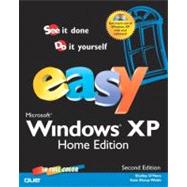
| Introduction | |
| Getting Started | |
| Understanding the Desktop | |
| Understanding the Start Menu | |
| Opening and Closing a Window | |
| Minimizing a Window | |
| Maximizing a Window | |
| Moving a Window | |
| Resizing a Window | |
| Arranging Windows on the Desktop | |
| Using Menus | |
| Using Shortcut Menus | |
| Using a Dialog Box | |
| Getting Help | |
| Getting Context-Sensitive Help | |
| Restarting and Shutting Down the Computer | |
| Working with Programs | |
| Starting a Program from the Start Menu | |
| Exiting a Program | |
| Starting a Program from a Shortcut Icon | |
| Switching Between Programs | |
| Saving and Closing a Document | |
| Opening a Document | |
| Switching Between Open Documents | |
| Creating a New Document | |
| Working with Folders | |
| Opening My Computer | |
| Opening the My Documents Folder | |
| Opening the My Pictures Folder | |
| Opening the My Music Folder | |
| Selecting a Folder | |
| Navigating Folders | |
| Changing the Window View | |
| Sorting the Contents of a Window | |
| Grouping Icons | |
| Creating a New Folder | |
| Displaying the Folders List | |
| Copying Folders | |
| Moving Folders | |
| Renaming Folders | |
| Deleting Folders | |
| Changing the Folder Options | |
| Working with Files | |
| Selecting Files | |
| Viewing File Details | |
| Viewing File Properties | |
| Renaming a File | |
| Moving a File | |
| Printing a File from a File Window | |
| Copying a File | |
| Copying a File to a Floppy Disk | |
| Deleting a File | |
| Undeleting a File | |
| Opening a File from a File Window | |
| Setting File Associations | |
| Searching for Documents | |
| Working with Printers, Scanners, and Digital Cameras | |
| Adding a Printer | |
| Displaying Installed Printers | |
| Setting Printing Preferences | |
| Viewing Printer Properties | |
| Previewing a Document | |
| Printing a Document | |
| Viewing the Print Queue | |
| Canceling a Print Job | |
| Viewing Fonts | |
| Adding Fonts | |
| Setting Up a Scanner | |
| Setting Up a Digital Camera | |
| Printing Photographs | |
| Ordering Photo Prints from the Internet | |
| Entertainment | |
| Playing Games | |
| Changing the Volume | |
| Playing a Sound with Sound Recorder | |
| Playing an Audio CD | |
| Working with Media Player Controls | |
| Changing the Visualizations | |
| Copying CD Tracks | |
| Using the Media Library | |
| Creating a Playlist | |
| Tuning into the Radio | |
| Changing the Skin for Windows Media Player | |
| Playing a Video Clip | |
| Importing a Movie with Windows Movie Maker | |
| Sending Faxes and E-mail | |
| Sending a Fax | |
| Receiving and Viewing Faxes | |
| Starting Outlook Express | |
| Reading Mail | |
| Responding to Mail | |
| Creating and Sending New Mail | |
| Attaching a File | |
| Opening a File Attachment | |
| Deleting Messages | |
| Setting E-mail Options | |
| Adding Addresses to Your Address Book | |
| Using Your Address Book to Enter Names | |
| Organizing Messages in Folders | |
| Moving Messages | |
| Cleaning Out the Deleted Items Folder | |
| Connecting to the Internet | |
| Starting Internet Explorer | |
| Browsing with Links | |
| Typing an Address | |
| Searching the Internet | |
| Adding a Site to Your Favorites List | |
| Going to a Site in Your Favorites List | |
| Rearranging Your Favorites List | |
| Using the History List | |
| Clearing the History List | |
| E-mailing a Page or Link | |
| Setting Your Home Page | |
| Setting Internet Privacy Levels | |
| Turning on Firewall Protection | |
| Using Windows Accessories | |
| Using Calculator | |
| Using Command Prompt | |
| Using WordPad | |
| Typing Text | |
| Selecting Text | |
| Deleting Text | |
| Copying Text | |
| Moving Text | |
| Formatting Text | |
| Using Notepad | |
| Using Paint | |
| Drawing a Shape with Paint | |
| Adding Text to a Drawing | |
| Adding Color to a Drawing | |
| Erasing Part of a Drawing | |
| Personalizing Windows | |
| Customizing the Taskbar | |
| Selecting a Desktop Theme | |
| Applying a Background Image | |
| Customizing Desktop Icons | |
| Adding Desktop Content | |
| Choosing a Screen Saver | |
| Changing the Color Scheme | |
| Setting Resolution and Color Quality | |
| Changing How the Mouse Works | |
| Changing the Sound Scheme | |
| Changing the System Date and Time | |
| Setting Up Windows for Multiple Users | |
| Using Accessibility Options | |
| Setting Up Programs | |
| Working with Program Shortcuts | |
| Pinning a Program to the Start Menu | |
| Customizing the Start Menu | |
| Adding Programs to the Classic Start Menu | |
| Removing Programs from the Classic Start Menu | |
| Adding Folders to the Classic Start Menu | |
| Rearranging the Classic Start Menu | |
| Starting an Application When You Start Windows | |
| Installing Software | |
| Installing Programs Via Windows Up20030821 | |
| Uninstalling Applications | |
| Setting Default Programs | |
| Removing Windows Components | |
| Maintaining Your System | |
| Displaying System Information | |
| Displaying Disk Information | |
| Cleaning Up Unnecessary Files | |
| Scanning Your Disk for Errors | |
| Defragmenting a Disk | |
| Scheduling Tasks | |
| Formatting a Floppy Disk | |
| Transferring Files and Settings from Another PC | |
| Installing New Hardware | |
| Restoring Your System | |
| Home Networking Basics | |
| Using the Network Setup Wizard | |
| Enabling File Sharing | |
| Browsing Shared Files | |
| Mapping a Network Drive | |
| Creating Network Shortcuts in My Network Places | |
| Enabling the Security Log | |
| Index | |
| Table of Contents provided by Publisher. All Rights Reserved. |
The New copy of this book will include any supplemental materials advertised. Please check the title of the book to determine if it should include any access cards, study guides, lab manuals, CDs, etc.
The Used, Rental and eBook copies of this book are not guaranteed to include any supplemental materials. Typically, only the book itself is included. This is true even if the title states it includes any access cards, study guides, lab manuals, CDs, etc.