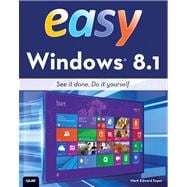See it done. do it yourself. It’s that Easy! Easy Windows 8.1 teaches you the fundamentals to help you get the most from Windows 8.1. Fully illustrated steps with simple instructions guide you through each task, building the skills you need to perform the most common tasks with Windows.
No need to feel intimidated; we’ll hold your hand every step of the way.
Learn how to
• Use the Windows Start screen, tiles, and touch interface
• Connect with everyone you care about through Windows 8.1’s included apps (Skype, Mail, and SkyDrive)
• Speed web browsing with new Internet Explorer 11 tools and tips
• Enjoy your favorite music and media
• Edit and protect your favorite photos and videos
• Get free apps and games at the Windows Store
• Share what you want to share--and nothing else--on your home network
• Plan your trips, dining, and travel with great new and improved apps
• Fix problems and keep your computer running fast