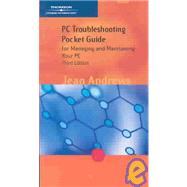| Preface | ix | ||||
|
1 | (4) | |||
|
1 | (1) | |||
|
1 | (1) | |||
|
1 | (1) | |||
|
2 | (1) | |||
|
2 | (1) | |||
|
2 | (1) | |||
|
3 | (2) | |||
|
5 | (4) | |||
|
5 | (1) | |||
|
5 | (1) | |||
|
6 | (1) | |||
|
6 | (1) | |||
|
7 | (1) | |||
|
7 | (1) | |||
|
7 | (1) | |||
|
8 | (1) | |||
|
9 | (16) | |||
|
25 | (1) | |||
|
25 | (2) | |||
|
27 | (6) | |||
|
27 | (1) | |||
|
28 | (2) | |||
|
30 | (3) | |||
|
33 | (3) | |||
|
35 | (1) | |||
|
36 | (3) | |||
|
37 | (2) | |||
|
39 | (1) | |||
|
39 | (1) | |||
|
39 | (5) | |||
|
41 | (3) | |||
|
44 | (1) | |||
|
45 | (1) | |||
|
46 | (8) | |||
|
49 | (1) | |||
|
50 | (1) | |||
|
51 | (1) | |||
|
51 | (1) | |||
|
51 | (1) | |||
|
51 | (1) | |||
|
51 | (1) | |||
|
51 | (1) | |||
|
51 | (1) | |||
|
52 | (1) | |||
|
52 | (1) | |||
|
53 | (1) | |||
|
54 | (2) | |||
|
56 | (1) | |||
|
57 | (18) | |||
|
62 | (1) | |||
|
63 | (1) | |||
|
64 | (2) | |||
|
66 | (3) | |||
|
69 | (1) | |||
|
69 | (1) | |||
|
70 | (5) | |||
|
75 | (6) | |||
|
76 | (1) | |||
|
77 | (1) | |||
|
78 | (1) | |||
|
79 | (1) | |||
|
80 | (1) | |||
|
81 | (1) | |||
|
82 | (8) | |||
|
82 | (1) | |||
|
82 | (4) | |||
|
86 | (4) | |||
|
90 | (2) | |||
|
92 | (1) | |||
|
93 | (1) | |||
|
93 | (1) | |||
|
94 | (1) | |||
|
95 | (9) | |||
|
97 | (1) | |||
|
98 | (1) | |||
|
99 | (1) | |||
|
100 | (1) | |||
|
101 | (1) | |||
|
102 | (1) | |||
|
103 | (1) | |||
|
104 | (1) | |||
|
104 | (5) | |||
|
106 | (1) | |||
|
106 | (2) | |||
|
108 | (1) | |||
|
109 | (1) | |||
|
109 | (3) | |||
|
112 | (2) | |||
|
114 | (1) | |||
|
114 | (1) | |||
|
114 | ||||
|
1 | (1) | |||
|
1 | (1) | |||
|
1 | (2) | |||
|
3 | (5) | |||
|
8 | ||||
|
1 | (1) | |||
|
1 | (1) | |||
|
1 | (1) | |||
|
2 | (1) | |||
|
2 | (1) | |||
|
2 | (1) | |||
|
3 | (1) | |||
|
3 | ||||
|
1 | (1) | |||
|
1 | (1) | |||
|
1 | (1) | |||
|
1 | (1) | |||
|
1 | (1) | |||
|
2 | (1) | |||
|
2 | (1) | |||
|
2 | (6) | |||
|
2 | (1) | |||
|
3 | (1) | |||
|
3 | (1) | |||
|
3 | (1) | |||
|
4 | (1) | |||
|
4 | (1) | |||
|
4 | (1) | |||
|
4 | (1) | |||
|
4 | (1) | |||
|
4 | (1) | |||
|
5 | (1) | |||
|
5 | (1) | |||
|
5 | (1) | |||
|
5 | (1) | |||
|
6 | (1) | |||
|
6 | (1) | |||
|
6 | (1) | |||
|
7 | (1) | |||
|
7 | (1) | |||
|
7 | (1) | |||
|
7 | (1) | |||
|
7 | (1) | |||
|
7 | (1) | |||
|
7 | (1) | |||
|
7 | (1) | |||
|
8 | (1) | |||
|
8 | (1) | |||
|
8 | ||||
|
1 | (1) | |||
|
1 | (1) | |||
|
2 | (1) | |||
|
2 | (1) | |||
|
2 | ||||
|
1 | (1) | |||
|
1 | (1) | |||
|
1 | (1) | |||
|
2 | (1) | |||
|
3 | (1) | |||
|
3 | ||||
|
1 | (1) | |||
|
1 | (1) | |||
|
1 | (1) | |||
|
2 | (1) | |||
|
3 | (1) | |||
|
4 | (1) | |||
|
5 | (1) | |||
|
6 | ||||
|
1 | (1) | |||
|
1 | (1) | |||
|
2 | ||||
|
1 | (1) | |||
| Glossary | 1 | (1) | |||
| Index | 1 |