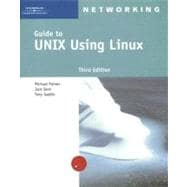
| Preface | xv | ||||
|
1 | (50) | |||
|
2 | (2) | |||
|
3 | (1) | |||
|
3 | (1) | |||
|
3 | (1) | |||
|
4 | (4) | |||
|
5 | (1) | |||
|
6 | (1) | |||
|
7 | (1) | |||
|
8 | (1) | |||
|
8 | (1) | |||
|
9 | (1) | |||
|
9 | (2) | |||
|
11 | (2) | |||
|
12 | (1) | |||
|
13 | (10) | |||
|
15 | (1) | |||
|
16 | (1) | |||
|
17 | (1) | |||
|
17 | (1) | |||
|
18 | (2) | |||
|
20 | (1) | |||
|
21 | (1) | |||
|
22 | (1) | |||
|
22 | (1) | |||
|
22 | (1) | |||
|
23 | (1) | |||
|
23 | (1) | |||
|
23 | (1) | |||
|
24 | (1) | |||
|
24 | (1) | |||
|
25 | (1) | |||
|
25 | (2) | |||
|
27 | (1) | |||
|
28 | (2) | |||
|
30 | (4) | |||
|
34 | (14) | |||
|
48 | (3) | |||
|
51 | (54) | |||
|
52 | (4) | |||
|
56 | (1) | |||
|
56 | (5) | |||
|
57 | (3) | |||
|
60 | (1) | |||
|
61 | (6) | |||
|
61 | (1) | |||
|
61 | (1) | |||
|
61 | (3) | |||
|
64 | (1) | |||
|
65 | (1) | |||
|
65 | (1) | |||
|
65 | (1) | |||
|
66 | (1) | |||
|
66 | (1) | |||
|
66 | (1) | |||
|
66 | (1) | |||
|
66 | (1) | |||
|
66 | (1) | |||
|
67 | (2) | |||
|
69 | (2) | |||
|
69 | (2) | |||
|
71 | (1) | |||
|
71 | (6) | |||
|
73 | (1) | |||
|
73 | (3) | |||
|
76 | (1) | |||
|
77 | (1) | |||
|
77 | (1) | |||
|
78 | (5) | |||
|
83 | (1) | |||
|
84 | (1) | |||
|
85 | (2) | |||
|
87 | (5) | |||
|
92 | (11) | |||
|
103 | (2) | |||
|
105 | (46) | |||
|
106 | (2) | |||
|
106 | (1) | |||
|
107 | (1) | |||
|
108 | (1) | |||
|
108 | (1) | |||
|
109 | (8) | |||
|
109 | (1) | |||
|
110 | (1) | |||
|
111 | (1) | |||
|
111 | (1) | |||
|
112 | (1) | |||
|
112 | (1) | |||
|
112 | (1) | |||
|
113 | (1) | |||
|
113 | (1) | |||
|
114 | (1) | |||
|
114 | (1) | |||
|
115 | (1) | |||
|
116 | (1) | |||
|
116 | (1) | |||
|
116 | (1) | |||
|
117 | (1) | |||
|
117 | (4) | |||
|
118 | (2) | |||
|
120 | (1) | |||
|
120 | (1) | |||
|
121 | (1) | |||
|
121 | (1) | |||
|
121 | (1) | |||
|
121 | (1) | |||
|
122 | (1) | |||
|
123 | (1) | |||
|
124 | (6) | |||
|
130 | (17) | |||
|
147 | (4) | |||
|
151 | (54) | |||
|
152 | (2) | |||
|
152 | (1) | |||
|
152 | (2) | |||
|
154 | (1) | |||
|
155 | (1) | |||
|
155 | (10) | |||
|
156 | (1) | |||
|
157 | (1) | |||
|
157 | (1) | |||
|
158 | (2) | |||
|
160 | (1) | |||
|
160 | (1) | |||
|
161 | (1) | |||
|
161 | (2) | |||
|
163 | (1) | |||
|
164 | (1) | |||
|
165 | (1) | |||
|
166 | (3) | |||
|
169 | (2) | |||
|
171 | (1) | |||
|
172 | (1) | |||
|
173 | (1) | |||
|
174 | (4) | |||
|
178 | (25) | |||
|
203 | (2) | |||
|
205 | (54) | |||
|
206 | (1) | |||
|
207 | (7) | |||
|
207 | (1) | |||
|
208 | (1) | |||
|
209 | (2) | |||
|
211 | (1) | |||
|
212 | (1) | |||
|
213 | (1) | |||
|
214 | (2) | |||
|
214 | (1) | |||
|
215 | (1) | |||
|
216 | (1) | |||
|
216 | (9) | |||
|
217 | (1) | |||
|
218 | (2) | |||
|
220 | (1) | |||
|
220 | (3) | |||
|
223 | (1) | |||
|
224 | (1) | |||
|
224 | (1) | |||
|
225 | (1) | |||
|
226 | (1) | |||
|
227 | (1) | |||
|
227 | (5) | |||
|
232 | (24) | |||
|
256 | (3) | |||
|
259 | (66) | |||
|
260 | (1) | |||
|
261 | (5) | |||
|
261 | (2) | |||
|
263 | (2) | |||
|
265 | (1) | |||
|
265 | (1) | |||
|
266 | (1) | |||
|
267 | (5) | |||
|
267 | (4) | |||
|
271 | (1) | |||
|
272 | (4) | |||
|
273 | (1) | |||
|
273 | (1) | |||
|
274 | (2) | |||
|
276 | (2) | |||
|
277 | (1) | |||
|
277 | (1) | |||
|
278 | (1) | |||
|
279 | (6) | |||
|
279 | (1) | |||
|
280 | (2) | |||
|
282 | (2) | |||
|
284 | (1) | |||
|
285 | (1) | |||
|
285 | (1) | |||
|
286 | (1) | |||
|
287 | (2) | |||
|
289 | (1) | |||
|
290 | (1) | |||
|
290 | (1) | |||
|
291 | (1) | |||
|
292 | (2) | |||
|
294 | (5) | |||
|
299 | (23) | |||
|
322 | (3) | |||
|
325 | (56) | |||
|
326 | (3) | |||
|
326 | (3) | |||
|
329 | (1) | |||
|
329 | (2) | |||
|
331 | (1) | |||
|
331 | (2) | |||
|
333 | (1) | |||
|
333 | (5) | |||
|
335 | (1) | |||
|
336 | (1) | |||
|
336 | (1) | |||
|
337 | (1) | |||
|
338 | (1) | |||
|
339 | (1) | |||
|
339 | (2) | |||
|
341 | (1) | |||
|
342 | (1) | |||
|
343 | (3) | |||
|
344 | (1) | |||
|
345 | (1) | |||
|
346 | (1) | |||
|
347 | (1) | |||
|
347 | (1) | |||
|
348 | (4) | |||
|
352 | (25) | |||
|
377 | (4) | |||
|
381 | (44) | |||
|
382 | (1) | |||
|
382 | (5) | |||
|
387 | (1) | |||
|
388 | (2) | |||
|
390 | (3) | |||
|
390 | (1) | |||
|
391 | (1) | |||
|
392 | (1) | |||
|
393 | (3) | |||
|
393 | (1) | |||
|
394 | (1) | |||
|
395 | (1) | |||
|
395 | (1) | |||
|
396 | (3) | |||
|
396 | (1) | |||
|
397 | (1) | |||
|
398 | (1) | |||
|
399 | (1) | |||
|
400 | (1) | |||
|
400 | (2) | |||
|
402 | (1) | |||
|
403 | (1) | |||
|
404 | (1) | |||
|
404 | (4) | |||
|
408 | (14) | |||
|
422 | (3) | |||
|
425 | (46) | |||
|
426 | (5) | |||
|
431 | (4) | |||
|
431 | (1) | |||
|
431 | (1) | |||
|
432 | (1) | |||
|
432 | (1) | |||
|
433 | (1) | |||
|
434 | (1) | |||
|
435 | (3) | |||
|
438 | (3) | |||
|
441 | (5) | |||
|
441 | (1) | |||
|
442 | (4) | |||
|
446 | (1) | |||
|
447 | (2) | |||
|
449 | (1) | |||
|
450 | (1) | |||
|
451 | (1) | |||
|
451 | (1) | |||
|
452 | (4) | |||
|
456 | (13) | |||
|
469 | (2) | |||
|
471 | (58) | |||
|
472 | (22) | |||
|
473 | (2) | |||
|
475 | (1) | |||
|
475 | (1) | |||
|
475 | (1) | |||
|
476 | (1) | |||
|
476 | (1) | |||
|
477 | (1) | |||
|
478 | (1) | |||
|
479 | (1) | |||
|
479 | (1) | |||
|
480 | (1) | |||
|
480 | (1) | |||
|
481 | (1) | |||
|
482 | (2) | |||
|
484 | (1) | |||
|
484 | (1) | |||
|
485 | (1) | |||
|
486 | (1) | |||
|
487 | (1) | |||
|
488 | (1) | |||
|
489 | (1) | |||
|
490 | (4) | |||
|
494 | (1) | |||
|
495 | (1) | |||
|
496 | (1) | |||
|
497 | (1) | |||
|
498 | (1) | |||
|
499 | (1) | |||
|
500 | (1) | |||
|
501 | (1) | |||
|
501 | (2) | |||
|
503 | (5) | |||
|
508 | (18) | |||
|
526 | (3) | |||
|
529 | (40) | |||
|
530 | (1) | |||
|
531 | (1) | |||
|
531 | (1) | |||
|
532 | (2) | |||
|
533 | (1) | |||
|
533 | (1) | |||
|
534 | (1) | |||
|
534 | (1) | |||
|
535 | (6) | |||
|
536 | (2) | |||
|
538 | (1) | |||
|
539 | (1) | |||
|
540 | (1) | |||
|
541 | (1) | |||
|
542 | (1) | |||
|
543 | (2) | |||
|
543 | (1) | |||
|
543 | (1) | |||
|
544 | (1) | |||
|
544 | (1) | |||
|
545 | (1) | |||
|
545 | (1) | |||
|
545 | (1) | |||
|
546 | (1) | |||
|
546 | (1) | |||
|
547 | (5) | |||
|
552 | (14) | |||
|
566 | (3) | |||
|
569 | (10) | |||
|
570 | (1) | |||
|
570 | (1) | |||
|
571 | (1) | |||
|
571 | (2) | |||
|
572 | (1) | |||
|
572 | (1) | |||
|
573 | (1) | |||
|
573 | (3) | |||
|
574 | (1) | |||
|
574 | (2) | |||
|
576 | (1) | |||
|
576 | (3) | |||
|
577 | (1) | |||
|
577 | (2) | |||
|
579 | (16) | |||
|
595 | (8) | |||
|
596 | (1) | |||
|
596 | (4) | |||
|
597 | (1) | |||
|
598 | (2) | |||
|
600 | (3) | |||
|
603 | (6) | |||
|
604 | (4) | |||
|
606 | (1) | |||
|
607 | (1) | |||
|
608 | (1) | |||
|
609 | (8) | |||
|
610 | (7) | |||
|
610 | (1) | |||
|
610 | (1) | |||
|
611 | (1) | |||
|
612 | (1) | |||
|
613 | (1) | |||
|
614 | (1) | |||
|
614 | (1) | |||
|
615 | (2) | |||
| Glossary | 617 | (12) | |||
| Index | 629 |
The New copy of this book will include any supplemental materials advertised. Please check the title of the book to determine if it should include any access cards, study guides, lab manuals, CDs, etc.
The Used, Rental and eBook copies of this book are not guaranteed to include any supplemental materials. Typically, only the book itself is included. This is true even if the title states it includes any access cards, study guides, lab manuals, CDs, etc.