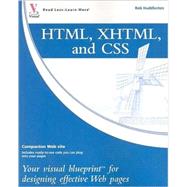
What is included with this book?
| How To Use This Book | |
| Introducing Html And Xhtml | |
| Introducing HTML | |
| Introducing XHTML | |
| Introducing Cascading Style Sheets | |
| Introducing JavaScript | |
| Understanding Creation Tools | |
| Understanding Web Browsers | |
| Understanding Web Servers | |
| Plan Your Web Site | |
| Introducing Html Basics | |
| Create a Basic Web Page.Save and Preview a Web Page | |
| Create Headings | |
| Create Paragraphs | |
| Add Line Breaks | |
| Add Horizontal Rules | |
| Add Comments to the Code.Apply Logical Formatting | |
| Creating Hyperlinks | |
| Plan Your Navigation.Structure Web Site Files | |
| Understanding File Paths | |
| Create a Link to a Page in Your Site | |
| Create a Link to a Page on the Web | |
| Create a Link Within a Page | |
| Create a Link to an E-mail Address | |
| Set Tooltips for Links.Test Your Links | |
| Working With Images | |
| Understanding Image File Formats | |
| Add an Image to Your Page | |
| Specify Alternate Text for an Image | |
| Specify the Size of an Image | |
| Using Images as Links | |
| Add a Favorites Icon | |
| Using Tables | |
| Add a Table to Your Page | |
| Add Headers to Your Table | |
| Create Cells That Span Rows or Columns | |
| Set the Border of the Table | |
| Set the Width of a Table | |
| Add Space Within a Table | |
| Define Sections of a Table | |
| Define Columns | |
| Using Lists | |
| Add a Bulleted List to Your Page | |
| Add a Numbered List to Your Page | |
| Add a Definition List to Your Page. | |
| Nest a List Within a List | |
| Formatting The Text On Your Page. | |
| Get Started with Cascading Style Sheets | |
| Understanding Units of Measurement | |
| Set the Size of Text on a Page | |
| Set the Font on a Page | |
| Using Color on the Web | |
| Change the Color of Text on a Page | |
| Adjust the Height of Lines. | |
| Make Text Bold or Italic | |
| Indent and Align Text | |
| Using Additional Font Properties | |
| Using the Font Shorthand Property | |
| Applying More Formatting To Your Page | |
| Add Background Colors to Elements on a Page | |
| Add Background Images to Elements on a Page | |
| Control the Position of Background Images | |
| Using the Background Shorthand Property | |
| Add Padding to Elements on a Page | |
| Add Borders to Elements on a Page | |
| Add Margins to Elements on a Page | |
| Set the Width and Height of Elements | |
| Using CSS Shorthand Properties for the Box Model.Style Links | |
| Style Tables | |
| Replace the Bullets on a List | |
| Control the Indentation of Lists | |
| Customize Cursors | |
| Working With Other Css Selectors | |
| Apply Styles to More than One Element at a Time | |
| Using the Span Element.Structure the Page with the Div Element. | |
| Control Styles with Classes | |
| Style Specific Elements with IDs | |
| Apply Styles with Contextual Selectors | |
| Apply Other Selectors | |
| Create Effects with Pseudo-Elements | |
| Apply Additional Styles through Pseudo-Classes | |
| Specify Rules as Important.Create an External Style Sheet | |
| Override Styles Using the Cascade | |
| Laying Out Your Page | |
| Lay Out Your Page Using Floated Elements | |
| Clear Floats | |
| Lay Out Your Page Using Absolute Positioning | |
| Lay Out Your Page Using Relative Positioning | |
| Lay Out Your Page Using Fixed Positioning | |
| Work with Element Overflow | |
| Set Minimum and Maximum Widths and Heights | |
| Apply the Display Property | |
| Replace a Header with an Image | |
| Create Tabbed Navigation | |
| Create "You Are Here" Navigation | |
| Create a Print Style Sheet | |
| Understanding Common CSS Hacks | |
| Adding Forms.Create A Form | |
| Add a Text Box | |
| Add Labels | |
| Add Check Boxes and Radio Buttons | |
| Build a Drop-Down | |
| Table of Contents provided by Publisher. All Rights Reserved. |
The New copy of this book will include any supplemental materials advertised. Please check the title of the book to determine if it should include any access cards, study guides, lab manuals, CDs, etc.
The Used, Rental and eBook copies of this book are not guaranteed to include any supplemental materials. Typically, only the book itself is included. This is true even if the title states it includes any access cards, study guides, lab manuals, CDs, etc.