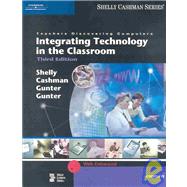
| Preface | p. vii |
| Introduction to Using Computers in Education | |
| Objectives | p. 1 |
| Curriculum-Specific Learning | p. 2 |
| What Is a Personal Computer? | p. 3 |
| Computer, Information, and Integration Literacy | p. 5 |
| What Is a Computer and What Does It Do? | p. 6 |
| The Components of a Computer | p. 7 |
| Input Devices | p. 7 |
| Output Devices | p. 8 |
| System Unit | p. 8 |
| Storage Devices | p. 9 |
| Communications Devices | p. 10 |
| Why Is a Computer So Powerful? | p. 10 |
| Speed | p. 11 |
| Reliability | p. 11 |
| Accuracy | p. 11 |
| Storage | p. 11 |
| Communications | p. 11 |
| Computer Software | p. 11 |
| System Software | p. 13 |
| Application Software | p. 14 |
| Software Development | p. 16 |
| Networks and the Internet | p. 16 |
| Why Use Computer Technology in Education? | p. 18 |
| An Example of How One School Uses Computers | p. 21 |
| Superintendent | p. 21 |
| Principal | p. 22 |
| School Secretary | p. 22 |
| Technology Coordinator | p. 22 |
| Cafeteria Manager | p. 23 |
| Media Specialist | p. 23 |
| Teachers | p. 23 |
| Parent | p. 24 |
| Community | p. 25 |
| Using the Textbook Web Site | p. 25 |
| Interacting with End-of-Chapter Materials | p. 26 |
| Timeline--Milestones in Computer History | p. 27 |
| Summary of an Introduction to Using Computers in Education | p. 27 |
| In Brief | p. 28 |
| Key Terms | p. 30 |
| Check Point | p. 31 |
| Teaching Today | p. 32 |
| Education Issues | p. 34 |
| Integration Corner | p. 35 |
| Software Corner | p. 36 |
| In the Lab | p. 37 |
| Learn It Online | p. 40 |
| Special Feature | p. 42 |
| Communications Networks, the Internet, and the World Wide Web | |
| Objectives | p. 1 |
| What Is Communications? | p. 2 |
| Communications Networks | p. 2 |
| Local Area Networks | p. 5 |
| Wide Area Networks | p. 5 |
| Home Networks | p. 5 |
| Networking the Classroom, School, and District | p. 5 |
| Wireless Schools and Classrooms | p. 7 |
| High Speed or Broadband Access | p. 9 |
| The Benefits of Computer Networks in Education | p. 9 |
| What Is the Internet? | p. 10 |
| History of the Internet | p. 11 |
| How the Internet Works | p. 14 |
| Internet Service Providers versus Online Service Providers | p. 15 |
| Connecting to the Internet | p. 16 |
| The Internet Backbone | p. 17 |
| Internet Addresses | p. 18 |
| The World Wide Web | p. 20 |
| How a Web Page Works | p. 21 |
| Web Browser Software | p. 22 |
| Searching for Information on the Web | p. 24 |
| Multimedia on the Web | p. 25 |
| Other Internet Services | p. 30 |
| p. 30 | |
| FTP | p. 31 |
| Newsgroups and Message Boards | p. 32 |
| Mailing Lists | p. 33 |
| Chat Rooms | p. 33 |
| Instant Messaging | p. 34 |
| Netiquette | p. 34 |
| Internet Security | p. 33 |
| The Impact of the Internet and the World Wide Web on Education | p. 35 |
| The Future of the Internet and the World Wide Web | p. 36 |
| Guide to World Wide Web Sites and Searching Techniques | p. 37 |
| Summary of Communications Networks, the Internet, and the World Wide Web | p. 37 |
| In Brief | p. 38 |
| Key Terms | p. 40 |
| Check Point | p. 41 |
| Teaching Today | p. 42 |
| Education Issues | p. 43 |
| Integration Corner | p. 44 |
| Software Corner | p. 45 |
| In the Lab | p. 46 |
| Learn It Online | p. 49 |
| Special Feature | p. 50 |
| Productivity Software Applications for Educators | |
| Objectives | p. 1 |
| Application Software | p. 2 |
| The Role of the Operating System | p. 2 |
| The Role of the User Interface | p. 4 |
| Starting a Software Application | p. 4 |
| Working with Software Applications | p. 6 |
| Productivity Software | p. 8 |
| Word Processing Software | p. 10 |
| Spreadsheet Software | p. 13 |
| Database Software | p. 15 |
| Presentation Graphics Software | p. 17 |
| Personal Information Managers | p. 22 |
| Software Suites and Integrated Software | p. 22 |
| Graphics and Multimedia Software | p. 23 |
| Desktop Publishing Software | p. 23 |
| Paint/Image Editing Software | p. 24 |
| Video and Audio Editing Software | p. 25 |
| Clip Art/Image Gallery | p. 25 |
| Multimedia Authoring Software | p. 25 |
| Web Page Authoring Software | p. 26 |
| Software for School and Professional Use | p. 26 |
| School and Student Management Software | p. 27 |
| Grade Book Software | p. 28 |
| Educational/Reference | p. 28 |
| Special Needs Software | p. 30 |
| Software for Home and Personal Use | p. 30 |
| Personal Finance Software | p. 30 |
| Tax Preparation Software | p. 31 |
| Legal Software | p. 32 |
| Personal Computer Entertainment Software | p. 32 |
| Learning Aids and Support Tools | p. 32 |
| Software Versions and Upgrades | p. 33 |
| Using Different Operating Systems | p. 34 |
| Using Different Software Versions | p. 35 |
| Working with Macintosh Computers and PCs | p. 36 |
| Creating a Teacher's Web Page | p. 37 |
| Summary of Productivity Software Applications for Educators | p. 37 |
| In Brief | p. 38 |
| Key Terms | p. 40 |
| Check Point | p. 41 |
| Teaching Today | p. 42 |
| Education Issues | p. 43 |
| Integration Corner | p. 44 |
| Software Corner | p. 45 |
| In the Lab | p. 46 |
| Learn It Online | p. 49 |
| Special Feature | p. 50 |
| Hardware Applications for Educators | |
| Objectives | p. 1 |
| The System Unit | p. 2 |
| Data Representation | p. 2 |
| The Components of the System Unit | p. 4 |
| The Motherboard | p. 5 |
| CPU and Microprocessor | p. 5 |
| The Control Unit | p. 6 |
| The Arithmetic/Logic Unit | p. 7 |
| The System Clock | p. 7 |
| Memory | p. 7 |
| Random Access Memory (RAM) | p. 8 |
| Read-Only Memory (ROM) | p. 9 |
| Expansion Slots and Expansion Cards | p. 9 |
| Ports and Connectors | p. 10 |
| What Is Input? | p. 12 |
| What Are Input Devices? | p. 13 |
| The Keyboard | p. 13 |
| Pointing Devices | p. 15 |
| Optical Readers | p. 18 |
| Optical Scanner | p. 18 |
| Digital Cameras | p. 19 |
| Audio and Video Input | p. 19 |
| Input Devices for Handheld Computers | p. 19 |
| Input Devices for Students with Exceptionalities | p. 20 |
| What is Output? | p. 21 |
| What Are Output Devices? | p. 22 |
| Monitors and Display Devices | p. 22 |
| Monitor Quality | p. 24 |
| Printers | p. 25 |
| Impact Printers | p. 25 |
| Nonimpact Printers | p. 26 |
| Data Projectors | p. 26 |
| Facsimile (Fax) Machine | p. 27 |
| Multifunction Devices | p. 28 |
| Audio Output | p. 28 |
| Output Devices for Students with Exceptionalities | p. 28 |
| What Is Storage? | p. 29 |
| Storage Media and Devices | p. 29 |
| Floppy Disks | p. 30 |
| Characteristics of a Floppy Disk | p. 30 |
| High-Capacity Removable Disks | p. 31 |
| Hard Disks | p. 32 |
| Compact Discs | p. 32 |
| CD-ROM | p. 33 |
| CD-R and CD-RW | p. 34 |
| DVD-ROM | p. 34 |
| Miniature Storage Media | p. 35 |
| Buyer's Guide | p. 35 |
| Summary of Hardware Applications for Educators | p. 35 |
| In Brief | p. 36 |
| Key Terms | p. 38 |
| Check Point | p. 39 |
| Teaching Today | p. 40 |
| Education Issues | p. 41 |
| Integration Corner | p. 42 |
| Software Corner | p. 43 |
| In the Lab | p. 44 |
| Learn It Online | p. 47 |
| Special Feature | p. 48 |
| Integrating Multimedia and Educational Software Applications | |
| Objectives | p. 1 |
| What Is Multimedia? | p. 2 |
| Text | p. 4 |
| Graphics | p. 4 |
| Animation | p. 6 |
| Audio | p. 6 |
| Video | p. 7 |
| Multimedia Applications | p. 8 |
| Computer-Based Training (CBT) | p. 9 |
| Electronic Books and References | p. 9 |
| How-To Guides | p. 12 |
| Multimedia Newspapers and Magazines (E-Zines) | p. 12 |
| Entertainment and Edutainment | p. 14 |
| Virtual Reality | p. 15 |
| Information Kiosks | p. 16 |
| The World Wide Web | p. 16 |
| Web-Based Training (WBT) and Distance Learning | p. 17 |
| K-12 Educational Software Applications | p. 20 |
| Computer-Assisted Instruction (CAI) | p. 21 |
| Drill-and-Practice Software | p. 21 |
| Educational Games | p. 22 |
| Tutorials | p. 22 |
| Educational Simulations | p. 23 |
| Integrated Learning Systems | p. 23 |
| Applications for Students with Disabilities | p. 24 |
| Curriculum-Specific Educational Software | p. 25 |
| Creating Multimedia Applications | p. 28 |
| Obtaining Graphics for a Multimedia Application | p. 28 |
| Multimedia and Web Authoring Software | p. 29 |
| Presenting Multimedia | p. 30 |
| Why Are Multimedia Applications Important for Education? | p. 32 |
| Guide to Professional Educational Organizations | p. 33 |
| Summary of Multimedia in Education | p. 33 |
| In Brief | p. 34 |
| Key Terms | p. 36 |
| Check Point | p. 37 |
| Teaching Today | p. 38 |
| Education Issues | p. 39 |
| Integration Corner | p. 41 |
| Software Corner | p. 42 |
| In the Lab | p. 43 |
| Learn It Online | p. 46 |
| Special Feature | p. 47 |
| Education and Technology Integration | |
| Objectives | p. 1 |
| What Is Curriculum? | p. 2 |
| Curriculum Standards and Benchmarks | p. 3 |
| What Is Technology Integration? | p. 5 |
| Classroom Integration versus Traditional Computer Labs | p. 5 |
| The Classroom in Action | p. 7 |
| Integrating Technology into the Curriculum | p. 8 |
| Changing Instructional Strategies | p. 9 |
| Barriers to Technology Integration | p. 10 |
| Technology Integration and the Learning Process | p. 11 |
| The Learning Process | p. 12 |
| Technology and the Learning Process | p. 13 |
| Strategies for Teaching with Technology | p. 16 |
| The Role of the School District | p. 16 |
| Planning for Technology Integration in the Classroom | p. 17 |
| Using a Computer Lab | p. 17 |
| Using a Wireless Mobile Lab | p. 18 |
| One-Computer Classroom | p. 19 |
| Two-Computer Classroom | p. 19 |
| More Than Two Computers | p. 20 |
| Planning Lessons with Technology | p. 20 |
| KWL Charts | p. 20 |
| Instructional Models | p. 22 |
| The ASSURE Model | p. 22 |
| Getting Started at a New School | p. 25 |
| Information About Technology | p. 25 |
| Technology Training | p. 26 |
| Hardware | p. 26 |
| Software | p. 26 |
| Other Technologies | p. 27 |
| Technology Supplies | p. 28 |
| Putting It All Together | p. 28 |
| Creating an Integrated Learning Environment | p. 28 |
| The Classroom Centers | p. 29 |
| The Results of Technology Integration | p. 30 |
| Learning Theories and Educational Research | p. 31 |
| Summary of Education and Technology Integration | p. 31 |
| In Brief | p. 32 |
| Key Terms | p. 34 |
| Check Point | p. 35 |
| Teaching Today | p. 36 |
| Education Issues | p. 37 |
| Integration Corner | p. 38 |
| Software Corner | p. 39 |
| In the Lab | p. 40 |
| Learn It Online | p. 44 |
| Special Feature | p. 45 |
| Integrating Educational Technology into the Curriculum | |
| Objectives | p. 1 |
| Evaluating Educational Technology | p. 2 |
| Sources of Information | p. 2 |
| Evaluating Software Applications | p. 6 |
| Evaluating Web Resources | p. 9 |
| Evaluating the Effectiveness of Technology Integration | p. 12 |
| Tools for Evaluating the Effectiveness of Technology Integration | p. 12 |
| Evaluating Technology-Based Student Projects | p. 17 |
| Putting it All Together--Evaluating Technology Integration | p. 20 |
| Integration Strategies | p. 21 |
| One-Computer Classroom | p. 22 |
| Multi-Computer Classroom | p. 24 |
| Computer Labs | p. 26 |
| Curriculum Integration Activities | p. 26 |
| Curriculum Pages | p. 26 |
| Creating Lesson Plans | p. 28 |
| Finding Funds to Support Classroom Technology Integration | p. 41 |
| Fundraising Drives and Contest | p. 41 |
| Grants | p. 42 |
| Creating a Curriculum Page | p. 43 |
| Summary of Integrating Educational Technology into the Curriculum | p. 43 |
| In Brief | p. 44 |
| Key Terms | p. 46 |
| Check Point | p. 47 |
| Teaching Today | p. 48 |
| Education Issues | p. 49 |
| Integration Corner | p. 51 |
| Software Corner | p. 52 |
| In the Lab | p. 53 |
| Learn It Online | p. 57 |
| Special Feature | p. 58 |
| Security Issues, Ethics, and Emerging Technologies in Education | |
| Objectives | p. 1 |
| Computer Security: Risks and Safeguards | p. 2 |
| Computer Viruses | p. 2 |
| Virus Detection and Removal | p. 5 |
| Unauthorized Access and Use | p. 7 |
| Firewalls | p. 8 |
| Hardware Theft and Vandalism | p. 9 |
| Software Theft | p. 10 |
| Information Theft | p. 12 |
| System Failure | p. 13 |
| Backup Procedures | p. 15 |
| Ethics and the Information Age | p. 16 |
| Information Privacy | p. 16 |
| Employee and Student Monitoring | p. 19 |
| Copyright Laws | p. 19 |
| Internet Ethics and Objectionable Materials | p. 22 |
| Parental Controls | p. 24 |
| Educational Controls | p. 25 |
| Emerging Technologies | p. 27 |
| The World Wide Web | p. 29 |
| Educational Software on DVD-ROM | p. 30 |
| Assistive Technologies | p. 30 |
| Web-Enhanced Textbooks | p. 31 |
| Web-Based Distance Learning | p. 31 |
| A School without Wires | p. 32 |
| Guide to State, Federal, and Professional Organizations Web Sites | p. 32 |
| Summary of Security Issues, Ethics, and Emerging Technologies in Education | p. 33 |
| Summary of Teachers Discovering Computers | p. 33 |
| In Brief | p. 34 |
| Key Terms | p. 36 |
| Check Point | p. 37 |
| Teaching Today | p. 38 |
| Education Issues | p. 39 |
| Integration Corner | p. 40 |
| Software Corner | p. 41 |
| In the Lab | p. 42 |
| Learn It Online | p. 46 |
| Special Feature | p. 47 |
| Index | p. 1.01 |
| Photo Credits | p. 1.15 |
| Table of Contents provided by Syndetics. All Rights Reserved. |
The New copy of this book will include any supplemental materials advertised. Please check the title of the book to determine if it should include any access cards, study guides, lab manuals, CDs, etc.
The Used, Rental and eBook copies of this book are not guaranteed to include any supplemental materials. Typically, only the book itself is included. This is true even if the title states it includes any access cards, study guides, lab manuals, CDs, etc.