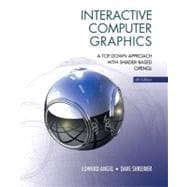
Note: Supplemental materials are not guaranteed with Rental or Used book purchases.
Purchase Benefits
What is included with this book?
Preface xxi
CHAPTER 1 GRAPHICS SYSTEMS AND MODELS 1
1.1 Applications of Computer Graphics 2
1.1.1 Display of Information 2
1.1.2 Design 3
1.1.3 Simulation and Animation 3
1.1.4 User Interfaces 4
1.2 A Graphics System 5
1.2.1 Pixels and the Frame Buffer 5
1.2.2 The CPU and the GPU 6
1.2.3 Output Devices 7
1.2.4 Input Devices 9
1.2.5 Physical Input Devices 10
1.2.6 Logical Devices 12
1.2.7 Input Modes 13
1.3 Images: Physical and Synthetic 15
1.3.1 Objects and Viewers 15
1.3.2 Light and Images 16
1.3.3 Imaging Models 18
1.4 Imaging Systems 20
1.4.1 The Pinhole Camera 20
1.4.2 The Human Visual System 22
1.5 The Synthetic-Camera Model 23
1.6 The Programmer’s Interface 25
1.6.1 The Pen-Plotter Model 27
1.6.2 Three-Dimensional APIs 28
1.6.3 A Sequence of Images 31
1.6.4 The Modeling—Rendering Paradigm 32
1.7 Graphics Architectures 33
1.7.1 Display Processors 34
1.7.2 Pipeline Architectures 34
1.7.3 The Graphics Pipeline 35
1.7.4 Vertex Processing 36
1.7.5 Clipping and Primitive Assembly 36
1.7.6 Rasterization 37
1.7.7 Fragment Processing 37
1.8 Programmable Pipelines 37
1.9 Performance Characteristics 38
Summary and Notes 39
Suggested Readings 40
Exercises 41
CHAPTER 2 GRAPHICS PROGRAMMING 43
2.1 The Sierpinski Gasket 43
2.2 Programming Two-Dimensional Applications 46
2.3 The OpenGL Application Programming Interface 50
2.3.1 Graphics Functions 51
2.3.2 The Graphics Pipeline and State Machines 53
2.3.3 The OpenGL Interface 53
2.3.4 Coordinate Systems 55
2.4 Primitives and Attributes 56
2.4.1 Polygon Basics 58
2.4.2 Polygons in OpenGL 59
2.4.3 Approximating a Sphere 60
2.4.4 Triangulation 62
2.4.5 Text 64
2.4.6 Curved Objects 65
2.4.7 Attributes 65
2.5 Color 67
2.5.1 RGB Color 69
2.5.2 Indexed Color 71
2.5.3 Setting of Color Attributes 72
2.6 Viewing 73
2.6.1 The Orthographic View 74
2.6.2 Two-Dimensional Viewing 77
2.7 Control Functions 78
2.7.1 Interaction with the Window System 78
2.7.2 Aspect Ratio and Viewports 79
2.7.3 The main, display, and init Functions 80
2.7.4 Program Structure 83
2.8 The Gasket Program 83
2.8.1 Rendering the Points 84
2.8.2 The Vertex Shader 85
2.8.3 The Fragment Shader 86
2.8.4 Combining the Parts 86
2.8.5 The initShader Function 86
2.9 Polygons and Recursion 88
2.10 The Three-Dimensional Gasket 91
2.10.1 Use of Three-Dimensional Points 91
2.10.2 Use of Polygons in Three Dimensions 92
2.10.3 Hidden-Surface Removal 96
2.11 Adding Interaction 98
2.11.1 Using the Pointing Device 98
2.11.2 Window Events 101
2.11.3 Keyboard Events 102
2.11.4 The Idle Callback 103
2.11.5 Double Buffering 105
2.11.6 Window Management 106
2.12 Menus 106
Summary and Notes 108
Suggested Readings 109
Exercises 110
CHAPTER 3 GEOMETRIC OBJECTS AND TRANSFORMATIONS 115
3.1 Scalars, Points, and Vectors 116
3.1.1 Geometric Objects 116
3.1.2 Coordinate-Free Geometry 117
3.1.3 The Mathematical View: Vector and Affine Spaces 118
3.1.4 The Computer Science View 119
3.1.5 Geometric ADTs 119
3.1.6 Lines 120
3.1.7 Affine Sums 121
3.1.8 Convexity 122
3.1.9 Dot and Cross Products 122
3.1.10 Planes 123
3.2 Three-Dimensional Primitives 125
3.3 Coordinate Systems and Frames 126
3.3.1 Representations and N-Tuples 128
3.3.2 Change of Coordinate Systems 129
3.3.3 Example Change of Representation 132
3.3.4 Homogeneous Coordinates 133
3.3.5 Example Change in Frames 136
3.3.6 Working with Representations 137
3.4 Frames in OpenGL 139
3.5 Matrix and Vector Classes 144
3.6 Modeling a Colored Cube 146
3.6.1 Modeling the Faces 146
3.6.2 Inward- and Outward-Pointing Faces 146
3.6.3 Data Structures for Object Representation 147
3.6.4 The Color Cube 148
3.6.5 Interpolation 150
3.6.6 Displaying the Cube 151
3.7 Affine Transformations 152
3.8 Translation, Rotation, and Scaling 155
3.8.1 Translation 155
3.8.2 Rotation 156
3.8.3 Scaling 158
3.9 Transformations in Homogeneous Coordinates 159
3.9.1 Translation 160
3.9.2 Scaling 161
3.9.3 Rotation 162
3.9.4 Shear 163
3.10 Concatenation of Transformations 164
3.10.1 Rotation About a Fixed Point 165
3.10.2 General Rotation 167
3.10.3 The Instance Transformation 168
3.10.4 Rotation About an Arbitrary Axis 169
3.11 Transformation Matrices in OpenGL 172
3.11.1 Current Transformation Matrices 173
3.11.2 Rotation, Translation, and Scaling 174
3.11.3 Rotation About a Fixed Point 175
3.11.4 Order of Transformations 176
3.12 Spinning of the Cube 176
3.12.1 Updating in the Display Callback 177
3.12.2 Uniform Variables 178
3.13 Interfaces to Three-Dimensional Applications 180
3.13.1 Using Areas of the Screen 180
3.13.2 A Virtual Trackball 181
3.13.3 Smooth Rotations 184
3.13.4 Incremental Rotation 185
3.14 Quaternions 186
3.14.1 Complex Numbers and Quaternions 186
3.14.2 Quaternions and Rotation 187
Summary and Notes 190
Suggested Readings 190
Exercises 191
CHAPTER 4 VIEWING 195
4.1 Classical and Computer Viewing 195
4.1.1 Classical Viewing 197
4.1.2 Orthographic Projections 197
4.1.3 Axonometric Projections 198
4.1.4 Oblique Projections 200
4.1.5 Perspective Viewing 201
4.2 Viewing with a Computer 202
4.3 Positioning of the Camera 204
4.3.1 Positioning of the Camera Frame 204
4.3.2 Two Viewing APIs 209
4.3.3 The Look-At Function 212
4.3.4 Other Viewing APIs 214
4.4 Parallel Projections 215
4.4.1 Orthogonal Projections 215
4.4.2 Parallel Viewing with OpenGL 216
4.4.3 Projection Normalization 217
4.4.4 Orthogonal-Projection Matrices 219
4.4.5 Oblique Projections 220
4.4.6 An Interactive Viewer 224
4.5 Perspective Projections 226
4.5.1 Simple Perspective Projections 226
4.6 Perspective Projections with OpenGL 229
4.6.1 Perspective Functions 230
4.7 Perspective-Projection Matrices 232
4.7.1 Perspective Normalization 232
4.7.2 OpenGL Perspective Transformations 236
4.7.3 Perspective Example 238
4.8 Hidden-Surface Removal 238
4.8.1 Culling 241
4.9 Displaying Meshes 241
4.9.1 Displaying Meshes as a Surface 244
4.9.2 Polygon Offset 246
4.9.3 Walking Through a Scene 247
4.10 Projections and Shadows 249
Summary and Notes 253
Suggested Readings 254
Exercises 254
CHAPTER 5 LIGHTING AND SHADING 257
5.1 Light and Matter 258
5.2 Light Sources 261
5.2.1 Color Sources 262
5.2.2 Ambient Light 262
5.2.3 Point Sources 263
5.2.4 Spotlights 264
5.2.5 Distant Light Sources 264
5.3 The Phong Reflection Model 265
5.3.1 Ambient Reflection 267
5.3.2 Diffuse Reflection 267
5.3.3 Specular Reflection 269
5.3.4 The Modified Phong Model 270
5.4 Computation of Vectors 271
5.4.1 Normal Vectors 272
5.4.2 Angle of Reflection 274
5.5 Polygonal Shading 275
5.5.1 Flat Shading 276
5.5.2 Smooth and Gouraud Shading 277
5.5.3 Phong Shading 279
5.6 Approximation of a Sphere by Recursive Subdivision 280
5.7 Specifying Lighting Parameters 283
5.7.1 Light Sources 283
5.7.2 Materials 284
5.8 Implementing a Lighting Model 286
5.8.1 Applying the Lighting Model in the Application 286
5.8.2 Efficiency 289
5.8.3 Lighting in the Vertex Shader 290
5.9 Shading of the Sphere Model 294
5.10 Per-Fragment Lighting 295
5.10.1 Nonphotorealistic Shading 297
5.11 Global Illumination 297
Summary and Notes 299
Suggested Readings 300
Exercises 300
CHAPTER 6 FROM VERTICES TO FRAGMENTS 303
6.1 Basic Implementation Strategies 304
6.2 Four Major Tasks 306
6.2.1 Modeling 306
6.2.2 Geometry Processing 307
6.2.3 Rasterization 308
6.2.4 Fragment Processing 309
6.3 Clipping 310
6.4 Line-Segment Clipping 310
6.4.1 Cohen-Sutherland Clipping 310
6.4.2 Liang-Barsky Clipping 313
6.5 Polygon Clipping 314
6.6 Clipping of Other Primitives 317
6.6.1 Bounding Boxes and Volumes 318
6.6.2 Curves, Surfaces, and Text 319
6.6.3 Clipping in the Frame Buffer 319
6.7 Clipping in Three Dimensions 319
6.8 Rasterization 323
6.9 Bresenham’s Algorithm 325
6.10 Polygon Rasterization 327
6.10.1 Inside—Outside Testing 327
6.10.2 OpenGL and Concave Polygons 329
6.10.3 Fill and Sort 329
6.10.4 Flood Fill 330
6.10.5 Singularities 330
6.11 Hidden-Surface Removal 331
6.11.1 Object-Space and Image-Space Approaches 331
6.11.2 Sorting and Hidden-Surface Removal 332
6.11.3 Scanline Algorithms 333
6.11.4 Back-Face Removal 334
6.11.5 The z-Buffer Algorithm 335
6.11.6 Scan Conversion with the z-Buffer 338
6.11.7 Depth Sort and the Painter’s Algorithm 340
6.12 Antialiasing 342
6.13 Display Considerations 344
6.13.1 Color Systems 345
6.13.2 The Color Matrix 348
6.13.3 Gamma Correction 349
6.13.4 Dithering and Halftoning 349
Summary and Notes 350
Suggested Readings 352
Exercises 352
CHAPTER 7 DISCRETE TECHNIQUES 357
7.1 Buffers 357
7.2 Digital Images 359
7.3 Writing into Buffers 362
7.3.1 Writing Modes 363
7.3.2 Writing with XOR 365
7.4 Mapping Methods 366
7.5 Texture Mapping 368
7.5.1 Two-Dimensional Texture Mapping 368
7.6 Texture Mapping in OpenGL 374
7.6.1 Two-Dimensional Texture Mapping 375
7.6.2 Texture Objects 375
7.6.3 The Texture Array 376
7.6.4 Texture Coordinates and Samplers 376
7.6.5 Texture Sampling 382
7.6.6 Working with Texture Coordinates 384
7.6.7 Multitexturing 386
7.7 Texture Generation 387
7.8 Environment Maps 388
7.9 Reflection Map Example 393
7.10 Bump Mapping 396
7.10.1 Finding Bump Maps 397
7.10.2 Bump Map Example 400
7.11 Compositing Techniques 404
7.11.1 Opacity and Blending 404
7.11.2 Image Compositing 406
7.11.3 Blending and Compositing in OpenGL 406
7.11.4 Antialiasing Revisited 407
7.11.5 Back-to-Front and Front-to-Back Rendering 409
7.11.6 Scene Antialiasing and Multisampling 410
7.11.7 Image Processing 411
7.11.8 Other Multipass Methods 412
7.12 Sampling and Aliasing 413
7.12.1 Sampling Theory 413
7.12.2 Reconstruction 418
7.12.3 Quantization 420
Summary and Notes 421
Suggested Readings 422
Exercises 422
CHAPTER 8 MODELING AND HIERARCHY 425
8.1 Symbols and Instances 426
8.2 Hierarchical Models 427
8.3 A Robot Arm 429
8.4 Trees and Traversal 432
8.4.1 A Stack-Based Traversal 434
8.5 Use of Tree Data Structures 437
8.6 Animation 441
8.7 Graphical Objects 443
8.7.1 Methods, Attributes, and Messages 443
8.7.2 A Cube Object 445
8.7.3 Implementing the Cube Object 447
8.7.4 Objects and Hierarchy 447
8.7.5 Geometric Objects 448
8.8 Scene Graphs 449
8.9 Open Scene Graph 451
8.10 Graphics and the Internet 453
8.10.1 Hypermedia and HTML 453
8.10.2 Java and Applets 454
8.10.3 Interactive Graphics and the Web 454
8.10.4 WebGL 455
8.11 Other Tree Structures 455
8.11.1 CSG Trees 455
8.11.2 BSP Trees 457
8.11.3 Quadtrees and Octrees 459
Summary and Notes 461
Suggested Readings 461
Exercises 462
CHAPTER 9 PROCEDURAL METHODS 465
9.1 Algorithmic Models 465
9.2 Physically Based Models and Particle Systems 467
9.3 Newtonian Particles 468
9.3.1 Independent Particles 470
9.3.2 Spring Forces 471
9.3.3 Attractive and Repulsive Forces 472
9.4 Solving Particle Systems 473
9.5 Constraints 476
9.5.1 Collisions 476
9.5.2 Soft Constraints 479
9.6 A Simple Particle System 480
9.6.1 Displaying the Particles 480
9.6.2 Updating Particle Positions 481
9.6.3 Collisions 482
9.6.4 Forces 483
9.6.5 Flocking 483
9.7 Language-Based Models 484
9.8 Recursive Methods and Fractals 487
9.8.1 Rulers and Length 488
9.8.2 Fractal Dimension 489
9.8.3 Midpoint Division and Brownian Motion 490
9.8.4 Fractal Mountains 492
9.8.5 The Mandelbrot Set 493
9.9 Procedural Noise 496
Summary and Notes 500
Suggested Readings 501
Exercises 501
CHAPTER 10 CURVES AND SURFACES 503
10.1 Representation of Curves and Surfaces 503
10.1.1 Explicit Representation 503
10.1.2 Implicit Representations 505
10.1.3 Parametric Form 506
10.1.4 Parametric Polynomial Curves 507
10.1.5 Parametric Polynomial Surfaces 508
10.2 Design Criteria 509
10.3 Parametric Cubic Polynomial Curves 510
10.4 Interpolation 511
10.4.1 Blending Functions 513
10.4.2 The Cubic Interpolating Patch 515
10.5 Hermite Curves and Surfaces 517
10.5.1 The Hermite Form 517
10.5.2 Geometric and Parametric Continuity 519
10.6 Bézier Curves and Surfaces 520
10.6.1 Bézier Curves 521
10.6.2 Bézier Surface Patches 523
10.7 Cubic B-Splines 524
10.7.1 The Cubic B-Spline Curve 525
10.7.2 B-Splines and Basis 528
10.7.3 Spline Surfaces 528
10.8 General B-Splines 529
10.8.1 Recursively Defined B-Splines 530
10.8.2 Uniform Splines 532
10.8.3 Nonuniform B-Splines 532
10.8.4 NURBS 532
10.8.5 Catmull-Rom Splines 534
10.9 Rendering Curves and Surfaces 535
10.9.1 Polynomial Evaluation Methods 536
10.9.2 Recursive Subdivision of Bézier Polynomials 537
10.9.3 Rendering Other Polynomial Curves by Subdivision 540
10.9.4 Subdivision of Bézier Surfaces 541
10.10 The Utah Teapot 542
10.11 Algebraic Surfaces 545
10.11.1 Quadrics 545
10.11.2 Rendering of Surfaces by Ray Casting 546
10.12 Subdivision Curves and Surfaces 546
10.12.1 Mesh Subdivision 547
10.13 Mesh Generation from Data 550
10.13.1 Height Fields Revisited 551
10.13.2 Delaunay Triangulation 551
10.13.3 Point Clouds 555
Summary and Notes 556
Suggested Readings 556
Exercises 557
CHAPTER 11 ADVANCED RENDERING 559
11.1 Going Beyond Pipeline Rendering 559
11.2 Ray Tracing 560
11.3 Building a Simple Ray Tracer 564
11.3.1 Recursive Ray Tracing 564
11.3.2 Calculating Intersections 566
11.3.3 Ray-Tracing Variations 568
11.4 The Rendering Equation 569
11.5 Radiosity 571
11.5.1 The Radiosity Equation 572
11.5.2 Solving the Radiosity Equation 574
11.5.3 Computing Form Factors 575
11.5.4 Carrying Out Radiosity 577
11.6 RenderMan 578
11.7 Parallel Rendering 579
11.7.1 Sort-Middle Rendering 581
11.7.2 Sort-Last Rendering 583
11.7.3 Sort-First Rendering 586
11.8 Volume Rendering 588
11.8.1 Volumetric Data Sets 588
11.8.2 Visualization of Implicit Functions 589
11.9 Isosurfaces and Marching Cubes 591
11.10 Mesh Simplification 594
11.11 Direct Volume Rendering 595
11.11.1 Assignment of Color and Opacity 596
11.11.2 Splatting 596
11.11.3 Volume Ray Tracing 598
11.11.4 Texture Mapping of Volumes 599
11.12 Image-Based Rendering 600
11.12.1 A Simple Example 600
Summary and Notes 602
Suggested Readings 603
Exercises 604
APPENDIX A SAMPLE PROGRAMS 607
A.1 Shader Initialization Function 608
A.1.1 Application Code 608
A.2 Sierpinski Gasket Program 610
A.2.1 Application Code 610
A.2.2 Vertex Shader 612
A.2.3 Fragment Shader 612
A.3 Recursive Generation of Sierpinski Gasket 613
A.3.1 Application Code 613
A.3.2 Vertex Shader 615
A.3.3 Fragment Shader 615
A.4 Rotating Cube with Rotation in Shader 615
A.4.1 Application Code 615
A.4.2 Vertex Shader 620
A.4.3 Fragment Shader 620
A.5 Perspective Projection 621
A.5.1 Application Code 621
A.5.2 Vertex Shader 625
A.5.3 Fragment Shader 626
A.6 Rotating Shaded Cube 626
A.6.1 Application Code 626
A.6.2 Vertex Shader 631
A.6.3 Fragment Shader 632
A.7 Per-Fragment Lighting of Sphere Model 632
A.7.1 Application Code 632
A.7.2 Vertex Shader 637
A.7.3 Fragment Shader 638
A.8 Rotating Cube with Texture 638
A.8.1 Application Code 638
A.8.2 Vertex Shader 644
A.8.3 Fragment Shader 645
A.9 Figure with Tree Traversal 646
A.9.1 Application Code 646
A.9.2 Vertex Shader 659
A.9.3 Fragment Shader 659
A.10 Teapot Renderer 659
A.10.1 Application Code 659
A.10.2 Vertex Shader 664
A.10.3 Fragment Shader 664
APPENDIX B SPACES 665
B.1 Scalars 665
B.2 Vector Spaces 666
B.3 Affine Spaces 668
B.4 Euclidean Spaces 669
B.5 Projections 670
B.6 Gram-Schmidt Orthogonalization 671
Suggested Readings 672
Exercises 672
APPENDIX C MATRICES 675
C.1 Definitions 675
C.2 Matrix Operations 676
C.3 Row and Column Matrices 677
C.4 Rank 678
C.5 Change of Representation 679
C.6 The Cross Product 681
C.7 Eigenvalues and Eigenvectors 682
C.8 Vector and Matrix Classes 683
Suggested Readings 684
Exercises 684
APPENDIX D SYNOPSIS OF OPENGL FUNCTIONS 687
D.1 Initialization and Window Functions 687
D.2 Vertex Buffer Objects 689
D.3 Interaction 690
D.4 Setting Attributes and Enabling Features 692
D.5 Texture and Image Functions 693
D.6 State and Buffer Manipulation 694
D.7 Query Functions 694
D.8 GLSL Functions 695
References 699
OpenGL Function Index 709
Subject Index 711
The New copy of this book will include any supplemental materials advertised. Please check the title of the book to determine if it should include any access cards, study guides, lab manuals, CDs, etc.
The Used, Rental and eBook copies of this book are not guaranteed to include any supplemental materials. Typically, only the book itself is included. This is true even if the title states it includes any access cards, study guides, lab manuals, CDs, etc.