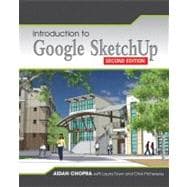
Note: Supplemental materials are not guaranteed with Rental or Used book purchases.
Purchase Benefits
What is included with this book?
Aidan Chopra is the product evangelist for SketchUp at Google. He writes and edits SketchUpdate, a popular e-newsletter and blog that reaches hundreds of thousands of SketchUp users worldwide.
2. Establishing the Modeling Mindset: Model Basics 19
3. Building Simple Models: Step-by-Step Instructions for Creating a Model of a Doghouse 61
4. Modeling Buildings: From Drafting a Floor Plan to Adding a Roof 81
5. Keeping Your Model’s Appearance: Working with Components 135
6. Creating Everyday Objects: Tools, Techniques, and Tips 175
7. Keeping Your Model Organized: Using the Outliner and Layers 229
8. Modeling with Photographs: Using Photo Match to Build Models 247
9. Changing Your Model’s Appearance: Applying Styles and Shadows 285
10. Presenting Your Model Inside SketchUp: Showing Off Your Model 325
11. Working with Google Earth and the 3D Warehouse: Tying Together All of Google’s 3D Software 359
12. Printing Your Work: With a Windows PC and a Mac 389
13. Exporting Images and Animations: Making Image Files and Movies 409
14. Exporting to CAD, Illustration, and Other Modeling Software: Using SketchUp Pro 433
15. Creating Presentation Documents with LayOut: Presenting 3D SketchUp Pro Models on Paper and on Screen: Working with Templates and Scrapbooks 461
16. Troubleshooting and Using Additional Resources: Fixing Problems and Enhancing Your Model 517
Glossary 537
Index 543
Bonus Chapter. Building Your Own Dynamic Components
The New copy of this book will include any supplemental materials advertised. Please check the title of the book to determine if it should include any access cards, study guides, lab manuals, CDs, etc.
The Used, Rental and eBook copies of this book are not guaranteed to include any supplemental materials. Typically, only the book itself is included. This is true even if the title states it includes any access cards, study guides, lab manuals, CDs, etc.