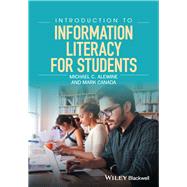- Features a unique step-by-step method that can be applied to any research project
- Includes research insights from professionals, along with review exercises, insiders' tips and tools, search screen images utilized by students, and more
- Encourages active inquiry-based learning through the inclusion of various study questions and exercises
- Provides students with effective research strategies to serve them through their academic years and professional careers
- Ensures accessibility and a strong instructional approach due to authorship by a librarian and award-winning English professor