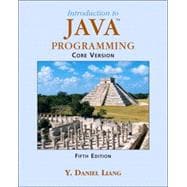
|
1 | (211) | |||
|
3 | (29) | |||
|
4 | (1) | |||
|
4 | (3) | |||
|
7 | (2) | |||
|
9 | (1) | |||
|
10 | (3) | |||
|
13 | (3) | |||
|
16 | (3) | |||
|
19 | (1) | |||
|
20 | (1) | |||
|
21 | (2) | |||
|
23 | (2) | |||
|
25 | (7) | |||
|
32 | (48) | |||
|
33 | (1) | |||
|
33 | (2) | |||
|
35 | (1) | |||
|
36 | (1) | |||
|
37 | (1) | |||
|
38 | (1) | |||
|
39 | (5) | |||
|
44 | (1) | |||
|
45 | (2) | |||
|
47 | (3) | |||
|
50 | (1) | |||
|
51 | (1) | |||
|
52 | (1) | |||
|
53 | (3) | |||
|
56 | (7) | |||
|
63 | (1) | |||
|
64 | (2) | |||
|
66 | (2) | |||
|
68 | (1) | |||
|
69 | (11) | |||
|
80 | (45) | |||
|
81 | (1) | |||
|
81 | (10) | |||
|
91 | (9) | |||
|
100 | (1) | |||
|
101 | (3) | |||
|
104 | (21) | |||
|
125 | (50) | |||
|
126 | (1) | |||
|
126 | (1) | |||
|
127 | (3) | |||
|
130 | (3) | |||
|
133 | (4) | |||
|
137 | (1) | |||
|
138 | (1) | |||
|
138 | (3) | |||
|
141 | (2) | |||
|
143 | (6) | |||
|
149 | (10) | |||
|
159 | (16) | |||
|
175 | (36) | |||
|
176 | (1) | |||
|
176 | (7) | |||
|
183 | (1) | |||
|
184 | (4) | |||
|
188 | (3) | |||
|
191 | (2) | |||
|
193 | (3) | |||
|
196 | (15) | |||
|
211 | (156) | |||
|
213 | (44) | |||
|
214 | (1) | |||
|
214 | (1) | |||
|
215 | (1) | |||
|
216 | (6) | |||
|
222 | (1) | |||
|
223 | (2) | |||
|
225 | (2) | |||
|
227 | (1) | |||
|
228 | (1) | |||
|
229 | (4) | |||
|
233 | (1) | |||
|
234 | (1) | |||
|
235 | (3) | |||
|
238 | (1) | |||
|
238 | (4) | |||
|
242 | (3) | |||
|
245 | (12) | |||
|
257 | (30) | |||
|
258 | (1) | |||
|
258 | (9) | |||
|
267 | (3) | |||
|
270 | (4) | |||
|
274 | (2) | |||
|
276 | (1) | |||
|
276 | (2) | |||
|
278 | (9) | |||
|
287 | (28) | |||
|
288 | (1) | |||
|
288 | (1) | |||
|
289 | (2) | |||
|
291 | (2) | |||
|
293 | (1) | |||
|
294 | (2) | |||
|
296 | (3) | |||
|
299 | (2) | |||
|
301 | (1) | |||
|
302 | (1) | |||
|
302 | (3) | |||
|
305 | (10) | |||
|
315 | (28) | |||
|
316 | (1) | |||
|
316 | (6) | |||
|
322 | (1) | |||
|
323 | (8) | |||
|
331 | (5) | |||
|
336 | (7) | |||
|
343 | (24) | |||
|
344 | (1) | |||
|
344 | (1) | |||
|
345 | (3) | |||
|
348 | (5) | |||
|
353 | (5) | |||
|
358 | (2) | |||
|
360 | (2) | |||
|
362 | (5) | |||
|
367 | (180) | |||
|
369 | (50) | |||
|
370 | (1) | |||
|
370 | (1) | |||
|
371 | (3) | |||
|
374 | (3) | |||
|
377 | (7) | |||
|
384 | (1) | |||
|
385 | (1) | |||
|
386 | (2) | |||
|
388 | (10) | |||
|
398 | (2) | |||
|
400 | (4) | |||
|
404 | (15) | |||
|
419 | (27) | |||
|
420 | (1) | |||
|
420 | (1) | |||
|
421 | (9) | |||
|
430 | (5) | |||
|
435 | (3) | |||
|
438 | (8) | |||
|
446 | (51) | |||
|
447 | (1) | |||
|
447 | (2) | |||
|
449 | (8) | |||
|
457 | (3) | |||
|
460 | (3) | |||
|
463 | (1) | |||
|
464 | (2) | |||
|
466 | (4) | |||
|
470 | (3) | |||
|
473 | (3) | |||
|
476 | (3) | |||
|
479 | (3) | |||
|
482 | (15) | |||
|
497 | (50) | |||
|
498 | (1) | |||
|
498 | (2) | |||
|
500 | (1) | |||
|
501 | (5) | |||
|
506 | (2) | |||
|
508 | (4) | |||
|
512 | (4) | |||
|
516 | (3) | |||
|
519 | (1) | |||
|
520 | (2) | |||
|
522 | (4) | |||
|
526 | (2) | |||
|
528 | (2) | |||
|
530 | (3) | |||
|
533 | (14) | |||
|
547 | (70) | |||
|
549 | (23) | |||
|
550 | (1) | |||
|
550 | (3) | |||
|
553 | (8) | |||
|
561 | (1) | |||
|
561 | (1) | |||
|
562 | (1) | |||
|
562 | (1) | |||
|
563 | (9) | |||
|
572 | (45) | |||
|
573 | (1) | |||
|
573 | (2) | |||
|
575 | (3) | |||
|
578 | (7) | |||
|
585 | (2) | |||
|
587 | (6) | |||
|
593 | (2) | |||
|
595 | (1) | |||
|
596 | (4) | |||
|
600 | (3) | |||
|
603 | (14) | |||
|
617 | (64) | |||
|
619 | (27) | |||
|
620 | (1) | |||
|
620 | (14) | |||
|
634 | (4) | |||
|
638 | (8) | |||
|
646 | (35) | |||
|
647 | (1) | |||
|
648 | (1) | |||
|
649 | (5) | |||
|
654 | (2) | |||
|
656 | (8) | |||
|
664 | (1) | |||
|
665 | (5) | |||
|
670 | (3) | |||
|
673 | (8) | |||
|
681 | (68) | |||
|
683 | (33) | |||
|
684 | (1) | |||
|
684 | (1) | |||
|
685 | (2) | |||
|
687 | (2) | |||
|
689 | (3) | |||
|
692 | (1) | |||
|
693 | (7) | |||
|
700 | (3) | |||
|
703 | (4) | |||
|
707 | (9) | |||
|
716 | (33) | |||
|
717 | (1) | |||
|
717 | (2) | |||
|
719 | (11) | |||
|
730 | (5) | |||
|
735 | (14) | |||
|
749 | (206) | |||
|
751 | (38) | |||
|
752 | (1) | |||
|
752 | (1) | |||
|
753 | (1) | |||
|
754 | (3) | |||
|
757 | (1) | |||
|
758 | (7) | |||
|
765 | (5) | |||
|
770 | (6) | |||
|
776 | (13) | |||
|
789 | (51) | |||
|
790 | (1) | |||
|
790 | (2) | |||
|
792 | (19) | |||
|
811 | (5) | |||
|
816 | (4) | |||
|
820 | (2) | |||
|
822 | (4) | |||
|
826 | (14) | |||
|
840 | (43) | |||
|
841 | (1) | |||
|
841 | (6) | |||
|
847 | (2) | |||
|
849 | (3) | |||
|
852 | (3) | |||
|
855 | (8) | |||
|
863 | (3) | |||
|
866 | (2) | |||
|
868 | (5) | |||
|
873 | (10) | |||
|
883 | (72) | |||
|
884 | (1) | |||
|
884 | (1) | |||
|
885 | (9) | |||
|
894 | (11) | |||
|
905 | (4) | |||
|
909 | (21) | |||
|
930 | (25) | |||
|
955 | (134) | |||
|
957 | (53) | |||
|
958 | (1) | |||
|
958 | (4) | |||
|
962 | (8) | |||
|
970 | (7) | |||
|
977 | (3) | |||
|
980 | (1) | |||
|
981 | (5) | |||
|
986 | (5) | |||
|
991 | (9) | |||
|
1000 | (10) | |||
|
1010 | (51) | |||
|
1011 | (1) | |||
|
1011 | (2) | |||
|
1013 | (3) | |||
|
1016 | (4) | |||
|
1020 | (2) | |||
|
1022 | (5) | |||
|
1027 | (4) | |||
|
1031 | (14) | |||
|
1045 | (16) | |||
|
1061 | (28) | |||
|
1062 | (1) | |||
|
1062 | (1) | |||
|
1063 | (1) | |||
|
1063 | (3) | |||
|
1066 | (2) | |||
|
1068 | (4) | |||
|
1072 | (3) | |||
|
1075 | (1) | |||
|
1075 | (4) | |||
|
1079 | (10) | |||
|
1089 | ||||
|
1091 | (44) | |||
|
1092 | (1) | |||
|
1092 | (6) | |||
|
1098 | (1) | |||
|
1098 | (4) | |||
|
1102 | (2) | |||
|
1104 | (5) | |||
|
1109 | (2) | |||
|
1111 | (2) | |||
|
1113 | (11) | |||
|
1124 | (11) | |||
|
1135 | ||||
|
1136 | (1) | |||
|
1136 | (2) | |||
|
1138 | (8) | |||
|
1146 | (1) | |||
|
1146 | (4) | |||
|
1150 | ||||
|
1 | (1) | |||
|
2 | (1) | |||
|
3 | (1) | |||
|
4 | (2) | |||
|
6 | (1) | |||
|
7 | (4) | |||
|
11 | (1) | |||
|
12 | ||||
| Index | 1 |
The New copy of this book will include any supplemental materials advertised. Please check the title of the book to determine if it should include any access cards, study guides, lab manuals, CDs, etc.
The Used, Rental and eBook copies of this book are not guaranteed to include any supplemental materials. Typically, only the book itself is included. This is true even if the title states it includes any access cards, study guides, lab manuals, CDs, etc.