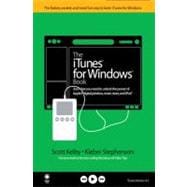
| Get the Party Started: iTunes Essentials | p. 1 |
| Playing a Song | p. 2 |
| Who's Singing the Song? | p. 3 |
| Adding Your Own Song Info | p. 4 |
| Finding Your Playlist's Total Running Time | p. 5 |
| Groovin' with Meters | p. 6 |
| Controlling Information Overload | p. 7 |
| Faster Column Views | p. 8 |
| Changing a Song's Name. Or Artist. Or... | p. 9 |
| Delete a Song from iTunes | p. 10 |
| Delete Multiple Songs from iTunes | p. 11 |
| Rearranging the Song Order | p. 12 |
| User-Friendly Columns | p. 13 |
| A-to-Z or Z-to-A | p. 14 |
| Finding the Currently Playing Song | p. 15 |
| A Better iTunes Window | p. 16 |
| It's Mini-Tunes | p. 17 |
| We Can Work It Out: Working with Songs | p. 19 |
| Pump Up the Volume | p. 20 |
| Stop the Highs and Lows | p. 21 |
| iTunes' Built-in EQ | p. 22 |
| Saving Your Own Custom EQs | p. 23 |
| A Different EQ for Every Song | p. 24 |
| Apply EQ Settings to Groups of Songs | p. 25 |
| You Can Control iTunes from Here | p. 26 |
| Add Album Artwork to Your Songs | p. 27 |
| Play it Again and Again and... | p. 28 |
| The All On, All Off Shortout | p. 29 |
| Crossfade Between Songs | p. 30 |
| Adding Songs to Your iTunes Library | p. 31 |
| Quit Playing Games with My Heart: Playing with Playlists | p. 33 |
| Create a Playlist | p. 34 |
| Delete Songs from a Playlist | p. 35 |
| Delete a Playlist | p. 36 |
| How to Skip over a Song in Your Playlist | p. 37 |
| Smart Playlists Really Are Smart | p. 38 |
| My Top 10, Automatically | p. 39 |
| Shortcut for Creating Smart Playlists | p. 40 |
| Create a Playlist from a Selection | p. 41 |
| Everybody's a Critic: Rating Songs | p. 42 |
| A Five-Star Playlist | p. 43 |
| A Window of Its Own | p. 44 |
| Reset a Song's Play Count | p. 45 |
| Combine Playlists | p. 46 |
| Exporting Your Playlists | p. 47 |
| Sort It Out: Organizing Your Music | p. 49 |
| Can't Find Your Songs? | p. 50 |
| Browsing Is a Breeze | p. 51 |
| Browsing by Genre | p. 52 |
| Bring Order to iTunes | p. 53 |
| Come Together | p. 54 |
| Add Custom and Multiple Genres | p. 55 |
| Font Super-Sizing | p. 56 |
| Get to the Good Stuff: Editing Out Long, Boring Intros | p. 57 |
| Editing a Bunch of Songs at Once | p. 58 |
| Quick Ratings | p. 59 |
| Locate Your Songs | p. 60 |
| Can't Buy a Thrill: The Itunes Music Store | p. 63 |
| My iTunes Music Store Wish List | p. 64 |
| iTunes on a Budget | p. 65 |
| Tell a Friend | p. 66 |
| Better Song Previews for Dial-Up Users | p. 67 |
| "Deauthorize" Your Computer | p. 68 |
| Linking to Songs in the Store from Your Webpage | p. 69 |
| Spoiling Your Kids...Automatically | p. 70 |
| Music Preview Shortcut | p. 71 |
| The Shortcut to Finding More of an Artist's Work | p. 72 |
| The ITMS's Hidden Links | p. 73 |
| What to Do If the "Buy Now" Button Says "Add Song" | p. 74 |
| The Home Page Navigation Dots | p. 75 |
| Ready for a "Power Search"? | p. 76 |
| Find an Artist's Website | p. 77 |
| Don't Use the Back Button. Shortcut It | p. 78 |
| Don't Just Search: Browse | p. 79 |
| Sort Your Searches | p. 80 |
| Keep Other People from Buying on Your Computer | p. 81 |
| How Much Have You Bought? | p. 82 |
| Can't Remember Which Songs Were Hot That Year? | p. 83 |
| If You're Sharing Music, They Won't Hear ITMS-Downloaded Songs | p. 84 |
| Getting Faster ITMS Song Previews | p. 85 |
| Rip It Up: Importing from CDs and Burning Your Own CDs | p. 87 |
| Taggin' Your Mp3s | p. 88 |
| Quick Tag Edits for Multiple Songs | p. 89 |
| Auto Tags | p. 90 |
| CD-Quality Importing | p. 91 |
| Import Your Way | p. 92 |
| Eliminate the Gaps...Join the Tracks | p. 93 |
| Auto-Import Your Music | p. 94 |
| Import to Playlists | p. 95 |
| Damaged CD? iTunes Can Help | p. 96 |
| One-Button Burning | p. 97 |
| The "Almost an iPod in Your Car" Trick | p. 98 |
| Be Selective when Burning | p. 99 |
| Burning MP3 CDs | p. 100 |
| Adjust the Gap | p. 101 |
| Portable People: Using iTunes with Your iPod | p. 103 |
| Putting Songs on Your iPod | p. 104 |
| How Much Space? | p. 105 |
| Manually Update Your iPod | p. 106 |
| iPortable Hard Drive | p. 107 |
| iPod-Only Playlists | p. 108 |
| Accessorize | p. 109 |
| Beat the Alphabet | p. 110 |
| Give Your iPod a New Name | p. 111 |
| Raring Songs Goes Both Ways | p. 112 |
| Your iPod as Voice Recorder | p. 113 |
| Add "Group" Words to Make Portable Song Lists | p. 114 |
| Finding "Unrated" Songs on Your iPod | p. 115 |
| Silver Screen Shower Scene: iTunes Visuals | p. 117 |
| Get Funky | p. 118 |
| Maximize Your Funk | p. 119 |
| iLogo (The Hidden Corporate Message) | p. 120 |
| Visual Effects | p. 121 |
| Who's Playing? | p. 122 |
| One-Key Control | p. 123 |
| Gettin' Geeky with Visuals | p. 124 |
| Plug in to Visual Effects | p. 125 |
| Advanced Deviation: Advanced iTunes | p. 127 |
| Tuning in to iTunes | p. 128 |
| Hey, Who Did That Song? | p. 129 |
| My Favorite Radio Stations | p. 130 |
| It's Good to Share | p. 131 |
| Keep it Simple--Import Your Playlists | p. 132 |
| Another Way to Shuffle | p. 133 |
| Convert Your Songs | p. 134 |
| Table of Contents provided by Ingram. All Rights Reserved. |
The New copy of this book will include any supplemental materials advertised. Please check the title of the book to determine if it should include any access cards, study guides, lab manuals, CDs, etc.
The Used, Rental and eBook copies of this book are not guaranteed to include any supplemental materials. Typically, only the book itself is included. This is true even if the title states it includes any access cards, study guides, lab manuals, CDs, etc.