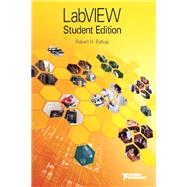The goal of this book is to help students learn to use LabVIEW™ on their own.
The LabVIEW Student Edition delivers all the capabilities of the full version of LabVIEW, widely considered the industry standard for design, test, measurement, automation, and control applications. With LabVIEW, students can design graphical programming solutions to their homework problems and laboratory experiments—an ideal tool for science and engineering applications—that is also fun to use! The LabVIEW Student Edition affords students the opportunity for self-paced learning and independent project development.
The LabVIEW Student Edition delivers all the capabilities of the full version of LabVIEW, widely considered the industry standard for design, test, measurement, automation, and control applications. With LabVIEW, students can design graphical programming solutions to their homework problems and laboratory experiments—an ideal tool for science and engineering applications—that is also fun to use! The LabVIEW Student Edition affords students the opportunity for self-paced learning and independent project development.