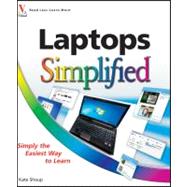
Explore a Laptop.
Explore Slots and Ports.
Choose a Monitor.
Choose the Right Weight.
Determine Memory and Storage Needs.
Understand Drives and Data Storage.
Select a Microprocessor.
Review Graphics Capabilities.
Explore Wireless Capabilities.
Choose the Best Battery.
2 Setting Up Your Laptop PC.
Turn the Laptop On.
Charge the Battery.
Use a Touchpad.
Explore a Wireless Mouse.
Get to Know the Keyboard.
Connect a Printer or Hardware Device.
Connect and Test a Microphone.
Change the Screen Resolution.
Change the Desktop Background.
View Mobility Settings.
Choose a Power Plan.
Get Help.
Shut Down Your Laptop.
3 Using Software Programs on Your Laptop PC.
Get to Know the Windows Desktop.
Start a Program.
Navigate Program Windows.
Resize and Move Program Windows.
Work with Multiple Program Windows.
Explore the Ribbon.
Use Dialog Boxes.
Create and Save a File.
Open a File.
Print a File.
Install a Program.
Set Up Gadgets.
Download Programs from Windows Live.
4 Navigating Files and Folders in Windows 7.
View Files and Folders.
Navigate Folder Windows.
Open Files and Folders.
Create a New Folder.
Select Files and Folders.
Move and Copy Files and Folders.
Rename a File or Folder.
Compress a File or Folder.
Extract Items from a Zip Folder.
Search for Files and Folders.
Sort and Filter Files.
Tag Files.
Delete a File or Folder.
5 Working with Images on Your Laptop PC.
Start Windows Live Photo Gallery.
Explore Windows Live Photo Gallery.
Import Images to Your Laptop PC.
Batch-Rename Photo Files.
Tag Photo Files.
View and Open Images.
Auto-Adjust a Photo.
Crop a Photo.
Remove Red Eye.
Create and Publish an Online Photo Album.
6 Enjoying Audio and Video on Your Laptop.
Build Your Media Library.
Find Files in Windows Media Player.
Listen to Music on Your Laptop.
Watch Video Content on Your Laptop.
Create and Save Playlists.
Burn CDs and DVDs.
Sync a Mobile Device with Windows Media Player.
7 Word Processing in Windows 7.
Enter and Edit Text in WordPad.
Select Text.
Move and Copy Text.
Change the Appearance of Text.
Position Text.
Find and Replace Text.
8 Exploring the Internet and the World Wide Web with Your Laptop.
Explore the Internet and the World Wide Web.
Connect to the Internet.
Navigate the Internet Explorer 8 Browser.
Open a Web Page.
Browse with Quick Tabs.
Search the Web.
Keep Track of Your Favorite Pages.
Change Your Home Page.
9 Getting Organized with Your Laptop.
Import Contacts into Windows Live Contacts.
Add a Contact.
Find and Open a Contact Entry.
Edit a Contact.
Add an Event to Windows Live Calendar.
Navigate Windows Live Calendar.
Create a Calendar.
Subscribe to a Calendar.
Track To-Do Items.
10 Staying in Touch.
Compose and Send an E-mail Message.
Attach a File to an E-mail Message.
Save a Message as a Draft.
Preview and Open Messages.
Reply to a Message.
Forward a Message.
Save a Message in a Folder.
Find a Message.
Delete a Message.
Add a Contact to Windows Live Messenger.
Start a New IM Thread.
Receive and Respond to an IM.
Share a Photo.
Set Up Video Calling.
Place a Video Call.
11 Networking Your Laptop PC.
Set Up a Wireless Network.
Connect to a Wireless Network.
Share Files and Folders via Public Folders.
Set Up a Homegroup.
Share Within Your Homegroup.
12 Maintaining Your Laptop PC.
Explore the Windows 7 Control Panel.
Update Your Windows 7 System.
Set Up Automatic Backups.
Delete Unnecessary Files.
Defragment Your Hard Drive.
Check Your Hard Drive for Errors.
Clean and Protect Your Screen and Keyboard.
13 Securing Your Laptop PC.
Understanding Computer Security.
Password-Protect Your Laptop.
Encrypt Your Data.
Thwart Intruders with Windows Firewall.
Enable Windows 7 Parental Controls.
Filter Spam and Scams.
The New copy of this book will include any supplemental materials advertised. Please check the title of the book to determine if it should include any access cards, study guides, lab manuals, CDs, etc.
The Used, Rental and eBook copies of this book are not guaranteed to include any supplemental materials. Typically, only the book itself is included. This is true even if the title states it includes any access cards, study guides, lab manuals, CDs, etc.