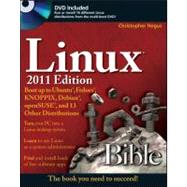
Part I: Getting Off the Ground with Linux.
Chapter 1: Starting with Linux.
Chapter 2: Creating the Perfect Desktop.
Part II: Running a Linux Desktop.
Chapter 3: Getting into the Desktop.
Chapter 4: E-mailing and Web Browsing.
Chapter 5: Playing Music, Video, Photos, and Games.
Part III: Learning System Administration Skills.
Chapter 6: Starting with System Administration.
Chapter 7: Installing Linux.
Chapter 8: Running Commands from the Shell.
Chapter 9: Learning Basic Administration.
Chapter 10: Managing Disks and File Systems.
Chapter 11: Setting Up Networking.
Chapter 12: Using Network Tools.
Chapter 13: Securing Linux.
Chapter 14: Creating Useful Shell Scripts.
Part IV: Setting Up Linux Servers.
Chapter 15: Running a Linux Web Server.
Chapter 16: Running a Mail Server.
Chapter 17: Running a Print Server.
Chapter 18: Running a File Server.
Part V: Choosing and Installing Different Linux Distributions.
Chapter 19: Running Ubuntu Linux.
Chapter 20: Running Fedora and Red Hat Enterprise Linux.
Chapter 21: Running Debian GNU/Linux.
Chapter 22: Running SUSE and openSUSE Linux.
Chapter 23: Running PCLinuxOS.
Chapter 24: Running Bootable Linux Distributions.
Part VI: Programming in Linux.
Chapter 25: Programming Environments and Interfaces.
Chapter 26: Programming Tools and Utilities.
Part VII: Appendix and License.
Appendix: Media.
GNU General Public License.
Index.
The New copy of this book will include any supplemental materials advertised. Please check the title of the book to determine if it should include any access cards, study guides, lab manuals, CDs, etc.
The Used, Rental and eBook copies of this book are not guaranteed to include any supplemental materials. Typically, only the book itself is included. This is true even if the title states it includes any access cards, study guides, lab manuals, CDs, etc.