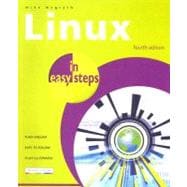
| Getting started | p. 7 |
| Introducing Linux | p. 8 |
| Choosing a Linux distro | p. 10 |
| Evaluating hardware | p. 12 |
| Making space for Linux | p. 14 |
| Beginning installation | p. 16 |
| Partitioning the disk | p. 18 |
| Creating a user account | p. 20 |
| Completing installation | p. 22 |
| Summary | p. 24 |
| Exploring the desktop | p. 25 |
| Adjusting the taskbar | p. 26 |
| Launching applications | p. 28 |
| Changing screen resolution | p. 30 |
| Choosing a background | p. 32 |
| Customizing windows | p. 34 |
| Enabling system sounds | p. 36 |
| Using multiple desktops | p. 38 |
| Getting help | p. 40 |
| Summary | p. 42 |
| Touring the filesystem | p. 43 |
| Meeting the directory tree | p. 44 |
| Recognizing directories | p. 46 |
| Navigating with File Browser | p. 50 |
| Handling files | p. 52 |
| Creating shortcuts | p. 54 |
| Locating files | p. 56 |
| Understanding permissions | p. 58 |
| Summary | p. 60 |
| Running office applications | p. 61 |
| Creating documents | p. 62 |
| Exporting documents | p. 64 |
| Creating spreadsheets | p. 66 |
| Creating presentations | p. 68 |
| Creating charts & graphs | p. 70 |
| Creating databases | p. 72 |
| Querying table data | p. 74 |
| Sending & reading email | p. 76 |
| Summary | p. 78 |
| Running media applications | p. 79 |
| Browsing the web | p. 80 |
| Messaging online | p. 82 |
| Phoning over the internet | p. 84 |
| Watching video | p. 86 |
| Playing music | p. 88 |
| Burning disks | p. 90 |
| Creating graphics | p. 92 |
| Adding more applications | p. 94 |
| Summary | p. 96 |
| Commanding the shell | p. 97 |
| Invoking the terminal | p. 98 |
| Becoming the superuser | p. 100 |
| Customizing the shell prompt | p. 102 |
| Changing the run level | p. 104 |
| Revealing shell variables | p. 106 |
| Launching apps from the shell | p. 108 |
| Navigating at the prompt | p. 110 |
| Operating on directories | p. 112 |
| Summary | p. 114 |
| Handling files in the shell | p. 115 |
| Managing files | p. 116 |
| Examining file properties | p. 118 |
| Comparing files | p. 120 |
| Finding files | p. 122 |
| Reading text files | p. 124 |
| Creating & editing text files | p. 126 |
| Manipulating text content | p. 128 |
| Matching text patterns | p. 130 |
| Summary | p. 132 |
| Performing shell operations | p. 133 |
| Handling archives | p. 134 |
| Making backups | p. 136 |
| Examining filesystems | p. 138 |
| Controlling processes | p. 140 |
| Working with accounts | p. 142 |
| Setting access permissions | p. 144 |
| Installing packages | p. 146 |
| Getting the date and time | p. 148 |
| Summary | p. 150 |
| Networking with the shell | p. 151 |
| Connecting across a network | p. 152 |
| Communicating on the network | p. 154 |
| Transferring files | p. 156 |
| Switching shell consoles | p. 158 |
| Sending network messages | p. 160 |
| Printing from the shell | p. 162 |
| Evaluating expressions | p. 164 |
| Scripting for the shell | p. 166 |
| Summary | p. 168 |
| Command reference | p. 169 |
| Symbols | p. 170 |
| A - C commands | p. 171 |
| D - F commands | p. 173 |
| F - I commands | p. 175 |
| J - L commands | p. 177 |
| M - N commands | p. 178 |
| P commands | p. 179 |
| R commands | p. 180 |
| S commands | p. 181 |
| T commands | p. 183 |
| U - V commands | p. 185 |
| W - Z commands | p. 186 |
| Index | p. 187 |
| Table of Contents provided by Ingram. All Rights Reserved. |
The New copy of this book will include any supplemental materials advertised. Please check the title of the book to determine if it should include any access cards, study guides, lab manuals, CDs, etc.
The Used, Rental and eBook copies of this book are not guaranteed to include any supplemental materials. Typically, only the book itself is included. This is true even if the title states it includes any access cards, study guides, lab manuals, CDs, etc.