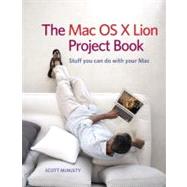
If it sports an Apple logo, chances are Scott McNulty has used it. He owns more e-readers than one man should and more books than are sensible. Scott lives in Philadelphia with his wife, Marisa. By day he works at The Wharton School of the University of Pennsylvania, and by night he blogs about whatever strikes his fancy at http://blog.blankbaby.com. He has also been known to tweet once or twice under the handle @blankbaby
| Managing Your Mac | p. 1 |
| Managing Your Files Project | p. 2 |
| See stuff in the Finder | p. 2 |
| Work with Smart Folders | p. 6 |
| Find things with search tokens | p. 11 |
| Mastering Spotlight Project | p. 12 |
| Find what you need | p. 12 |
| Launch Applications with Spotlight | p. 16 |
| Set Spotlight filters | p. 16 |
| Find preferences with Spotlight | p. 19 |
| Saving Yourself Some Paper Project | p. 20 |
| Meet the Print sheets | p. 20 |
| Preset and forget | p. 25 |
| Print without paper | p. 27 |
| Installing Applications Project | p. 30 |
| Meet the Mac App Store | p. 30 |
| Get apps from the Mac App Store | p. 31 |
| Update a purchased app | p. 36 |
| Get non-Mac App Store apps | p. 39 |
| Download apps as disk images | p. 41 |
| Interacting from a Distance | p. 43 |
| Tech-Supporting Your Parents Project | p. 44 |
| Set up iChat for tech support | p. 45 |
| Share the screen for tech support | p. 49 |
| Share documents with iChat theater | p. 52 |
| Sharing Screens and Files over a Home Network Project | p. 56 |
| Turn on Screen Sharing | p. 56 |
| Turn on File Sharing | p. 61 |
| Access files remotely | p. 63 |
| Access a Mac's screen remotely | p. 65 |
| Accessing Your Mac Away from Home Project | p. 68 |
| Remotely share a home-networked Mac over a modem | p. 68 |
| Get Back to My Mac | p. 72 |
| Sharing with a router-connected Mac | p. 74 |
| Syncing Files Across Macs Project | p. 83 |
| Get Dropbox for your Mac | p. 83 |
| Navigate Dropbox | p. 90 |
| Configure Dropbox | p. 91 |
| Use Dropbox on the Web | p. 94 |
| Work with the Public folder | p. 99 |
| Managing Media | p. 101 |
| Throw Away Your DVDs Project | p. 102 |
| Copy your DVDs with HandBrake | p. 102 |
| Customize HandBrake with presets | p. 106 |
| Customize HandBrake manually | p. 107 |
| Encode Entire Seasons of TV Shows Project | p. 112 |
| Encode Star Trek: Deep Space Nine | p. 112 |
| Get Your TV Shows and Movies into iTunes Project | p. 115 |
| Add a TV series to iTunes | p. 115 |
| Add details to TV shows in iTunes | p. 119 |
| Move Your iTunes Library Project | p. 124 |
| Move your iTunes Library to external storage | p. 125 |
| Making Magic | p. 129 |
| Make Your Photos Better Project | p. 130 |
| Correct common photo problems | p. 130 |
| Apply iPhoto effects | p. 133 |
| Give your photos some Flare | p. 135 |
| Make a Vacation Slideshow That Doesn't Suck Project | p. 139 |
| Create a slideshow | p. 139 |
| Edit a slideshow | p. 141 |
| Share a slideshow | p. 145 |
| Create a Family Web Site Project | p. 147 |
| Set up a site | p. 147 |
| Add Web-site content | p. 152 |
| Adjust page settings | p. 154 |
| Add a theme | p. 157 |
| Publish your site | p. 159 |
| Getting Productive | p. 163 |
| Staying on Top of the News Project | p. 164 |
| Manage feeds | p. 164 |
| Add feeds | p. 165 |
| Read feeds | p. 167 |
| Configure NetNewsWire Lite | p. 170 |
| Make NetNewsWire Lite your default newsreader | p. 171 |
| Type Less Project | p. 173 |
| Get and configure TextExpander | p. 173 |
| Create your first snippet in TextExpander | p. 175 |
| Add premade snippets | p. 177 |
| Limiting Distractions Project | p. 179 |
| Work in full-screen mode | p. 179 |
| Visit Mission Control | p. 182 |
| Additional Hardware Required | p. 185 |
| Audio Podcasting Project | p. 186 |
| Podcasting rules of thumb | p. 186 |
| Record a podcast | p. 187 |
| Edit a podcast | p. 192 |
| Spice up your podcast | p. 195 |
| Use Magic Markers | p. 196 |
| Export your podcast | p. 198 |
| Backing Up Project | p. 200 |
| Time Machine | p. 201 |
| Set up Time Machine | p. 201 |
| Restore a deleted folder | p. 206 |
| Use Versions with Time Machine | p. 208 |
| Strengthen your backup arsenal | p. 209 |
| Create a backup strategy | p. 214 |
| Sign PDFs Without Printing Them Project | p. 215 |
| Capture your signature | p. 215 |
| Insert your signature | p. 218 |
| Index | p. 221 |
| Table of Contents provided by Ingram. All Rights Reserved. |
The New copy of this book will include any supplemental materials advertised. Please check the title of the book to determine if it should include any access cards, study guides, lab manuals, CDs, etc.
The Used, Rental and eBook copies of this book are not guaranteed to include any supplemental materials. Typically, only the book itself is included. This is true even if the title states it includes any access cards, study guides, lab manuals, CDs, etc.