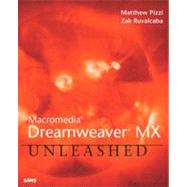Macromedia Dreamweaver MX Unleashed is the first complete reference guide to cover Dreamweaver MX's new and powerful features that aid in server-side programming, as well as strategies for designing, managing and developing sophisticated Web sites.
A reference for advanced users on complex application development techniques, this book guides developers into the realm of dynamic sites enabling a richer experience for the end user.
Developers learn how to collect information from a user and personalize their Web experience and how to use Dreamweaver MX management tools that aren't thoroughly covered in other intermediate-level Dreamweaver books.