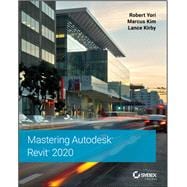Mastering Autodesk Revit 2020 is packed with focused discussions, detailed exercises, and real-world examples to help you get up to speed quickly on the latest version of Autodesk Revit. Organized according to how you learn and implement the software, this book provides expert guidance for all skill levels. Hands-on tutorials allow you to dive right in and start accomplishing vital tasks, while compelling examples illustrate how Revit for Architecture is used in every project. Available online downloads include before-and-after tutorial files and additional advanced content to help you quickly master this powerful software. From basic interface topics to advanced visualization techniques and documentation, this invaluable guide is your ideal companion through the Revit workflow.
Whether you're preparing for Autodesk certification exams or just want to become more productive with the architectural design software, practical exercises and expert instruction will get you where you need to be.
- Understand key BIM and Revit concepts and master the Revit interface
- Delve into templates, work-sharing, and managing Revit projects
- Master modeling and massing, the Family Editor, and visualization techniques
- Explore documentation, including annotation, detailing, and complex structures
BIM software has become a mandatory asset in today's architecture field; automated documentation updates reduce errors while saving time and money, and Autodesk's Revit is the industry leader in the BIM software space.