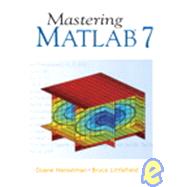
| Preface | xi | ||||
|
1 | (3) | |||
|
1 | (1) | |||
|
2 | (1) | |||
|
2 | (1) | |||
|
2 | (2) | |||
|
4 | (17) | |||
|
4 | (2) | |||
|
6 | (1) | |||
|
7 | (3) | |||
|
10 | (1) | |||
|
11 | (3) | |||
|
14 | (2) | |||
|
16 | (5) | |||
|
21 | (9) | |||
|
21 | (1) | |||
|
22 | (3) | |||
|
25 | (1) | |||
|
26 | (1) | |||
|
27 | (1) | |||
|
27 | (1) | |||
|
28 | (2) | |||
|
30 | (8) | |||
|
30 | (4) | |||
|
34 | (1) | |||
|
35 | (2) | |||
|
37 | (1) | |||
|
38 | (59) | |||
|
38 | (1) | |||
|
39 | (2) | |||
|
41 | (3) | |||
|
44 | (3) | |||
|
47 | (1) | |||
|
48 | (6) | |||
|
54 | (4) | |||
|
58 | (15) | |||
|
73 | (3) | |||
|
76 | (6) | |||
|
82 | (7) | |||
|
89 | (2) | |||
|
91 | (6) | |||
|
97 | (18) | |||
|
97 | (4) | |||
|
101 | (11) | |||
|
112 | (3) | |||
|
115 | (10) | |||
|
115 | (6) | |||
|
121 | (2) | |||
|
123 | (2) | |||
|
125 | (34) | |||
|
126 | (3) | |||
|
129 | (2) | |||
|
131 | (3) | |||
|
134 | (4) | |||
|
138 | (1) | |||
|
139 | (3) | |||
|
142 | (4) | |||
|
146 | (3) | |||
|
149 | (1) | |||
|
150 | (4) | |||
|
154 | (4) | |||
|
158 | (1) | |||
|
159 | (29) | |||
|
159 | (6) | |||
|
165 | (7) | |||
|
172 | (1) | |||
|
173 | (3) | |||
|
176 | (4) | |||
|
180 | (8) | |||
| 10 Relational and Logical Operations | 188 | (12) | |||
|
188 | (4) | |||
|
192 | (1) | |||
|
193 | (1) | |||
|
194 | (2) | |||
|
196 | (4) | |||
| 11 Control Flow | 200 | (15) | |||
|
200 | (6) | |||
|
206 | (1) | |||
|
207 | (3) | |||
|
210 | (1) | |||
|
211 | (4) | |||
| 12 Functions | 215 | (29) | |||
|
216 | (5) | |||
|
221 | (3) | |||
|
224 | (4) | |||
|
228 | (2) | |||
|
230 | (1) | |||
|
231 | (2) | |||
|
233 | (6) | |||
|
239 | (5) | |||
| 13 M-file Debugging and Profiling | 244 | (5) | |||
|
244 | (2) | |||
|
246 | (1) | |||
|
247 | (2) | |||
| 14 File and Directory Management | 249 | (12) | |||
|
249 | (3) | |||
|
252 | (2) | |||
|
254 | (2) | |||
|
256 | (4) | |||
|
260 | (1) | |||
| 15 Set, Bit, and Base Functions | 261 | (8) | |||
|
261 | (4) | |||
|
265 | (1) | |||
|
266 | (3) | |||
| 16 Time Computations | 269 | (9) | |||
|
269 | (1) | |||
|
270 | (4) | |||
|
274 | (1) | |||
|
275 | (1) | |||
|
276 | (2) | |||
| 17 Matrix Algebra | 278 | (12) | |||
|
278 | (5) | |||
|
283 | (2) | |||
|
285 | (1) | |||
|
285 | (3) | |||
|
288 | (2) | |||
| 18 Data Analysis | 290 | (20) | |||
|
290 | (13) | |||
|
303 | (6) | |||
|
309 | (1) | |||
| 19 Data Interpolation | 310 | (16) | |||
|
310 | (4) | |||
|
314 | (5) | |||
|
319 | (5) | |||
|
324 | (2) | |||
| 20 Polynomials | 326 | (10) | |||
|
326 | (1) | |||
|
327 | (1) | |||
|
327 | (2) | |||
|
329 | (1) | |||
|
329 | (1) | |||
|
330 | (1) | |||
|
331 | (1) | |||
|
332 | (4) | |||
| 21 Cubic Splines | 336 | (14) | |||
|
336 | (1) | |||
|
337 | (3) | |||
|
340 | (2) | |||
|
342 | (2) | |||
|
344 | (2) | |||
|
346 | (4) | |||
| 22 Fourier Analysis | 350 | (9) | |||
|
350 | (4) | |||
|
354 | (5) | |||
| 23 Optimization | 359 | (11) | |||
|
359 | (5) | |||
|
364 | (2) | |||
|
366 | (3) | |||
|
369 | (1) | |||
| 24 Integration and Differentiation | 370 | (12) | |||
|
370 | (5) | |||
|
375 | (7) | |||
| 25 Differential Equations | 382 | (15) | |||
|
382 | (1) | |||
|
383 | (1) | |||
|
384 | (4) | |||
|
388 | (7) | |||
|
395 | (2) | |||
| 26 Two-Dimensional Graphics | 397 | (28) | |||
|
397 | (3) | |||
|
400 | (1) | |||
|
401 | (2) | |||
|
403 | (2) | |||
|
405 | (1) | |||
|
406 | (2) | |||
|
408 | (1) | |||
|
409 | (1) | |||
|
410 | (1) | |||
|
411 | (8) | |||
|
419 | (1) | |||
|
420 | (3) | |||
|
423 | (2) | |||
| 27 Three-Dimensional Graphics | 425 | (36) | |||
|
425 | (2) | |||
|
427 | (3) | |||
|
430 | (4) | |||
|
434 | (5) | |||
|
439 | (1) | |||
|
440 | (3) | |||
|
443 | (1) | |||
|
444 | (2) | |||
|
446 | (3) | |||
|
449 | (7) | |||
|
456 | (1) | |||
|
457 | (4) | |||
| 28 Using Color and Light | 461 | (16) | |||
|
461 | (2) | |||
|
463 | (1) | |||
|
463 | (2) | |||
|
465 | (2) | |||
|
467 | (4) | |||
|
471 | (4) | |||
|
475 | (2) | |||
| 29 Images, Movies, and Sound | 477 | (10) | |||
|
477 | (2) | |||
|
479 | (1) | |||
|
480 | (2) | |||
|
482 | (2) | |||
|
484 | (1) | |||
|
484 | (1) | |||
|
485 | (2) | |||
| 30 Printing and Exporting Graphics | 487 | (12) | |||
|
488 | (1) | |||
|
489 | (1) | |||
|
490 | (1) | |||
|
491 | (1) | |||
|
492 | (2) | |||
|
494 | (2) | |||
|
496 | (1) | |||
|
497 | (1) | |||
|
498 | (1) | |||
| 31 Handle Graphics | 499 | (40) | |||
|
499 | (2) | |||
|
501 | (1) | |||
|
501 | (1) | |||
|
502 | (8) | |||
|
510 | (2) | |||
|
512 | (1) | |||
|
513 | (2) | |||
|
515 | (4) | |||
|
519 | (2) | |||
|
521 | (1) | |||
|
522 | (2) | |||
|
524 | (1) | |||
|
524 | (2) | |||
|
526 | (1) | |||
|
527 | (1) | |||
|
528 | (1) | |||
|
529 | (7) | |||
|
536 | (3) | |||
| 32 Graphical User Interfaces | 539 | (32) | |||
|
539 | (1) | |||
|
540 | (1) | |||
|
541 | (1) | |||
|
542 | (1) | |||
|
543 | (3) | |||
|
546 | (1) | |||
|
547 | (1) | |||
|
548 | (2) | |||
|
550 | (1) | |||
|
550 | (9) | |||
|
559 | (9) | |||
|
568 | (1) | |||
|
568 | (3) | |||
| 33 MATLAB Classes and Object-Oriented Programming | 571 | (36) | |||
|
573 | (7) | |||
|
580 | (13) | |||
|
593 | (11) | |||
|
604 | (1) | |||
|
605 | (2) | |||
| 34 MATLAB Programming Interfaces | 607 | (49) | |||
|
608 | (2) | |||
|
610 | (19) | |||
|
629 | (10) | |||
|
639 | (10) | |||
|
649 | (1) | |||
|
650 | (3) | |||
|
653 | (1) | |||
|
654 | (1) | |||
|
655 | (1) | |||
| 35 Extending MATLAB with Java | 656 | (44) | |||
|
656 | (2) | |||
|
658 | (1) | |||
|
658 | (2) | |||
|
660 | (4) | |||
|
664 | (1) | |||
|
665 | (4) | |||
|
669 | (13) | |||
|
682 | (2) | |||
|
684 | (14) | |||
|
698 | (2) | |||
| 36 Windows Application Integration | 700 | (31) | |||
|
701 | (19) | |||
|
720 | (5) | |||
|
725 | (4) | |||
|
729 | (1) | |||
|
729 | (2) | |||
| 37 Getting Help | 731 | (5) | |||
|
731 | (2) | |||
|
733 | (1) | |||
|
734 | (1) | |||
|
734 | (1) | |||
|
735 | (1) | |||
| 38 Examples, Examples, Examples | 736 | (69) | |||
|
736 | (2) | |||
|
738 | (1) | |||
|
739 | (7) | |||
|
746 | (3) | |||
|
749 | (11) | |||
|
760 | (8) | |||
|
768 | (4) | |||
|
772 | (7) | |||
|
779 | (9) | |||
|
788 | (9) | |||
|
797 | (8) | |||
| Appendix MATLAB Release Information | 805 | (30) | |||
| Index | 835 |
The New copy of this book will include any supplemental materials advertised. Please check the title of the book to determine if it should include any access cards, study guides, lab manuals, CDs, etc.
The Used, Rental and eBook copies of this book are not guaranteed to include any supplemental materials. Typically, only the book itself is included. This is true even if the title states it includes any access cards, study guides, lab manuals, CDs, etc.