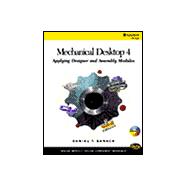
| Introduction | |||||
| Product Background | xv | ||||
| Requirements | xv | ||||
| Basics of 3D Modeling | xvi | ||||
| Terms and Phrases | xvi | ||||
| Overview of Part Creation | xvi | ||||
| Toolbars | xx | ||||
| Book's Intent | xx | ||||
| Special Sections | xxi | ||||
| Book Notations | xxi | ||||
| The Tutorials and Exercises | xxi | ||||
| Files Included on the CD | xxii | ||||
| Acknowledgments | xxii | ||||
| Dedication | xxiii | ||||
|
|||||
|
2 | (3) | |||
|
3 | (1) | |||
|
4 | (1) | |||
|
5 | (1) | |||
|
5 | (1) | |||
|
5 | (6) | |||
|
7 | (2) | |||
|
9 | (2) | |||
|
11 | (1) | |||
|
12 | (2) | |||
|
14 | (2) | |||
|
15 | (1) | |||
|
16 | (12) | |||
|
24 | (1) | |||
|
25 | (2) | |||
|
27 | (1) | |||
|
27 | (1) | |||
|
28 | (1) | |||
|
28 | (1) | |||
|
29 | (3) | |||
|
32 | (1) | |||
|
33 | (8) | |||
|
34 | (1) | |||
|
34 | (1) | |||
|
35 | (1) | |||
|
35 | (1) | |||
|
35 | (2) | |||
|
37 | (1) | |||
|
38 | (3) | |||
|
41 | (2) | |||
|
41 | (1) | |||
|
42 | (1) | |||
|
43 | (2) | |||
|
45 | (2) | |||
|
46 | (1) | |||
|
|||||
|
47 | (4) | |||
|
47 | (3) | |||
|
50 | (1) | |||
|
51 | (1) | |||
|
51 | (1) | |||
|
52 | (1) | |||
|
53 | (5) | |||
|
56 | (1) | |||
|
57 | (1) | |||
|
58 | (5) | |||
|
60 | (1) | |||
|
61 | (1) | |||
|
62 | (1) | |||
|
63 | (10) | |||
|
65 | (3) | |||
|
68 | (1) | |||
|
69 | (1) | |||
|
70 | (3) | |||
|
73 | (2) | |||
|
75 | (4) | |||
|
|||||
|
79 | (28) | |||
|
79 | (3) | |||
|
82 | (2) | |||
|
84 | (1) | |||
|
85 | (1) | |||
|
86 | (3) | |||
|
89 | (1) | |||
|
89 | (1) | |||
|
90 | (2) | |||
|
92 | (2) | |||
|
94 | (4) | |||
|
98 | (4) | |||
|
102 | (3) | |||
|
105 | (1) | |||
|
106 | (1) | |||
|
107 | (2) | |||
|
108 | (1) | |||
|
109 | (1) | |||
|
109 | (10) | |||
|
110 | (1) | |||
|
110 | (2) | |||
|
112 | (1) | |||
|
113 | (1) | |||
|
114 | (2) | |||
|
116 | (1) | |||
|
117 | (1) | |||
|
117 | (2) | |||
|
119 | (8) | |||
|
120 | (2) | |||
|
122 | (3) | |||
|
125 | (1) | |||
|
125 | (2) | |||
|
127 | (4) | |||
|
130 | (1) | |||
|
131 | (14) | |||
|
134 | (2) | |||
|
136 | (7) | |||
|
143 | (2) | |||
|
145 | (4) | |||
|
|||||
|
149 | (2) | |||
|
150 | (1) | |||
|
151 | (13) | |||
|
155 | (1) | |||
|
155 | (1) | |||
|
155 | (1) | |||
|
156 | (1) | |||
|
156 | (1) | |||
|
157 | (1) | |||
|
157 | (4) | |||
|
161 | (1) | |||
|
162 | (2) | |||
|
164 | (15) | |||
|
164 | (1) | |||
|
165 | (1) | |||
|
165 | (1) | |||
|
166 | (2) | |||
|
168 | (2) | |||
|
170 | (2) | |||
|
172 | (1) | |||
|
172 | (1) | |||
|
173 | (2) | |||
|
175 | (1) | |||
|
176 | (1) | |||
|
176 | (3) | |||
|
179 | (20) | |||
|
179 | (2) | |||
|
181 | (1) | |||
|
182 | (2) | |||
|
184 | (2) | |||
|
186 | (1) | |||
|
187 | (2) | |||
|
189 | (1) | |||
|
190 | (2) | |||
|
192 | (1) | |||
|
193 | (1) | |||
|
194 | (1) | |||
|
195 | (1) | |||
|
196 | (1) | |||
|
197 | (2) | |||
|
199 | (4) | |||
|
201 | (2) | |||
|
|||||
|
203 | (4) | |||
|
205 | (2) | |||
|
207 | (13) | |||
|
210 | (1) | |||
|
210 | (1) | |||
|
211 | (1) | |||
|
211 | (2) | |||
|
213 | (1) | |||
|
213 | (3) | |||
|
216 | (1) | |||
|
217 | (1) | |||
|
217 | (1) | |||
|
218 | (1) | |||
|
218 | (1) | |||
|
219 | (1) | |||
|
220 | (1) | |||
|
220 | (1) | |||
|
220 | (10) | |||
|
222 | (2) | |||
|
224 | (6) | |||
|
230 | (3) | |||
|
233 | (1) | |||
|
233 | (29) | |||
|
234 | (3) | |||
|
237 | (2) | |||
|
239 | (1) | |||
|
240 | (2) | |||
|
242 | (3) | |||
|
245 | (3) | |||
|
248 | (2) | |||
|
250 | (3) | |||
|
253 | (2) | |||
|
255 | (3) | |||
|
258 | (2) | |||
|
260 | (2) | |||
|
262 | (13) | |||
|
265 | (5) | |||
|
270 | (1) | |||
|
271 | (2) | |||
|
273 | (2) | |||
|
|||||
|
275 | (3) | |||
|
276 | (2) | |||
|
278 | (1) | |||
|
278 | (3) | |||
|
279 | (2) | |||
|
281 | (3) | |||
|
282 | (2) | |||
|
284 | (1) | |||
|
284 | (1) | |||
|
285 | (1) | |||
|
286 | (4) | |||
|
287 | (3) | |||
|
290 | (2) | |||
|
292 | (1) | |||
|
293 | (3) | |||
|
293 | (1) | |||
|
293 | (1) | |||
|
294 | (1) | |||
|
294 | (2) | |||
|
296 | (6) | |||
|
299 | (3) | |||
|
302 | (3) | |||
|
303 | (2) | |||
|
305 | (12) | |||
|
307 | (2) | |||
|
309 | (2) | |||
|
311 | (3) | |||
|
314 | (2) | |||
|
316 | (1) | |||
|
317 | (5) | |||
|
319 | (3) | |||
|
|||||
|
322 | (3) | |||
|
324 | (1) | |||
|
325 | (3) | |||
|
327 | (1) | |||
|
328 | (2) | |||
|
329 | (1) | |||
|
330 | (1) | |||
|
330 | (7) | |||
|
330 | (2) | |||
|
332 | (1) | |||
|
332 | (1) | |||
|
332 | (1) | |||
|
332 | (1) | |||
|
332 | (3) | |||
|
335 | (2) | |||
|
337 | (1) | |||
|
338 | (2) | |||
|
339 | (1) | |||
|
340 | (8) | |||
|
342 | (2) | |||
|
344 | (2) | |||
|
346 | (2) | |||
|
348 | (7) | |||
|
350 | (1) | |||
|
350 | (1) | |||
|
350 | (1) | |||
|
351 | (2) | |||
|
353 | (2) | |||
|
355 | (4) | |||
|
357 | (2) | |||
|
359 | (3) | |||
|
360 | (2) | |||
|
362 | (3) | |||
|
364 | (1) | |||
|
365 | (1) | |||
|
365 | (3) | |||
|
367 | (1) | |||
|
368 | (1) | |||
|
368 | (4) | |||
|
369 | (2) | |||
|
371 | (1) | |||
|
372 | (5) | |||
|
373 | (1) | |||
|
374 | (1) | |||
|
375 | (2) | |||
|
377 | (3) | |||
|
379 | (1) | |||
|
380 | (1) | |||
|
381 | (4) | |||
|
382 | (1) | |||
|
383 | (1) | |||
|
384 | (1) | |||
|
384 | (1) | |||
|
385 | (4) | |||
|
387 | (2) | |||
|
|||||
|
389 | (2) | |||
|
391 | (1) | |||
|
391 | (7) | |||
|
392 | (2) | |||
|
394 | (3) | |||
|
397 | (1) | |||
|
398 | (6) | |||
|
399 | (1) | |||
|
399 | (1) | |||
|
399 | (1) | |||
|
400 | (2) | |||
|
402 | (1) | |||
|
402 | (2) | |||
|
404 | (2) | |||
|
405 | (1) | |||
|
406 | (23) | |||
|
408 | (6) | |||
|
414 | (2) | |||
|
416 | (2) | |||
|
418 | (2) | |||
|
420 | (3) | |||
|
423 | (3) | |||
|
426 | (3) | |||
|
429 | (4) | |||
|
431 | (2) | |||
|
433 | (2) | |||
|
434 | (1) | |||
|
435 | (10) | |||
|
435 | (1) | |||
|
436 | (1) | |||
|
437 | (1) | |||
|
438 | (1) | |||
|
438 | (1) | |||
|
439 | (1) | |||
|
440 | (1) | |||
|
440 | (2) | |||
|
442 | (1) | |||
|
443 | (2) | |||
|
445 | (1) | |||
|
445 | (1) | |||
|
445 | (4) | |||
|
447 | (2) | |||
|
|||||
|
449 | (5) | |||
|
452 | (2) | |||
|
454 | (1) | |||
|
455 | (1) | |||
|
455 | (3) | |||
|
456 | (2) | |||
|
458 | (19) | |||
|
459 | (3) | |||
|
462 | (4) | |||
|
466 | (1) | |||
|
467 | (3) | |||
|
470 | (5) | |||
|
475 | (1) | |||
|
476 | (1) | |||
|
477 | (1) | |||
|
477 | (2) | |||
|
478 | (1) | |||
|
|||||
|
479 | (9) | |||
|
488 | (15) | |||
|
503 | (24) | |||
| Index | 527 |
The New copy of this book will include any supplemental materials advertised. Please check the title of the book to determine if it should include any access cards, study guides, lab manuals, CDs, etc.
The Used, Rental and eBook copies of this book are not guaranteed to include any supplemental materials. Typically, only the book itself is included. This is true even if the title states it includes any access cards, study guides, lab manuals, CDs, etc.