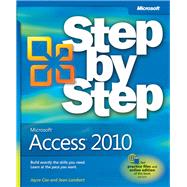
Note: Supplemental materials are not guaranteed with Rental or Used book purchases.
Purchase Benefits
What is included with this book?
Joan Lambert is the author of more than a dozen books on Windows® and Office, including several popular STEP BY STEP titles from Microsoft Press®.
Joyce Cox has 20+ years of experience developing training materials on technical subjects for non-technical audiences, including dozens of books about Office and Windows® technologies.
| Introducing Microsoft Access 2010 | |
| New Features | |
| Let's Get Started!; Modifying the Display of the Ribbon | |
| Dynamic Ribbon Elements | |
| Changing the Width of the Ribbon | |
| Adapting Exercise Steps; Features and Conventions of This Book; Using the Practice Files; Getting Help | |
| Getting Help with This Book | |
| Getting Help with Access 2010 | |
| More Information; Simple Database Techniques | |
| Explore an Access 2010 Database | |
| Working in Access 2010 | |
| Understanding Database Concepts | |
| Exploring Tables | |
| Exploring Forms | |
| Exploring Queries | |
| Exploring Reports | |
| Previewing and Printing Access Objects | |
| Key Points | |
| Create Databases and Simple Tables | |
| Creating Databases from Templates | |
| Creating Databases and Tables Manually | |
| Manipulating Table Columns and Rows | |
| Refining Table Structure | |
| Creating Relationships Between Tables | |
| Key Points | |
| Create Simple Forms | |
| Creating Forms by Using the Form Tool | |
| Changing the Look of Forms | |
| Changing the Arrangement of Forms | |
| Key Points | |
| Display Data | |
| Sorting Information in Tables | |
| Filtering Information in Tables | |
| Filtering Information by Using Forms | |
| Locating Information That Matches Multiple Criteria | |
| Key Points | |
| Create Simple Reports | |
| Creating Reports by Using a Wizard | |
| Modifying Report Design | |
| Previewing and Printing Reports | |
| Key Points; Relational Database Techniques | |
| Maintain Data Integrity | |
| Restricting the Type of Data | |
| Restricting the Amount of Data | |
| Restricting the Format of Data | |
| Restricting Data by Using Validation Rules | |
| Restricting Data to Values in Lists | |
| Restricting Data to Values in Other Tables | |
| Key Points | |
| Create Custom Forms | |
| Modifying Forms Created by Using a Wizard | |
| Adding Controls | |
| Adding Subforms | |
| Using E-Mail Forms to Collect Data | |
| Key Points | |
| Create Queries | |
| Creating Queries by Using a Wizard | |
| Creating Queries Manually | |
| Using Queries to Summarize Data | |
| Using Queries to Perform Calculations | |
| Using Queries to Update Records | |
| Using Queries to Delete Records | |
| Key Points | |
| Create Custom Reports | |
| Creating Reports Manually | |
| Modifying Report Content | |
| Adding Subreports | |
| Key Points; Database Management and Security | |
| Import and Export Data | |
| Importing Information | |
| Exporting Information | |
| Copying to and from Other Office Programs | |
| Key Points | |
| Make Databases User Friendly | |
| Creating Navigation Forms | |
| Creating Custom Categories | |
| Controlling Which Features Are Available | |
| Key Points | |
| Protect Databases | |
| Assigning Passwords to Databases | |
| Splitting Databases | |
| Securing Databases for Distribution | |
| Preventing Database Problems | |
| Key Points | |
| Customize Access | |
| Changing Default Program Options | |
| Customizing the Ribbon | |
| Customizing the Quick Access Toolbar | |
| Key Points | |
| Glossary | |
| Keyboard Shortcuts | |
| General Shortcut Keys | |
| Keys for Working with Text and Data | |
| Keys for Navigating Records | |
| Keys for Working with the Ribbon | |
| Keys for Working with Online Help | |
| Keys for Basic Office Tasks | |
| About The Authors | |
| Joyce Cox | |
| Joan Lambert | |
| The Team | |
| Online Training Solutions, Inc. (OTSI) | |
| Table of Contents provided by Publisher. All Rights Reserved. |
The New copy of this book will include any supplemental materials advertised. Please check the title of the book to determine if it should include any access cards, study guides, lab manuals, CDs, etc.
The Used, Rental and eBook copies of this book are not guaranteed to include any supplemental materials. Typically, only the book itself is included. This is true even if the title states it includes any access cards, study guides, lab manuals, CDs, etc.