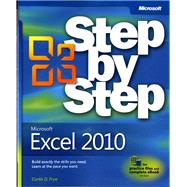
Note: Supplemental materials are not guaranteed with Rental or Used book purchases.
Purchase Benefits
What is included with this book?
Curtis D. Frye is the author of several books on Microsoft® Access® and Excel®, including Microsoft® Office Excel® 2007 Step by Step and Microsoft® Office Excel® 2003 Step by Step, along with numerous online training courses.
| Acknowledgments | |
| Introducing Microsoft Excel 2010 | |
| Modifying the Display of the Ribbon | |
| Features and Conventions of This Book | |
| Using the Practice Files | |
| Getting Help | |
| Setting Up a Workbook | |
| Working with Data and Excel Tables | |
| Performing Calculations on Data | |
| Changing Workbook Appearance | |
| Focusing on Specific Data by Using Filters | |
| Reordering and Summarizing Data | |
| Combining Data from Multiple Sources | |
| Analyzing Alternative Data Sets | |
| Creating Dynamic Worksheets by Using PivotTables | |
| Creating Charts and Graphics | |
| Printing | |
| Automating Repetitive Tasks by Using Macros | |
| Working with Other Microsoft Office Programs | |
| Collaborating with Colleagues | |
| Glossary | |
| Keyboard Shortcuts | |
| About the Author | |
| Table of Contents provided by Publisher. All Rights Reserved. |
The New copy of this book will include any supplemental materials advertised. Please check the title of the book to determine if it should include any access cards, study guides, lab manuals, CDs, etc.
The Used, Rental and eBook copies of this book are not guaranteed to include any supplemental materials. Typically, only the book itself is included. This is true even if the title states it includes any access cards, study guides, lab manuals, CDs, etc.