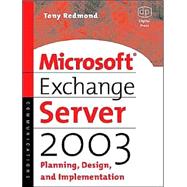
What is included with this book?
| Foreword | xix | ||||
| Preface | xxi | ||||
| Acknowledgments | xxv | ||||
| 1 A Brief History of Exchange | 1 | (30) | |||
|
1 | (4) | |||
|
5 | (8) | |||
|
8 | (1) | |||
|
9 | (2) | |||
|
11 | (2) | |||
|
13 | (5) | |||
|
16 | (2) | |||
|
18 | (7) | |||
|
20 | (3) | |||
|
23 | (2) | |||
|
25 | (4) | |||
|
25 | (1) | |||
|
26 | (1) | |||
|
27 | (1) | |||
|
28 | (1) | |||
|
28 | (1) | |||
|
29 | (2) | |||
| 2 Exchange and the Active Directory | 31 | (98) | |||
|
32 | (9) | |||
|
33 | (2) | |||
|
35 | (1) | |||
|
36 | (1) | |||
|
37 | (3) | |||
|
40 | (1) | |||
|
40 | (1) | |||
|
41 | (1) | |||
|
42 | (21) | |||
|
43 | (2) | |||
|
45 | (1) | |||
|
46 | (3) | |||
|
49 | (2) | |||
|
51 | (4) | |||
|
55 | (1) | |||
|
56 | (4) | |||
|
60 | (2) | |||
|
62 | (1) | |||
|
63 | (15) | |||
|
66 | (5) | |||
|
71 | (1) | |||
|
72 | (1) | |||
|
73 | (1) | |||
|
74 | (1) | |||
|
75 | (1) | |||
|
76 | (2) | |||
|
78 | (2) | |||
|
80 | (12) | |||
|
83 | (1) | |||
|
84 | (2) | |||
|
86 | (1) | |||
|
87 | (5) | |||
|
92 | (7) | |||
|
94 | (3) | |||
|
97 | (2) | |||
|
99 | (12) | |||
|
102 | (1) | |||
|
102 | (3) | |||
|
105 | (3) | |||
|
108 | (2) | |||
|
110 | (1) | |||
|
111 | (9) | |||
|
111 | (2) | |||
|
113 | (1) | |||
|
114 | (2) | |||
|
116 | (1) | |||
|
116 | (4) | |||
|
120 | (9) | |||
|
120 | (6) | |||
|
126 | (1) | |||
|
127 | (2) | |||
| 3 Exchange Basics | 129 | (62) | |||
|
129 | (3) | |||
|
130 | (2) | |||
|
132 | (1) | |||
|
132 | (9) | |||
|
134 | (7) | |||
|
141 | (15) | |||
|
142 | (2) | |||
|
144 | (4) | |||
|
148 | (1) | |||
|
149 | (1) | |||
|
150 | (2) | |||
|
152 | (1) | |||
|
153 | (3) | |||
|
156 | (12) | |||
|
159 | (5) | |||
|
164 | (4) | |||
|
168 | (12) | |||
|
169 | (3) | |||
|
172 | (1) | |||
|
173 | (1) | |||
|
174 | (3) | |||
|
177 | (1) | |||
|
178 | (1) | |||
|
179 | (1) | |||
|
180 | (1) | |||
|
180 | (9) | |||
|
182 | (4) | |||
|
186 | (1) | |||
|
187 | (2) | |||
|
189 | (2) | |||
| 4 Outlook-The Client | 191 | (88) | |||
|
192 | (6) | |||
|
194 | (1) | |||
|
195 | (2) | |||
|
197 | (1) | |||
|
198 | (27) | |||
|
199 | (2) | |||
|
201 | (5) | |||
|
206 | (2) | |||
|
208 | (2) | |||
|
210 | (4) | |||
|
214 | (1) | |||
|
215 | (4) | |||
|
219 | (2) | |||
|
221 | (3) | |||
|
224 | (1) | |||
|
225 | (1) | |||
|
226 | (7) | |||
|
229 | (2) | |||
|
231 | (1) | |||
|
232 | (1) | |||
|
233 | (7) | |||
|
234 | (1) | |||
|
234 | (6) | |||
|
240 | (1) | |||
|
240 | (9) | |||
|
246 | (3) | |||
|
249 | (5) | |||
|
254 | (1) | |||
|
254 | (11) | |||
|
255 | (2) | |||
|
257 | (4) | |||
|
261 | (1) | |||
|
262 | (3) | |||
|
265 | (7) | |||
|
266 | (4) | |||
|
270 | (1) | |||
|
271 | (1) | |||
|
272 | (3) | |||
|
275 | (1) | |||
|
275 | (2) | |||
|
277 | (2) | |||
| 5 Outlook Web Access | 279 | (60) | |||
|
281 | (3) | |||
|
282 | (2) | |||
|
284 | (1) | |||
|
284 | (5) | |||
|
286 | (3) | |||
|
289 | (21) | |||
|
298 | (1) | |||
|
299 | (1) | |||
|
300 | (2) | |||
|
302 | (2) | |||
|
304 | (3) | |||
|
307 | (2) | |||
|
309 | (1) | |||
|
310 | (3) | |||
|
313 | (7) | |||
|
317 | (3) | |||
|
320 | (3) | |||
|
323 | (1) | |||
|
323 | (8) | |||
|
327 | (1) | |||
|
327 | (4) | |||
|
331 | (6) | |||
|
333 | (1) | |||
|
333 | (2) | |||
|
335 | (1) | |||
|
336 | (1) | |||
|
337 | (2) | |||
| 6 Internet and Other Clients | 339 | (44) | |||
|
339 | (8) | |||
|
344 | (3) | |||
|
347 | (1) | |||
|
347 | (3) | |||
|
350 | (1) | |||
|
351 | (2) | |||
|
353 | (8) | |||
|
357 | (2) | |||
|
359 | (2) | |||
|
361 | (9) | |||
|
362 | (2) | |||
|
364 | (1) | |||
|
364 | (1) | |||
|
365 | (2) | |||
|
367 | (3) | |||
|
370 | (1) | |||
|
370 | (10) | |||
|
372 | (4) | |||
|
376 | (2) | |||
|
378 | (2) | |||
|
380 | (1) | |||
|
380 | (3) | |||
|
383 | (1) | |||
| 7 The Store | 383 | (120) | |||
|
385 | (2) | |||
|
387 | (2) | |||
|
389 | (14) | |||
|
390 | (1) | |||
|
390 | (2) | |||
|
392 | (1) | |||
|
393 | (3) | |||
|
396 | (4) | |||
|
400 | (2) | |||
|
402 | (1) | |||
|
403 | (1) | |||
|
404 | (18) | |||
|
406 | (1) | |||
|
407 | (3) | |||
|
410 | (1) | |||
|
411 | (1) | |||
|
412 | (2) | |||
|
414 | (1) | |||
|
415 | (2) | |||
|
417 | (1) | |||
|
418 | (1) | |||
|
419 | (1) | |||
|
420 | (1) | |||
|
421 | (1) | |||
|
422 | (1) | |||
|
422 | (10) | |||
|
423 | (1) | |||
|
424 | (3) | |||
|
427 | (5) | |||
|
432 | (9) | |||
|
433 | (2) | |||
|
435 | (3) | |||
|
438 | (3) | |||
|
441 | (8) | |||
|
444 | (5) | |||
|
449 | (7) | |||
|
450 | (5) | |||
|
455 | (1) | |||
|
455 | (1) | |||
|
456 | (1) | |||
|
457 | (2) | |||
|
457 | (2) | |||
|
459 | (15) | |||
|
462 | (2) | |||
|
464 | (2) | |||
|
466 | (1) | |||
|
467 | (2) | |||
|
469 | (2) | |||
|
471 | (3) | |||
|
474 | (19) | |||
|
476 | (2) | |||
|
478 | (2) | |||
|
480 | (3) | |||
|
483 | (1) | |||
|
483 | (2) | |||
|
485 | (2) | |||
|
487 | (1) | |||
|
488 | (1) | |||
|
489 | (1) | |||
|
490 | (1) | |||
|
491 | (2) | |||
|
493 | (10) | |||
|
495 | (8) | |||
| 8 Performance and Clusters | 503 | (46) | |||
|
504 | (9) | |||
|
505 | (2) | |||
|
507 | (1) | |||
|
508 | (2) | |||
|
510 | (2) | |||
|
512 | (1) | |||
|
513 | (6) | |||
|
514 | (2) | |||
|
516 | (3) | |||
|
519 | (6) | |||
|
522 | (2) | |||
|
524 | (1) | |||
|
525 | (1) | |||
|
526 | (1) | |||
|
527 | (3) | |||
|
528 | (2) | |||
|
530 | (19) | |||
|
530 | (1) | |||
|
530 | (5) | |||
|
535 | (1) | |||
|
536 | (1) | |||
|
537 | (1) | |||
|
537 | (4) | |||
|
541 | (2) | |||
|
543 | (1) | |||
|
544 | (2) | |||
|
546 | (1) | |||
|
547 | (2) | |||
| 9 Getting the Mail through-Routing and Message Delivery | 549 | (118) | |||
|
550 | (1) | |||
|
551 | (16) | |||
|
553 | (7) | |||
|
560 | (2) | |||
|
562 | (1) | |||
|
563 | (1) | |||
|
564 | (2) | |||
|
566 | (1) | |||
|
567 | (5) | |||
|
571 | (1) | |||
|
572 | (4) | |||
|
572 | (3) | |||
|
575 | (1) | |||
|
576 | (1) | |||
|
576 | (1) | |||
|
576 | (1) | |||
|
576 | (14) | |||
|
577 | (1) | |||
|
578 | (8) | |||
|
586 | (3) | |||
|
589 | (1) | |||
|
590 | (9) | |||
|
592 | (2) | |||
|
594 | (5) | |||
|
599 | (1) | |||
|
599 | (12) | |||
|
607 | (2) | |||
|
609 | (2) | |||
|
611 | (6) | |||
|
613 | (4) | |||
|
617 | (6) | |||
|
621 | (1) | |||
|
621 | (2) | |||
|
623 | (9) | |||
|
630 | (2) | |||
|
632 | (2) | |||
|
632 | (2) | |||
|
634 | (4) | |||
|
638 | (4) | |||
|
642 | (6) | |||
|
643 | (4) | |||
|
647 | (1) | |||
|
648 | (19) | |||
|
652 | (2) | |||
|
654 | (4) | |||
|
658 | (2) | |||
|
660 | (1) | |||
|
661 | (3) | |||
|
664 | (1) | |||
|
665 | (2) | |||
| 10 Managing Exchange: Users | 667 | (100) | |||
|
667 | (8) | |||
|
671 | (3) | |||
|
674 | (1) | |||
|
675 | (20) | |||
|
678 | (5) | |||
|
683 | (2) | |||
|
685 | (2) | |||
|
687 | (5) | |||
|
692 | (3) | |||
|
695 | (3) | |||
|
698 | (2) | |||
|
700 | (11) | |||
|
700 | (3) | |||
|
703 | (1) | |||
|
704 | (2) | |||
|
706 | (2) | |||
|
708 | (1) | |||
|
709 | (2) | |||
|
711 | (6) | |||
|
714 | (3) | |||
|
717 | (11) | |||
|
718 | (2) | |||
|
720 | (3) | |||
|
723 | (1) | |||
|
723 | (5) | |||
|
728 | (7) | |||
|
729 | (1) | |||
|
730 | (1) | |||
|
731 | (1) | |||
|
732 | (2) | |||
|
734 | (1) | |||
|
735 | (10) | |||
|
735 | (7) | |||
|
742 | (2) | |||
|
744 | (1) | |||
|
745 | (1) | |||
|
745 | (14) | |||
|
746 | (1) | |||
|
747 | (1) | |||
|
748 | (2) | |||
|
750 | (2) | |||
|
752 | (3) | |||
|
755 | (4) | |||
|
759 | (8) | |||
|
760 | (1) | |||
|
761 | (1) | |||
|
762 | (2) | |||
|
764 | (3) | |||
| 11 Managing Exchange: Servers | 767 | (114) | |||
|
767 | (2) | |||
|
769 | (8) | |||
|
774 | (1) | |||
|
774 | (3) | |||
|
777 | (7) | |||
|
780 | (3) | |||
|
783 | (1) | |||
|
784 | (33) | |||
|
785 | (3) | |||
|
788 | (1) | |||
|
789 | (4) | |||
|
793 | (1) | |||
|
794 | (1) | |||
|
794 | (5) | |||
|
799 | (4) | |||
|
803 | (1) | |||
|
804 | (4) | |||
|
808 | (2) | |||
|
810 | (6) | |||
|
816 | (1) | |||
|
817 | (5) | |||
|
819 | (3) | |||
|
822 | (12) | |||
|
823 | (1) | |||
|
824 | (2) | |||
|
826 | (2) | |||
|
828 | (4) | |||
|
832 | (2) | |||
|
834 | (1) | |||
|
834 | (8) | |||
|
841 | (1) | |||
|
842 | (1) | |||
|
842 | (2) | |||
|
844 | (16) | |||
|
845 | (3) | |||
|
848 | (1) | |||
|
849 | (1) | |||
|
850 | (4) | |||
|
854 | (1) | |||
|
855 | (3) | |||
|
858 | (2) | |||
|
860 | (6) | |||
|
861 | (5) | |||
|
866 | (9) | |||
|
871 | (4) | |||
|
875 | (2) | |||
|
876 | (1) | |||
|
877 | (3) | |||
|
880 | (1) | |||
| A Appendix A: Recommended Books for Further Reading | 881 | (2) | |||
| B Appendix B: Message Tracking Log Codes | 883 | (4) | |||
| C Appendix C: TCP/IP Ports Used by Exchange | 887 | (4) | |||
| Glossary | 891 | (10) | |||
| Index | 901 |
The New copy of this book will include any supplemental materials advertised. Please check the title of the book to determine if it should include any access cards, study guides, lab manuals, CDs, etc.
The Used, Rental and eBook copies of this book are not guaranteed to include any supplemental materials. Typically, only the book itself is included. This is true even if the title states it includes any access cards, study guides, lab manuals, CDs, etc.