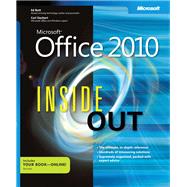
Note: Supplemental materials are not guaranteed with Rental or Used book purchases.
Purchase Benefits
What is included with this book?
Ed Bott is an award-winning journalist and one of the most recognized voices in the computing world. He's known to millions of readers through two decades of writing for leading industry publications and more than 25 books on Microsoft® Office and Windows®.
Carl Siechert specializes in writing and producing product documentation for the personal computer industry. Carl has coauthored dozens of books, including WINDOWS® 7 INSIDE OUT, MICROSOFT® WINDOWS XP NETWORKING AND SECURITY INSIDE OUT, and several other popular titles.
The New copy of this book will include any supplemental materials advertised. Please check the title of the book to determine if it should include any access cards, study guides, lab manuals, CDs, etc.
The Used, Rental and eBook copies of this book are not guaranteed to include any supplemental materials. Typically, only the book itself is included. This is true even if the title states it includes any access cards, study guides, lab manuals, CDs, etc.