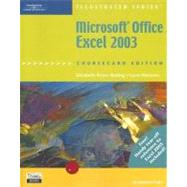
| Preface | p. vi |
| Getting Started with Excel 2003 | p. 1 |
| Defining Spreadsheet Software | p. 2 |
| Starting Excel 2003 | p. 4 |
| Viewing the Excel Window | p. 6 |
| Working with toolbars and menus in Excel 2003 | |
| Opening and Saving a Workbook | p. 8 |
| Creating a new workbook | |
| Opening a workbook using a template | |
| Entering Labels and Values | p. 10 |
| Navigating a worksheet | |
| Naming and Moving a Sheet | p. 12 |
| Copying worksheets | |
| Previewing and Printing a Worksheet | p. 14 |
| Using Zoom in Print Preview | |
| Getting Help | p. 16 |
| Using the Office Assistant | |
| Closing a Workbook and Exiting Excel | p. 18 |
| Concepts Review | p. 20 |
| Skills Review | p. 21 |
| Independent Challenges | p. 23 |
| Visual Workshop | p. 26 |
| Building and Editing Worksheets | p. 1 |
| Planning and Designing a Worksheet | p. 2 |
| Editing Cell Entries | p. 4 |
| Recovering a lost workbook file | |
| Entering Formulas | p. 6 |
| Creating Complex Formulas | p. 8 |
| Order of precedence in Excel formulas | |
| Editing formulas | |
| Introducing Excel Functions | p. 10 |
| Using the MIN and MAX functions | |
| Using Excel Functions | p. 12 |
| Copying and Moving Cell Entries | p. 14 |
| Using the Office Clipboard | |
| Understanding Relative and Absolute Cell References | p. 16 |
| Using a mixed reference | |
| Printing worksheet formulas | |
| Copying Formulas with Relative Cell References | p. 18 |
| Filling cells with sequential text or values | |
| Copying Formulas with Absolute Cell References | p. 20 |
| Inserting and deleting selected cells | |
| Concepts Review | p. 22 |
| Skills Review | p. 23 |
| Independent Challenges | p. 24 |
| Visual Workshop | p. 28 |
| Formatting a Worksheet | p. 1 |
| Formatting Values | p. 2 |
| Using the Format Painter | |
| Using Fonts and Font Sizes | p. 4 |
| Inserting and adjusting clip art | |
| Changing Attributes and Alignment | p. 6 |
| Rotating and indenting cell entries | |
| Using AutoFormat | |
| Adjusting Column Widths | p. 8 |
| Specifying row height | |
| Inserting and Deleting Rows and Columns | p. 10 |
| Hiding and unhiding columns and rows | |
| Adding and editing comments | |
| Applying Colors, Patterns, and Borders | p. 12 |
| Formatting columns or rows | |
| Using Conditional Formatting | p. 14 |
| Deleting conditional formatting | |
| Checking Spelling | p. 16 |
| Using e-mail to send a workbook | |
| Concepts Review | p. 18 |
| Skills Review | p. 20 |
| Independent Challenges | p. 22 |
| Visual Workshop | p. 26 |
| Working with Charts | p. 1 |
| Planning and Designing a Chart | p. 2 |
| Creating a Chart | p. 4 |
| Moving and Resizing a Chart | p. 6 |
| Changing the location of a chart | |
| Editing a Chart | p. 8 |
| Rotating a 3-D chart | |
| Formatting a Chart | p. 10 |
| Adding data labels to a chart | |
| Enhancing a Chart | p. 12 |
| Changing text alignment in charts | |
| Annotating and Drawing on a Chart | p. 14 |
| Adding an organizational chart or other diagram type | |
| Exploding a pie slice | |
| Previewing and Printing a Chart | p. 16 |
| Using the Page Setup dialog box for a chart | |
| Concepts Review | p. 18 |
| Skills Review | p. 19 |
| Independent Challenges | p. 21 |
| Visual Workshop | p. 24 |
| Working with Formulas and Functions | p. 1 |
| Creating a Formula with Several Operators | p. 2 |
| Using Paste Special | |
| Using Names in a Formula | p. 4 |
| Defining and removing styles | |
| Producing a list of names | |
| Generating Multiple Totals with AutoSum | p. 6 |
| Quick calculations with AutoCalculate | |
| Using Dates in Calculations | p. 8 |
| Applying and creating custom number and date formats | |
| Building a Conditional Formula with the IF Function | p. 10 |
| Correcting circular references | |
| Using Statistical Functions | p. 12 |
| Using the COUNTA function | |
| Calculating Payments with the PMT Function | p. 14 |
| Calculating future value with the FV function | |
| Displaying and Printing Formula Contents | p. 16 |
| Setting margins and alignment when printing part of a worksheet | |
| Concepts Review | p. 18 |
| Skills Review | p. 19 |
| Independent Challenges | p. 21 |
| Visual Workshop | p. 24 |
| Managing Workbooks and Preparing Them for the Web | p. 1 |
| Freezing Columns and Rows | p. 2 |
| Viewing and arranging worksheets | |
| Splitting the worksheet into multiple panes | |
| Inserting and Deleting Worksheets | p. 4 |
| Grouping worksheets | |
| Specifying headers and footers | |
| Consolidating Data with 3-D References | p. 6 |
| Linking data between workbooks | |
| Hiding and Protecting Worksheet Areas | p. 8 |
| Changing workbook properties | |
| Saving Custom Views of a Worksheet | p. 10 |
| Creating a workspace | |
| Controlling Page Breaks and Page Numbering | p. 12 |
| Using Page Break Preview | |
| Creating a Hyperlink Between Excel Files | p. 14 |
| Finding and replacing data and formats | |
| Using research services | |
| Saving an Excel File as a Web Page | p. 16 |
| Converting Excel files to other file types | |
| Holding Web discussions | |
| Concepts Review | p. 18 |
| Skills Review | p. 19 |
| Independent Challenges | p. 21 |
| Visual Workshop | p. 24 |
| Automating Worksheet Tasks | p. 1 |
| Planning a Macro | p. 2 |
| Macros and viruses | |
| Recording a Macro | p. 4 |
| Running a Macro | p. 6 |
| Setting macro security levels | |
| Adding a digital signature to a macro | |
| Editing a Macro | p. 8 |
| Adding comments to Visual Basic code | |
| Using Shortcut Keys with Macros | p. 10 |
| Running a macro from a hotspot on your worksheet | |
| Using the Personal Macro Workbook | p. 12 |
| Working with the Personal Macro Workbook | |
| Adding a Macro as a Menu Item | p. 14 |
| Adding a custom menu | |
| Creating a Toolbar for Macros | p. 16 |
| Organizing macros | |
| Concepts Review | p. 18 |
| Skills Review | p. 19 |
| Independent Challenges | p. 21 |
| Visual Workshop | p. 24 |
| Using Lists | p. 1 |
| Planning a List | p. 2 |
| Creating a List | p. 4 |
| Filtering lists using AutoFilter | |
| Adding Records with the Data Form | p. 6 |
| Finding Records | p. 8 |
| Using wildcards to fine-tune your search | |
| Deleting Records | p. 10 |
| Deleting records using the worksheet | |
| Sorting a List on One Field | p. 12 |
| Sorting records using the AutoFilter | |
| Sorting a List on Multiple Fields | p. 14 |
| Specifying a custom sort order | |
| Printing a List | p. 16 |
| Setting a print area | |
| Concepts Review | p. 18 |
| Skills Review | p. 19 |
| Independent Challenges | p. 20 |
| Visual Workshop | p. 24 |
| Glossary | p. 1 |
| Index | p. 6 |
| Table of Contents provided by Ingram. All Rights Reserved. |
The New copy of this book will include any supplemental materials advertised. Please check the title of the book to determine if it should include any access cards, study guides, lab manuals, CDs, etc.
The Used, Rental and eBook copies of this book are not guaranteed to include any supplemental materials. Typically, only the book itself is included. This is true even if the title states it includes any access cards, study guides, lab manuals, CDs, etc.